Navigating the Nuances of Manual Testing: Strategies and Insights
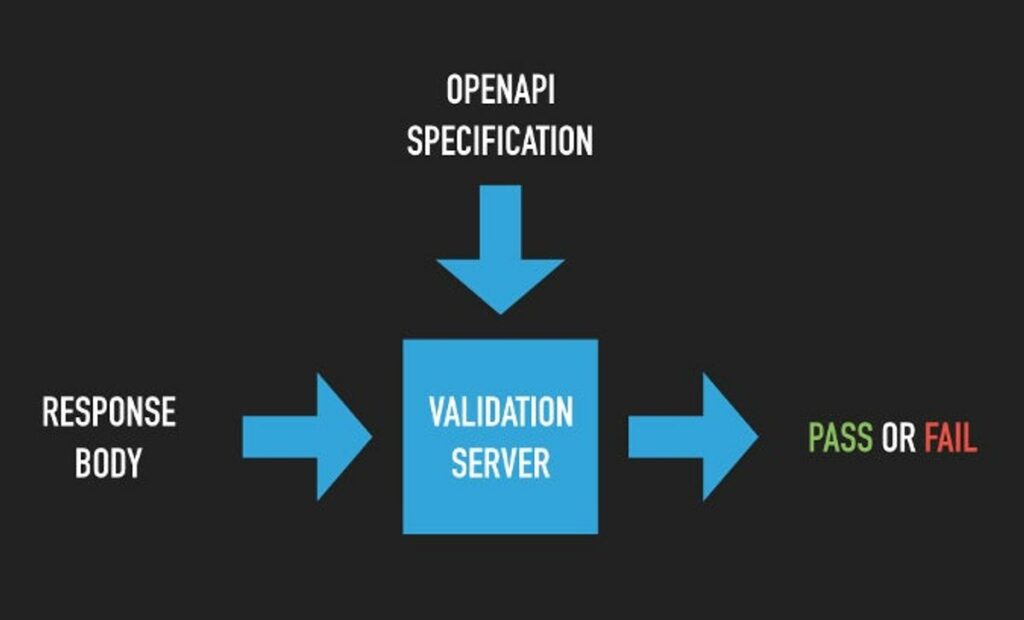
In the intricate dance of software development, manual testing stands out as a critical performance, ensuring that every step, from script to release, is executed flawlessly. This article delves into the strategic and practical aspects of manual testing, offering insights into planning, designing, executing, and managing tests. We explore the meticulous process of crafting test cases, the rigor of test execution, the precision of defect tracking, and the vigilance of regression testing, all aimed at delivering software that not only meets but exceeds user expectations.
Key Takeaways
- Effective test planning and strategy form the bedrock of a successful testing process, aligning testing efforts with project goals and client requirements.
- Crafting detailed test cases and scenarios during test design is crucial for ensuring that all functionalities are thoroughly evaluated and critical defects are identified.
- Test execution is not just about running tests but also about observing software behavior, utilizing automation tools where beneficial, and meticulously logging defects.
- Defect tracking and management are essential for maintaining clear communication between teams and for prioritizing and resolving issues efficiently.
- Regression testing is vital for maintaining software dependability, with unit and integration testing playing key roles in the continuous improvement cycle.
The Foundation: Test Planning and Strategy
Defining the Scope and Objectives
The initial phase of manual testing involves setting clear test objectives and defining the scope of testing activities. This foundational step ensures that the testing team understands what needs to be tested and why. A well-defined scope helps in identifying the features and functionalities that are critical to the project’s success.
To establish a comprehensive test plan, it’s essential to outline the resources required for testing. This includes the allocation of personnel, tools, and time necessary to carry out the tests effectively. The table below summarizes the key components of a test plan:
| Component | Description |
|---|---|
| Objectives | Define what the testing aims to achieve. |
| Scope | Specify the features and functionalities to test. |
| Resources | List the personnel, tools, and time allocated. |
| Deliverables | Identify the expected outcomes of the testing. |
By aligning the testing strategy with the project goals, the team can ensure that the testing process contributes to the overall success of the project. It’s crucial to maintain a balance between thorough testing and the efficient use of resources to avoid unnecessary delays and costs.
Allocating Resources and Setting Timelines
Effective allocation of resources and setting realistic timelines are critical to the success of manual testing. Proper resource allocation ensures that each aspect of the testing process is adequately staffed and equipped. This includes assigning skilled testers, providing necessary hardware and software, and ensuring access to testing environments.
Timelines must be carefully planned to align with project milestones and release schedules. It’s important to account for buffer periods to accommodate unforeseen delays or extensive defect resolution phases. Below is an example of how resources might be allocated across different testing phases:
| Testing Phase | Resource Allocation |
|---|---|
| Test Planning | 10% of total effort |
| Test Case Design | 30% of total effort |
| Test Execution | 50% of total effort |
| Defect Management | 10% of total effort |
By adhering to a structured timeline and resource plan, teams can deliver thorough testing within the project constraints, ultimately contributing to a higher quality software product.
Aligning Testing with Project Goals
Aligning testing efforts with project goals is essential for the success of any software development project. It ensures that the testing process not only verifies the functionality but also validates that the software meets the intended business objectives and user needs.
To achieve this alignment, it is important to establish clear communication channels between the project stakeholders and the testing team. This can be facilitated through regular meetings and updates, where the progress and findings of the testing phase are discussed in the context of the project’s goals.
Here are some key steps to align testing with project goals:
- Understand the business context and user expectations.
- Define clear and measurable testing objectives that support the project’s aims.
- Ensure that test cases reflect real-world usage scenarios.
- Regularly review and adjust the testing approach to stay in sync with evolving project objectives.
By following these steps, teams can ensure that their testing efforts are contributing effectively to the project’s success, ultimately leading to a product that satisfies both stakeholders and end-users.
Test Design: Crafting the Blueprint
Creating Test Cases and Scenarios
The art of creating test cases and scenarios is pivotal to the success of manual testing. It involves translating the application’s specifications into actionable steps that guide the testing process. A well-constructed test case not only specifies the conditions and inputs but also outlines the expected outcomes, ensuring that testers can effectively validate the software’s functionality.
To write test cases effectively, one must consider scenario-based testing, which involves conducting the test cases based on real-world scenarios to mimic user interactions with the software. This approach helps in uncovering issues that might not be evident in a more theoretical or isolated testing environment.
Here is a basic structure for a test case:
- Test Case ID: A unique identifier for the test case.
- Description: A brief summary of what the test case will validate.
- Pre-conditions: Any requirements that must be met before the test can be executed.
- Test Steps: The specific actions to be taken during the test.
- Expected Results: The anticipated outcome of the test.
- Actual Results: The actual outcome, to be filled in during test execution.
- Status: The result of the test (e.g., Pass, Fail, Blocked).
By adhering to this structure, testers can ensure a systematic approach to manual testing, which is essential for thorough and effective test coverage.
Ensuring Comprehensive Functionality Coverage
To achieve comprehensive functionality coverage in manual testing, it is essential to adopt a meticulous approach that encompasses various testing levels. Unit Testing is the first step, focusing on individual components to ensure each part functions correctly in isolation. It paves the way for Integration Testing, which assesses how different modules work together, a process crucial for seamless interaction within the application.
Subsequent testing levels include System Testing and User Acceptance Testing (UAT). System Testing evaluates the complete and integrated software product, aiming to confirm that the overall application meets the specified requirements. UAT, on the other hand, involves end-users testing the application in real-world scenarios to ensure it aligns with user expectations and is ready for deployment.
Incorporating these levels of testing ensures that both the individual components and the entire system are scrutinized, leading to a robust and dependable software product. The table below summarizes the key testing levels and their objectives:
| Testing Level | Objective |
|---|---|
| Unit Testing | Verify individual components function correctly. |
| Integration Testing | Ensure seamless module interaction. |
| System Testing | Confirm the entire application meets requirements. |
| UAT | Validate readiness for deployment and user satisfaction. |
Preparing for Effective Test Execution
Preparing for effective test execution is a critical step that ensures the smooth running of tests and the reliability of results. A well-established test environment is pivotal, as it allows testers to simulate real-world usage scenarios and identify potential issues in compatibility, performance, and scalability. This environment should mimic the production setting as closely as possible, incorporating the necessary hardware, software, and network configurations.
Once the environment is ready, the focus shifts to the actual execution of tests. Testers must be vigilant in their efforts, actively seeking out any deviations from expected outcomes. The use of automated testing tools can be a boon, providing quicker feedback and enabling more rapid iterations. However, the human element remains indispensable, with testers’ insights often uncovering subtle defects that automated tools might miss.
To ensure a robust test strategy, it is essential to adapt and refine testing approaches continuously. This involves developing and executing tests that align with specific goals and making improvements based on feedback and analysis. The table below outlines the key components of preparing for test execution:
| Component | Description |
|---|---|
| Test Environment Setup | Configuring hardware, software, and network settings. |
| Test Execution Vigilance | Actively searching for deviations and logging defects. |
| Automated Tool Utilization | Speeding up feedback loops and iterations. |
| Continuous Strategy Improvement | Adapting based on feedback and analysis. |
Test Execution: Unleashing the Tests
Running Predefined Test Cases
Once the test cases are crafted, they become the roadmap for manual testers to navigate through the application. Testers meticulously follow each step, comparing the actual results with the expected outcomes. This process is crucial for uncovering discrepancies that could indicate defects or areas for improvement.
The execution of test cases is not just about following steps; it’s an exploratory endeavor where testers apply their understanding of the application and its environment. They may encounter scenarios that were not fully anticipated during the test design phase, which is why adaptability and a keen eye for detail are essential traits for manual testers.
Here’s a simplified flow of actions during test execution:
- Review the test plan and understand the test cases.
- Set up the necessary test environment and tools.
- Execute the test cases as per the plan.
- Log any defects or issues encountered.
- Provide feedback for improving the test cases and plan.
Utilizing Automated Testing Tools
In the realm of manual testing, automated tools serve as a force multiplier, allowing teams to cover more ground with less effort. Automated testing tools are not a replacement for manual testing, but rather a complement that enhances efficiency and accuracy. These tools can be particularly beneficial for regression testing, where the same tests are run repeatedly to check for new defects in previously tested parts of the software.
When integrating automated tools into the manual testing process, it’s important to select the right tools for the specific needs of the project. Below is a list of considerations when choosing automated testing tools:
- Compatibility with the software under test
- Ease of integration into the existing testing environment
- The learning curve for the testing team
- The ability to handle the complexity of test cases
- Support and maintenance provided by the tool vendor
By carefully selecting and implementing automated testing tools, teams can ensure a more robust and reliable testing process, leading to higher quality software and a more efficient development lifecycle.
Logging Defects for Analysis
Once test cases are run, the meticulous task of logging defects begins. This process is not merely about recording issues; it’s about creating a detailed repository that will guide the subsequent stages of testing and development. Effective logging is pivotal for accurate defect analysis and resolution.
Defects should be logged with clear descriptions, steps to reproduce, and severity levels. Here’s a simple structure for a defect log entry:
- ID: A unique identifier for the defect.
- Title: A concise summary of the issue.
- Description: A detailed account of the defect, including steps to reproduce.
- Severity: The impact level of the defect on the application.
- Status: The current state of the defect (e.g., New, In Progress, Resolved).
- Assigned To: The individual or team responsible for addressing the defect.
By maintaining a comprehensive and organized defect log, teams can prioritize issues effectively and ensure that no critical defect slips through the cracks. This log serves as a vital tool for both current project management and as a reference for future projects, aiding in the prevention of similar issues.
Defect Tracking and Management: Navigating the Roadblocks
Maintaining Clear Communication
In the realm of defect tracking and management, maintaining clear communication is paramount. Language differences and accents can sometimes lead to misunderstandings, making it essential to establish a common language or set of terms that all team members can understand. This clarity is not only beneficial for internal team interactions but also crucial when conveying defect statuses and updates to stakeholders.
Effective communication strategies include regular updates through various channels such as email, meetings, and project management tools. It’s important to ensure that all relevant parties are kept in the loop regarding defect resolutions and that there is a clear record of communication. Below is an example of how communication channels can be structured:
- Email: For formal notifications and detailed updates.
- Instant Messaging: For quick questions and real-time collaboration.
- Meetings: For in-depth discussions and decision-making.
- Project Management Tools: For tracking progress and documenting issues.
By implementing these communication methods, teams can foster a collaborative environment that is conducive to identifying, prioritizing, and resolving defects efficiently.
Utilizing Defect Tracking Tools
In the realm of manual testing, defect tracking tools are indispensable for ensuring that all identified issues are addressed systematically. These tools serve as a centralized repository for all defect-related information, streamlining the process from detection to resolution.
Key features of effective defect tracking tools include:
- Issue categorization to organize defects by type, severity, or other criteria.
- Prioritization mechanisms that help teams focus on the most critical issues first.
- Assignment options to direct defects to the appropriate team members.
- Tracking history to monitor the progress and changes made to each defect.
By leveraging these tools, teams can maintain a clear overview of the defect landscape, which is crucial for timely and effective issue resolution. The integration of defect tracking systems into the testing process not only enhances communication but also contributes to a more structured and efficient workflow.
Prioritizing and Resolving Issues
Once defects have been identified and logged, the next critical step is to prioritize them for resolution. Defect severity and priority are two distinct factors that guide this process. Severity is determined by the technical impact of the defect, while priority is influenced by the project’s timelines and business needs. For example, a defect causing a system crash would be high severity, but if it occurs in a rarely used feature, its priority might be lower.
Effective resolution of issues often involves using various communication channels, such as phone calls, emails, text messages, and faxes. A proactive approach ensures swift and efficient problem-solving. Establishing a clear point of contact and maintaining open dialogue are essential for timely resolution and building trust with stakeholders.
In the evaluation phase, recommendations are made based on a thorough investigation. This ensures that the resolution not only fixes the defect but also aligns with the overall project goals and quality standards.
Regression Testing: Safeguarding Against Regression
Ensuring Application Functionality and Dependability
In the realm of software development, ensuring application functionality and dependability is paramount. This involves a series of rigorous testing stages designed to uncover and address defects, ultimately leading to a seamless user experience. The distinction between functional testing and regression testing is particularly noteworthy. While functional testing assesses whether the software performs according to the specified requirements, regression testing ensures that new code changes have not adversely affected existing functionalities.
Key testing types that contribute to application reliability include:
- System Testing: Validates the complete and integrated software product against the specified requirements.
- User Acceptance Testing (UAT): Focuses on real-world scenarios to confirm the application meets user expectations and is ready for deployment.
To maintain this reliability, continuous monitoring and optimization of the application’s performance are essential. This may involve server upgrades, code optimization, or the use of faster databases. Additionally, ensuring cross-platform compatibility is vital for providing a consistent user experience across various devices and browsers.
Unit and Integration Testing
In the realm of manual testing, unit testing and integration testing serve as critical checkpoints. Unit testing is the first line of defense, targeting individual components to ensure their proper function in isolation. It’s a meticulous process that lays the groundwork for subsequent testing phases.
Following unit tests, integration testing takes the spotlight, examining the interplay between various modules. This stage is pivotal for confirming that the combined elements of the application operate in harmony. The transition from unit to integration testing mirrors the progression from precision to cohesion within the software development lifecycle.
To illustrate the distinction and interconnection between these testing types, consider the following:
- Unit Testing: Validates the functionality of individual code units.
- Integration Testing: Assesses the combined operation of multiple units.
Both testing methods are indispensable, with unit testing focusing on the minutiae and integration testing on the synergy between units.
Continuous Improvement Cycle
The Continuous Improvement Cycle is a fundamental aspect of Agile methodologies, emphasizing the importance of iterative development. By breaking down the development of a SaaS application into manageable sections, each part can be tested and refined in successive iterations. This approach not only ensures that the application evolves in line with user needs and market demands but also fosters the enhancement of the development process itself.
Incorporating user feedback is crucial in this cycle. Actively seeking and integrating insights from users helps in understanding their expectations and pain points, which in turn guides the improvement of the application. Iterative releases, aligned with this feedback, keep the application relevant and maintain user engagement.
The table below outlines the key components of the Continuous Improvement Cycle:
| Component | Description |
|---|---|
| Iterative Development | Developing and testing the application in small, incremental sections. |
| User Feedback | Gathering and implementing feedback for application refinement. |
| Iterative Releases | Regularly updating the application based on feedback and market changes. |
Conclusion
In the intricate dance of manual software testing, each step from planning to execution plays a pivotal role in ensuring the quality and reliability of applications. The journey from a script to a successful product is fraught with potential pitfalls, but with a robust test plan, meticulous test design, and diligent execution, these can be navigated effectively. Defect tracking and management further streamline the process, allowing for a continuous cycle of improvement. As we’ve explored the various stages of software testing, it’s clear that attention to detail and a thorough understanding of the nuances involved are indispensable. Ultimately, the goal is to deliver a seamless user experience, and manual testing, with its human touch, remains a critical component in achieving this objective.
Frequently Asked Questions
What is the importance of test planning in manual testing?
Test planning is crucial as it defines the scope, objectives, resources, and timelines for testing, setting the foundation for the entire testing process and ensuring it aligns with project goals and client requirements.
How does test design contribute to the success of software testing?
Test design involves creating detailed test cases and scenarios based on application requirements, serving as a blueprint that ensures comprehensive functionality coverage and minimizes the risk of critical defects.
What role do automated testing tools play in manual testing?
Automated testing tools can be integrated into manual testing processes to expedite test execution, provide quicker feedback, and enable faster iterations, complementing manual efforts and enhancing efficiency.
Why is defect tracking and management essential in manual testing?
Defect tracking and management maintain clear communication between teams, categorize and prioritize issues, and facilitate the resolution process, contributing to a continuous improvement cycle and higher software quality.
What is the purpose of regression testing in the software development life cycle?
Regression testing ensures that new code changes do not adversely affect existing functionality, safeguarding the application’s reliability and preventing new defects from emerging after updates or enhancements.
How do unit and integration testing fit into the manual testing process?
Unit testing focuses on verifying individual components, while integration testing checks how these components interact. Both are essential for identifying and resolving issues early in the development cycle.