Maximizing Efficiency: Essential Tools for Manual Testing
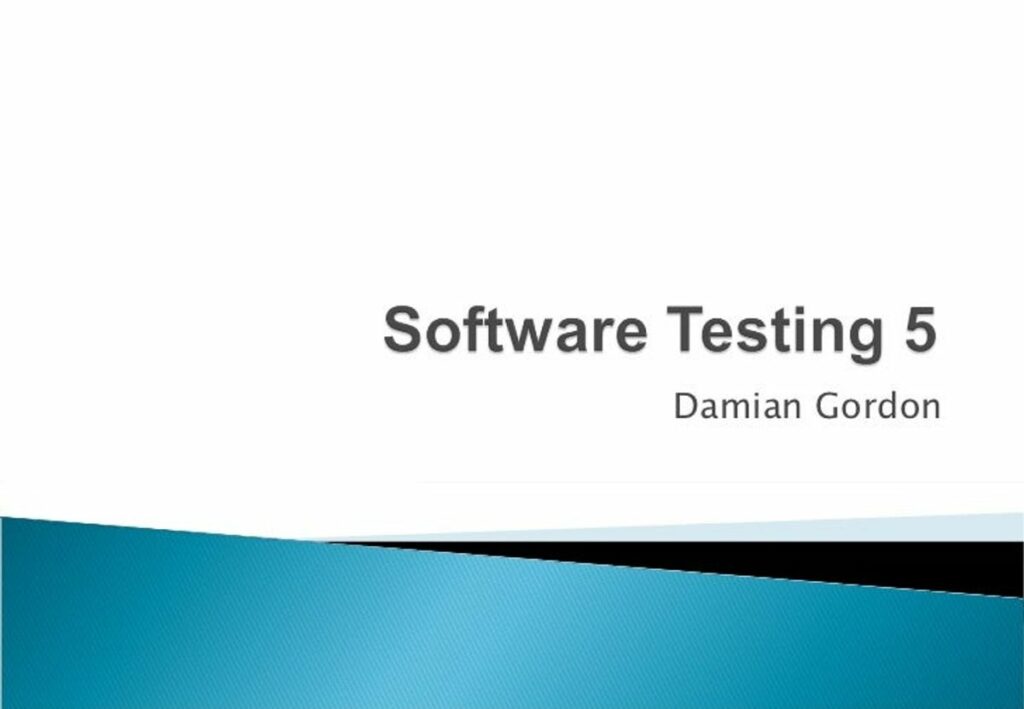
In the dynamic world of software development, manual testing remains an indispensable facet of the quality assurance process. While automation has taken center stage in increasing testing efficiency, manual testing provides the nuanced human insight that machines cannot replicate. This article delves into the essential tools that amplify the effectiveness of manual testing, ensuring that developers and testers can achieve the highest standards of software quality. We will explore the balance between manual and automated testing, the criteria for selecting test management tools, the significance of bug tracking, the role of scriptless automation, and the importance of load testing to maximize uptime.
Key Takeaways
- A strategic balance between manual and automated testing can optimize test coverage and efficiency, leveraging the strengths of both approaches.
- Selecting the right test management tools involves evaluating functionality, ease of use, and integration with agile and traditional environments.
- Efficient bug tracking and resolution are crucial for maintaining software quality and can be enhanced with the use of premier bug tracking tools.
- Scriptless automation tools offer increased efficiency and accuracy, enabling teams to execute tests with minimal scripting knowledge.
- Load testing is essential for maximizing uptime, and the use of top performance testing tools can help ensure the robustness of web applications.
Balancing Manual and Automated Testing
Strategic Integration of Testing Approaches
In the realm of software testing, the strategic integration of manual and automated approaches is pivotal. Balancing the strengths of both methods can lead to a more robust and efficient testing process. Manual testing, with its human insight, is invaluable for exploratory testing and user experience, while automated testing excels in repetitive, time-consuming tasks.
The following table contrasts two prevalent testing philosophies:
| Aspect | Lean Testing | Traditional Testing |
|---|---|---|
| Focus | Value-driven; prioritizes critical functionalities and user scenarios | Comprehensive; aims for exhaustive test coverage regardless of priority |
| Waste Minimization | Minimizes waste by eliminating unnecessary testing activities | May involve significant overhead and redundant testing activities |
| Approach | Iterative and agile; integrates testing seamlessly into the development process | Sequential; testing typically occurs after development is complete |
To effectively integrate these approaches, consider the following steps:
- Start by integrating automated testing tools into your workflow.
- Embrace agile methodologies to facilitate faster adaptation and continuous learning.
- Explore collaboration opportunities with cross-functional teams for a more comprehensive testing strategy.
- Leverage AI-driven testing solutions to enhance efficiency and incorporate security testing into your workflow.
- Regularly assess and refine your testing strategies to ensure they align with current software trends and practices.
Guidelines for Manual vs. Automated Testing
When deciding between manual and automated testing, it’s crucial to understand that each has its place in a comprehensive testing strategy. Automated testing excels in dealing with repetitive, high-volume tasks, while manual testing shines in exploratory scenarios and user experience assessments. To maximize the effectiveness of your testing efforts, consider the following guidelines:
- Define clear objectives for each test to determine the most suitable testing method.
- Use automated testing for regression, load, and performance tests that require frequent repetition.
- Reserve manual testing for exploratory, usability, and ad-hoc testing scenarios where human intuition is essential.
- Ensure that both manual and automated tests are part of your continuous integration and delivery pipeline to facilitate immediate feedback and rapid issue resolution.
By establishing these guidelines, teams can leverage the strengths of both testing methods, leading to higher efficiency and quality in the software development lifecycle. It’s also important to foster a culture of collaboration between manual and automated testers to share feedback and optimize the testing process.
Optimizing Test Coverage and Efficiency
To maximize efficiency in manual testing, it’s crucial to strike a balance between thoroughness and resource allocation. An optimal testing level requires a nuanced understanding of the project’s needs and the ability to adapt to the evolving technological landscape. Automation tools play a pivotal role in this balancing act, offering improved test coverage and consistency across various platforms and environments.
When considering test effectiveness, it’s not just about coverage but also the value delivered by the tests. High-value tests focus on critical application functionalities and user experiences, while also aiming to save time and money. To ensure these outcomes, prioritize tests based on the potential impact of defects and the risk associated with different areas of the application.
Here are some strategies to ensure optimal testing:
- Adopt a risk-based approach to testing.
- Implement continuous testing practices.
- Utilize a test pyramid to prioritize tests.
- Focus on critical user journeys.
- Regularly update your testing strategy to reflect changes in the project and technology.
Selecting the Right Test Management Tools
Criteria for Evaluating Test Management Tools
Selecting the right test management tool is a pivotal decision that can greatly influence the productivity and success of a testing team. The ideal tool should cater to the diverse needs of users, ranging from simple test case management to the orchestration of intricate testing scenarios. It’s essential to consider several key factors to ensure the tool aligns with your team’s requirements and enhances your testing processes.
When evaluating test management tools, consider the following criteria:
- Integration capabilities: How well does the tool integrate with other systems such as CI/CD pipelines, automation frameworks, and issue tracking software?
- Usability: Is the tool user-friendly and does it provide a smooth learning curve for new team members?
- Scalability: Can the tool accommodate the growth of your team and complexity of projects?
- Reporting and analytics: Does it offer comprehensive reporting features and real-time analytics to help identify issues promptly?
- Cost-effectiveness: Is the pricing model sustainable for your team’s budget while offering the necessary features for efficient testing?
It’s also beneficial to look at the tool’s track record in the industry, customer support services, and the frequency of updates and new feature releases. Balancing these criteria with your team’s specific needs will guide you to the right test management solution.
Features and Benefits of Leading Tools
When selecting a test management tool, it’s crucial to consider both the features it offers and the benefits it brings to the testing process. Key features such as centralized management of test cases, seamless integration with development tools, and robust reporting capabilities are essential for efficient test cycle execution and progress tracking. These features not only meet the basic requirements but also provide advanced capabilities for adapting to the dynamic nature of software development and testing teams.
The benefits of leveraging leading test management tools are significant. They include reducing duplication of data, enhancing team productivity, securing testing data, and improving the coverage of manual tests. A tool that scores high in usability is particularly valuable, as it ensures that the software is user-friendly and intuitive, which is critical for team adoption and effective use.
Innovative tools in the market distinguish themselves with additional standout features. These may include advanced AI and machine learning for predictive analytics, high-level customization, real-time collaboration for distributed teams, and enhanced security to protect sensitive data. While evaluating tools, it’s also important to weigh the pros and cons, such as user-friendliness against potential limitations in feature sets or integration complexities.
Implementing Tools for Agile and Traditional Environments
The implementation of test management tools in both Agile and traditional environments necessitates a strategic approach to ensure seamless integration and support for rapid testing cycles. Agile methodologies benefit significantly from functionalities that enable continuous integration and feedback loops. These tools are designed to align testing with the agile development process, allowing for quick adjustments based on test results and stakeholder feedback.
In traditional environments, the focus is on stability and predictability. Test management tools cater to these needs by providing robust reporting features and supporting structured test execution plans. Transitioning to these tools often involves utilizing built-in migration utilities, which streamline the process and minimize disruptions.
| Feature | Agile Support | Traditional Support |
|---|---|---|
| Notifications | Real-time updates | Scheduled reports |
| Test Reports | Metrics for sprints | Comprehensive metrics |
| Run Tests | Integrated into CI/CD | Structured execution |
Effective collaboration and decision-making are crucial in Agile teams, and the right tools enhance these aspects with real-time notifications and data-driven test reports. For traditional settings, the emphasis is on detailed planning and execution, with tools providing the necessary infrastructure to maintain control over the testing process.
Enhancing Bug Tracking and Issue Resolution
Premier Bug Trackers for Efficient Workflows
In the realm of software development, efficient bug tracking is pivotal to a streamlined workflow and ultimately, the success of a project. Premier bug tracking tools not only help in identifying and recording bugs but also in prioritizing and assigning them to the right team members for resolution.
The market offers a plethora of bug tracking systems, each with its unique set of features tailored to different project needs. For instance, JIRA, Bugzilla, and Trac are renowned for their robustness and integration capabilities with other software tools. They offer various pricing plans to accommodate teams of all sizes, with some even providing free plans for smaller teams.
Here’s a quick overview of some notable bug tracking tools and their key offerings:
- JIRA: Extensive integration, suitable for agile teams.
- Bugzilla: Open-source and customizable, ideal for developers.
- Trac: Lightweight and web-based, perfect for smaller projects.
Selecting the right bug tracker can significantly enhance a team’s ability to manage issues effectively and maintain high software quality.
Streamlining Issue Tracking Processes
Streamlining the issue tracking process is crucial for maintaining a high pace in software development cycles. Leverage automation to streamline the bug tracking process by integrating acceptance testing tools with bug tracking systems. This automation can significantly reduce manual entry errors and speed up the resolution of issues.
Effective issue tracking is not just about using the right tools; it’s also about adopting the right methodologies. Utilize Agile or Scrum frameworks to break down testing tasks into smaller units, enabling iterative testing cycles and continuous adaptation based on feedback and changing requirements. This approach enhances collaboration and allows for regular review and refinement of testing practices.
To further improve efficiency, consider the following steps:
- Centralize test cases, plans, and results to reduce duplication and enhance team coordination.
- Continuously incorporate feedback, changes in requirements, and market dynamics into your testing strategy.
- Regularly review and refine testing processes to identify and address inefficiencies and bottlenecks.
Impact of Bug Tracking on Software Quality
The implementation of robust bug tracking systems is pivotal in enhancing software quality. Effective bug tracking can significantly reduce the risk of overlooking defects, which may lead to crashes, functionality issues, or user interface glitches. These defects, if not caught and resolved early, can escalate into more severe problems, affecting user satisfaction and increasing the cost and complexity of fixes.
Bug tracking systems facilitate a culture of continuous improvement by providing insights into recurring issues and areas that require more attention. This continuous feedback loop helps teams to refine their testing practices and prioritize efforts based on user feedback and usage patterns. The table below illustrates the impact of bug tracking on key quality metrics:
| Metric | Without Bug Tracking | With Bug Tracking |
|---|---|---|
| Defect Detection Efficiency | Low | High |
| User Satisfaction | Variable | Improved |
| Cost of Fixes | High | Reduced |
| Release Readiness | Uncertain | Data-Driven |
Ultimately, the goal is to deliver high-quality software that meets customer expectations and ensures a positive user experience. By integrating bug tracking into the development lifecycle, teams can make data-driven decisions that lead to higher quality software and improved customer satisfaction.
Leveraging Scriptless Automation Tools
Advantages of Scriptless Test Automation
Scriptless test automation tools have revolutionized the way testing is conducted by offering a user-friendly visual interface for creating and executing tests. This approach significantly lowers the barrier to entry, allowing individuals with minimal technical expertise to contribute to the testing process.
The primary advantages of scriptless automation include:
- Increased efficiency in test case creation and execution
- Reduced time and effort in maintaining test scripts
- Improved test coverage due to the ease of creating more tests
- Enhanced collaboration among team members with diverse technical backgrounds
By adopting scriptless automation, organizations can not only streamline their testing workflows but also ensure a more inclusive environment where all team members can participate in quality assurance. The benefit of automation testing is immense; it reduces testing time in comparison to legacy test scenarios, addressing one of the key challenges faced in manual testing.
Increasing Accuracy with Scriptless Tools
The adoption of scriptless automation tools has been a game-changer for many software development teams. 67% of teams have reported increased efficiency and accuracy with their test automation processes after integrating these tools. The key to this improvement lies in the ability to create and execute test cases more swiftly and with greater ease, which not only saves time but also enhances productivity.
Scriptless tools are designed to minimize human error by eliminating the need for manual coding, leading to more consistent and reliable test results. This aspect is particularly beneficial for ensuring accuracy in test outcomes. Moreover, these tools facilitate cross-functional collaboration, allowing non-technical team members to contribute to the testing process, thereby fostering a collaborative environment and broadening the knowledge base within teams.
Embracing scriptless test automation tools is not just about keeping up with industry trends; it’s about leveraging the right technologies to deliver superior quality products. The benefits are clear: increased efficiency, improved collaboration, and a lower barrier to entry for non-technical users. Here’s a quick overview of the advantages:
- Quicker test case creation and execution
- Lower risk of human error
- Enhanced cross-functional collaboration
By focusing on these areas, teams can achieve a significant boost in both efficiency and accuracy, which are critical for maintaining a competitive edge in today’s fast-paced software development landscape.
Case Studies: Efficiency Gains from Scriptless Automation
The transition to scriptless test automation has marked a significant shift in the software testing landscape. Organizations adopting these tools have reported substantial efficiency gains, with a notable reduction in the time required for test case creation and execution. The benefits extend beyond mere time savings, as scriptless automation also lowers the barrier to entry for non-technical users, fostering a more inclusive and collaborative testing environment.
A survey highlighted that 67% of software development teams observed an increase in both efficiency and accuracy after the adoption of scriptless tools. This is a testament to the impact of scriptless automation on the quality and speed of software delivery. The following points encapsulate the core advantages realized by these teams:
- Increased productivity and quicker test case creation
- Enhanced accuracy due to reduced human error
- Improved cross-functional collaboration
These advantages are not just theoretical but are supported by practical case studies from organizations that have successfully integrated scriptless automation into their processes. The shift towards scriptless tools is not merely a trend but a strategic move to enhance quality and efficiency in software testing.
Maximizing Uptime with Load Testing
Top Performance Testing Tools for Web Applications
In the realm of web application development, ensuring that your application can handle the expected user load is crucial. Selecting the right performance testing tool is a foundational step in this process. These tools simulate user activity and measure system performance under various conditions, providing invaluable insights into how the application behaves under stress.
The market offers a plethora of options, each with its unique features and capabilities. Here’s a concise list of top contenders:
- WebLOAD: Known for its robust testing and analytical capabilities.
- LoadNinja: Streamlines load testing with real browser-based testing.
- ReadyAPI Performance: Offers comprehensive testing for SOAP and REST APIs.
- LoadView: Delivers cloud-based performance testing for websites and applications.
- Apache JMeter: An open-source option popular for its versatility and extensibility.
When choosing a tool, consider factors such as ease of use, integration capabilities, and the level of support provided. The right tool not only enhances testing efficiency but also contributes to the overall quality of the software.
Load Testing Strategies for Maximum Uptime
To ensure maximum uptime during load testing, it’s crucial to adopt a comprehensive strategy that addresses potential risks and simulates real-world usage. A risk-based approach to testing allows teams to prioritize tests based on the potential impact of failures, ensuring that the most critical areas of the application are robustly tested. Continuous testing is another key strategy, providing ongoing feedback and allowing for immediate rectification of issues as they arise.
Incorporating a test pyramid into your strategy can help maintain a balance between different types of tests, with a strong foundation of unit tests, fewer integration tests, and even fewer end-to-end tests. This approach ensures that the majority of tests are fast, reliable, and inexpensive to run. Additionally, focusing on critical user journeys ensures that the most important paths through the application are always functioning correctly.
Finally, it’s essential to keep your testing strategy dynamic. Regularly revisiting and updating your approach in response to new insights, technologies, and changes in user behavior will help maintain a high level of software quality and uptime. Below is a list of strategies that can be employed:
- Implement a risk-based approach to prioritize testing efforts.
- Run continuous testing to identify and address issues promptly.
- Utilize a test pyramid to balance different types of tests.
- Focus on critical user journeys to ensure key functionalities.
- Regularly update the testing strategy to adapt to new challenges.
Comparative Analysis of Load Testing Software
In the quest to ensure web applications can handle high traffic volumes, a comparative analysis of load testing software becomes indispensable. Choosing the right tool is crucial for simulating realistic load scenarios and ensuring your application’s performance under stress.
The following table encapsulates a succinct comparison of some of the top load testing tools based on their capabilities and user feedback:
| Rank | Tool Name | Open Source | User-Friendly | Scalability | Customizability |
|---|---|---|---|---|---|
| 1 | Apache JMeter | Yes | Moderate | High | High |
| 2 | LoadRunner | No | High | Very High | Moderate |
| 3 | WebLOAD | No | High | High | High |
| 4 | LoadNinja | No | Very High | Moderate | Low |
| 5 | k6 | Yes | High | High | Moderate |
It’s evident that each tool has its strengths and weaknesses. For instance, Apache JMeter is the most popular open-source load test software, praised for its scalability and customizability. On the other hand, LoadRunner is renowned for its ability to handle very high loads, though it is not open source.
Ultimately, the choice of tool should align with the specific needs of your project. It’s recommended to delve into the pros and cons of each option and consider factors such as ease of use, integration capabilities, and support for advanced testing features.
Conclusion
In the realm of software testing, efficiency is paramount. Throughout this article, we’ve explored a variety of essential tools that can significantly enhance the manual testing process. From scriptless automation tools that streamline test execution to premier bug trackers that optimize issue resolution, the right set of tools can transform the testing landscape. Balancing manual and automated testing is crucial for catching elusive bugs and improving user experience. By integrating these tools into your testing strategy, you can achieve a faster time-to-market, improved test coverage, and ultimately, a higher quality product. Remember, the goal is not to eliminate manual testing but to empower testers with the means to do their jobs more effectively and efficiently.
Frequently Asked Questions
How do automation tools improve efficiency in software testing?
Automation tools improve efficiency by accelerating test case execution, allowing tests to be scheduled and run during off-peak hours or overnight, which reduces downtime and increases resource utilization. They speed up the testing process more than manual methods.
What is the strategic balance between manual and automated testing?
An optimal testing strategy involves using automated testing for repetitive, high-volume tests to increase efficiency, while manual testing is used to catch bugs missed by automation, conduct exploratory testing, and assess user experience. Guidelines should be developed to determine the appropriate use of each method.
What criteria should be used to evaluate test management tools?
Test management tools should be evaluated based on their ability to meet a broad spectrum of user needs, from handling simple test cases to managing complex testing environments. The right tool should streamline the test management process and provide insights to improve testing strategies.
What are the features of test management tools suitable for Agile and traditional environments?
Such tools are browser and OS independent, support data-driven testing, require low maintenance costs and time, and make script and playback creation and maintenance easy. They are also user-friendly for manual testers transitioning to automation tools like Sahi.
What is the impact of bug tracking on software quality?
Efficient bug tracking and issue resolution processes significantly impact software quality by streamlining workflows, ensuring compatibility across browsers, and accelerating development cycles. Premier bug trackers optimize issue resolution and contribute to maximizing uptime and software reliability.
What are the benefits of scriptless automation tools in test automation?
Scriptless automation tools have been reported to increase efficiency and accuracy in the test automation process. They eliminate repetitive, time-consuming tasks, allowing testers to focus on other testing needs, and contribute to faster software updates and improved time-to-market metrics.