Best Test Cases Software for Efficient Quality Assurance
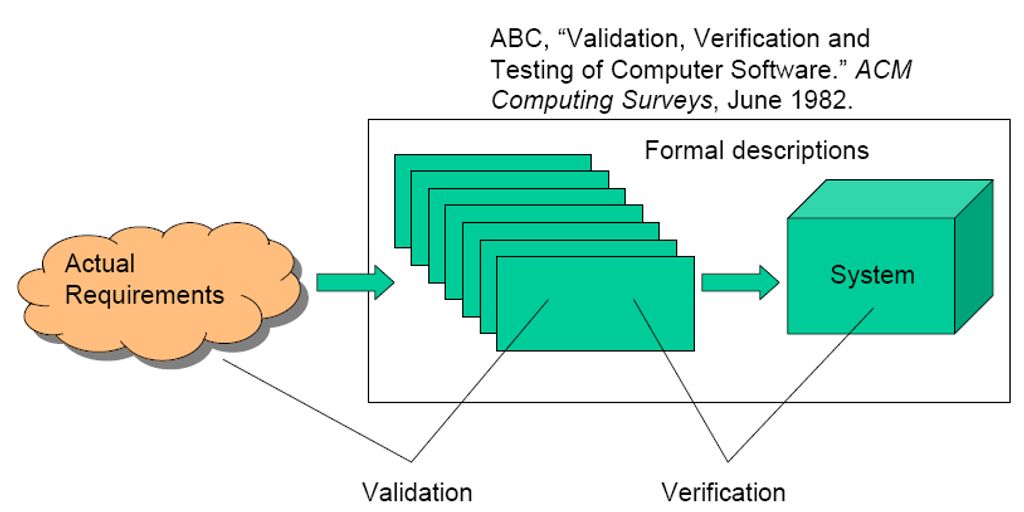
Selecting the right test case management software is crucial for ensuring efficient and effective quality assurance in software development. The software tools reviewed in this article are chosen based on firsthand experience and extensive research, focusing on their ability to meet the needs of development and QA teams. These tools are evaluated on criteria like ease of managing test cases, integration capabilities, and support for team collaboration, aiming to enhance the overall software testing process and deliver high-quality software.
Key Takeaways
- PractiTest offers a comprehensive SaaS platform ideal for managing QA efforts.
- TestCaseLab is highly suitable for manual QA testers.
- Zephyr excels with its Jira integration for test case management.
- QA Wolf provides excellent services for test creation, maintenance, and reporting.
- TestRail is noted for its strong collaboration features.
1. PractiTest
PractiTest has emerged as a rising star in the test management tool market, offering a comprehensive SaaS end-to-end QA management system. This platform allows testers to concentrate on quality and their actual work, minimizing distractions from peripheral tasks. It integrates manual, exploratory, and automated testing into a single collaborative platform, enhancing both efficiency and visibility.
PractiTest is distinguished by its security credentials, being the only SOC2 Type 2 and ISO 27001 compliant test management tool, ensuring it remains the most secure QA system available. Additionally, the platform’s support team is renowned for their swift response times, often within an average of five minutes, providing both technical and methodological guidance.
Key features include:
- Customizable dashboards and reports for superior data intelligence
- Unique and customizable filters to organize requirements, track bugs, and generate reports
- Integration capabilities with any automation tool through REST API, FireCracker, or the xBot framework
PractiTest’s test runs dashboard records test run status, assignees, and dates, offering full visibility into the testing process and a deeper, broader understanding of testing results. The tool is fully customizable & flexible, catering to the ever-changing needs of QA teams.
2. TestCaseLab
TestCaseLab is a test case management system designed specifically for manual QA engineers. It allows users to create test plans, populate them with various cases, and manage the flow of testing. Additionally, users can initiate test runs based on these plans. One of the standout features of TestCaseLab is its intuitive UI, which facilitates the organization of test suites, test runs, and projects, and even allows for on-the-fly updates during test runs.
TestCaseLab was established in 2016 by QA engineers from Gera-IT, a company known for its outsourcing development services. This Ukrainian service is praised for its organized approach to testing, which leads to a higher quality product. The tool is also noted for its excellent user experience, allowing new users to start working instantly without a steep learning curve.
Pricing
TestCaseLab offers several pricing plans to accommodate different team sizes and needs:
- Basic: For small teams or individual use
- Essential: For growing teams that need more flexibility
- Advanced: For large teams with complex testing needs
- Ultimate: For enterprise-level requirements
The starting price for the cheapest plan is $40 per month, which covers up to 500 test cases with no additional charges per user.
3. Zephyr
Zephyr Enterprise is not just a test management tool; it’s a comprehensive partner in your testing journey. From creating test cases and plans to defining user requirements and generating reports, Zephyr Enterprise provides the insights, flexibility, and visibility necessary to deliver software faster and with fewer bugs. While it aims to integrate seamlessly with JIRA, some users find the interface could be improved. Despite this, the ease of creating tests and the reasonable pricing point make it a viable option for many teams.
4. QA Wolf
QA Wolf distinguishes itself as a testing automation framework that provides comprehensive end-to-end test coverage. It is not just a tool but also a service, supported by a team of experienced QA professionals who manage the scripting, execution, and maintenance of critical tests around the clock. This dual approach helps alleviate the burden of in-house QA tasks, making it a preferred choice for companies like Gumroad, Mailchimp, and Replay.
With QA Wolf, bug testing becomes a seamless process. Teams can run tests, inspect failures, and document issues with detailed repro steps, logs, video recordings, and other pertinent data. This allows for efficient tracking of progress in real-time or through scheduled review sessions.
5. TestRail
TestRail is a web-based test management tool that helps teams to organize, manage, and track their software testing efforts. It is designed to support both automated and manual testing environments. TestRail provides comprehensive, web-based test case management to help teams organize testing efforts and get real-time insights into testing activity.
TestRail is highly customizable, offering cloud-based or on-premise installation options. The platform integrates seamlessly with defect tracking and collaboration solutions such as Atlassian Jira, GitHub, and many more, enhancing its utility in diverse testing environments.
Key Features:
- Customizable dashboards and robust integration capabilities
- Tailored templates for creating test plans and executing test cases
- Options for both cloud-based or on-premise installations
TestRail’s ability to generate detailed reports provides valuable insights into the testing process, making it a preferred choice for development and QA teams aiming for efficient quality assurance.
6. Kualitee
Kualitee is a comprehensive test management tool that supports all aspects of the testing process, including project management, test case management, test execution, and defect management. Teams can easily manage both manual and automated testing, track testing trends and status, mark defects severity, and create test cases and scripts. Recognized as a leading solution for defect management, Kualitee offers a unified ecosystem for test, project, and defect management.
Kualitee boasts user-friendly interactive dashboards equipped with all the necessary specifications and functionalities for requirement planning. QA testers can seamlessly execute custom tests and monitor test execution reports. The platform integrates seamlessly with popular tools such as Selenium, Jira, Bitbucket, and Jenkins, enhancing its usability and versatility. Additionally, Kualitee offers a mobile application, further enhancing accessibility and user experience.
Comparative Analysis
- Kualitee vs. Spreadsheet
- Kualitee vs. Redmine
- Kualitee vs. TestRail
- Kualitee vs. Test Collab
- Kualitee vs. PractiTest
- Kualitee vs. Qase
- Kualitee vs. qTest
- Kualitee vs. SpiraTest
- Kualitee vs. Zephyr Scale
7. IBM Rational Quality Manager
IBM Rational Quality Manager is a comprehensive test management tool that excels in team collaboration and integrates seamlessly with a variety of rational products for enhanced automation, source control, and bug tracking. It offers robust features for test planning, test design, test execution, tracking, and reporting. This commercial product is well-suited for organizations looking to streamline their quality management processes.
For those interested in exploring its capabilities, IBM Rational Quality Manager offers a free trial, allowing teams to test its features and integration capabilities firsthand.
8. TestLink
TestLink is renowned as a premier open-source test management platform, offering comprehensive features for managing test plans, test cases, and user management. It provides insightful reporting and statistics, which are crucial for tracking test progress and results effectively.
Being open-source, TestLink allows for extensive customization to meet specific testing requirements. It supports seamless integration with various defect management tools such as Katalon, Selenium, Jira, TeamForge, and Studio, making it highly compatible with existing workflows.
The platform is user-friendly, simplifying tasks like exporting and importing test cases and assigning them to multiple users, which enhances collaboration and efficiency within testing teams.
9. Micro Focus Silk Central
Silk Central is a unified test management tool that allows teams to manage the complete test cycle efficiently. One of the key advantages of Silk Central is its seamless integration with JIRA, which helps teams to triage defects and ensure effective communication between team members. The tool also allows teams to manage test cases efficiently, with features such as test case management, test execution, and test reporting.
With Silk Central, users can consolidate all test assets into a single, user-friendly platform for planning, executing, tracking, and reporting. Its seamless bug recreation functionality simplifies the process of identifying and addressing software issues. The standout feature of the Silk Central test management tool lies in its exceptional capability to recreate bugs and issues effectively. This makes it a top choice for organizing and executing test scripts dedicated to issue recreation.
Furthermore, Silk Central supports third-party integrations with prominent tools such as IBM Rational ClearQuest, IBM DOORS, Jira, Bugzilla, and Git. Its flexible API allows for additional integrations tailored to specific requirements. As for pricing, Silk Central offers a free trial version, and details regarding pricing plans are available upon request, ensuring users can explore its features before making a commitment.
Moreover, Silk Central offers valuable insights into test execution through its intuitive TestBook dashboard panel, particularly beneficial for manual testing. Testers can actively engage in collaboration by raising questions and sharing comments directly within TestBook, fostering improved teamwork and communication. Additionally, the platform provides transparency regarding task assignments and test progress tracking.
10. New Relic
New Relic is a digital intelligence platform that excels in AI-powered monitoring, helping developers, operations, and management teams to track the performance of their applications and infrastructure. With a robust integration ecosystem, New Relic supports tools like AWS, Slack, Jira, and Kubernetes, among others. The platform is known for its ability to analyze vast amounts of data in real-time, enhancing software reliability and performance through proactive detection of anomalies and incidents.
Pricing for New Relic starts from $49/user/month, with a free version also available. This makes it accessible for teams of various sizes seeking to improve their software delivery and infrastructure management.
Key Features:
- AI-powered anomaly and incident detection
- Real-time data analysis
- Extensive integration with popular tools like AWS and Kubernetes
New Relic runs weekly chaos experiments in our pre-production environment to unearth and address potential system failures, particularly in complex environments. This proactive approach ensures continuous improvement and resilience in software quality assurance.
Conclusion
In the realm of software development, selecting the right test case management software is crucial for enhancing efficiency and ensuring quality. The tools discussed in this article represent some of the best options available to help teams manage their testing processes effectively. Each tool offers unique features that cater to different needs, from integration capabilities to user-friendliness and customizability. It’s important for teams to carefully evaluate these tools against their specific project requirements to choose the most suitable option. By doing so, they can streamline their workflows, foster better collaboration, and ultimately deliver higher-quality software.
Frequently Asked Questions
What are the key features to look for in test case management software?
Key features include managing test cases, integrating with other tools, and supporting collaboration among team members.
How can test case management software improve software quality?
These tools help organize, collaborate, and provide insight into testing activities, enhancing the overall quality of software.
What are the benefits of using test case management tools over manual testing?
Test case management tools reduce manual testing efforts, streamline workflows, and increase efficiency in the QA process.
Are there free test case management tools available?
Yes, there are free options available that address certain challenges faced by QA teams, especially under budget constraints.
What should I consider when choosing a test case management tool?
Consider the tool’s ability to meet your team’s specific needs, its integration capabilities, user-friendliness, and customizability.
How does test case management software support team collaboration?
It offers features that enhance communication and coordination among team members, making it easier to track and manage testing processes.