Top Automated Test Tools to Streamline Your QA Process
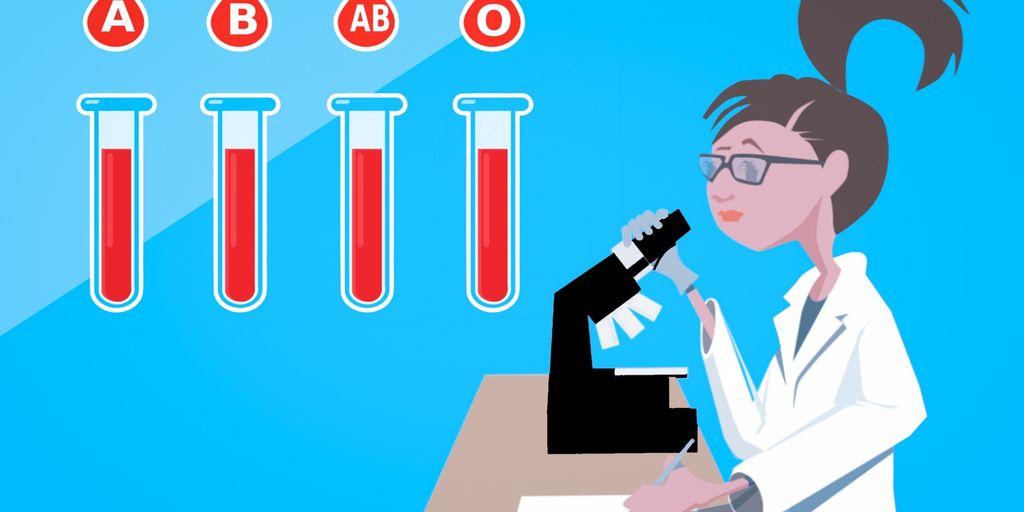
In the fast-paced world of software development, ensuring the quality and reliability of your software is paramount. Automated QA testing tools are indispensable in this regard, as they help streamline the testing process, making it faster and more efficient. These tools are particularly beneficial for regression, functional, and load testing. In this article, we will explore a variety of tools designed to enhance every aspect of QA, from test automation to manual test management. Discover the best automation tools that integrate seamlessly into your software development cycle, ensuring robust and reliable software.
Key Takeaways
- Automated QA testing tools significantly speed up the testing process, making it more efficient.
- These tools are ideal for regression, functional, and load testing, ensuring comprehensive test coverage.
- Selecting the right tool can enhance software quality and team productivity.
- Automation tools complement manual testing, providing a balanced approach to QA.
- Integrating these tools into your development cycle ensures robust and reliable software.
Selenium
Selenium remains a reliable choice test automation tool, revered for its open-source nature. After extensive testing and analysis, it’s clear that Selenium is meticulously designed for automating web browsers. With its vast array of tools and libraries, Selenium equips testers and developers with the means to seamlessly interact with web applications. Its capabilities extend beyond mere testing, encompassing web scraping and browser automation. Notably, Selenium’s versatility offers support for an array of programming languages, which helps easily integrate with existing software systems. Selenium lets you test your web applications across browsers like Chrome, Firefox, Edge, and Safari and operating systems like Windows, macOS, and Linux. This ensures broader compatibility and a smoother user experience.
QTP (UFT)
UFT (Unified Functional Testing, formerly QTP) by Micro Focus is a widely-used commercial tool for functional and regression testing. It supports a wide range of desktop, web, and mobile applications and offers an intuitive visual scripting interface with powerful scripting capabilities.
TestComplete
TestComplete by SmartBear is a versatile functional automated testing platform. It allows testing in various scripting languages, supports a wide range of applications, and offers easy-to-use record and playback features. TestComplete fits an Agile testing environment by providing an automated recording engine, test development features focused on keywords and integrations with automation testing tools such as Jenkins and TeamCity, and test reporting with Zephyr.
testRigor
testRigor is a dynamic test automation tool designed to streamline and enhance the software testing process. What sets it apart is its unique approach to test automation, which leverages Artificial Intelligence (AI) and Machine Learning (ML) to generate and maintain test scripts intelligently.
Next, testRigor is utilizing the power of its AI engine – making any tests extremely stable, with test maintenance typically taking close to no time. This allows for a smooth CI/CD integration with virtually any provider. Other integrations include Jira, TestRail, AppliTools, PagerDuty, etc.
testRigor supports testing for web, mobile web, native and hybrid mobile apps, and APIs. It also supports SMS, calls, and email testing. Tests are truly end-to-end, with both cross-browser and cross-platform capabilities.
testRigor is cloud-based and offers highly customizable plans starting from $300/month. There is a free open source tier, and all tiers have an unlimited number of users and an unlimited number of tests per test suite.
testRigor is a complete end-to-end testing system that solves all of the main issues of test automation. First of all, it’s no-code, meaning no programming skills are required – which empowers manual QA to own the test automation process. The side benefit is that since tests are written in plain English – they’re easy to understand for anyone on the team.
Tricentis NeoLoad
Tricentis NeoLoad is a performance testing platform designed to address the challenges of testing APIs, microservices, and end-to-end applications. I chose Tricentis NeoLoad for QA automation tasks because it offers a comprehensive set of performance testing features that are crucial for evaluating the scalability of applications. What makes it different is its capacity to conduct extensive performance testing combined with a user-friendly interface, which facilitates the testing process.
Integrations include Dynatrace, Worksoft Certify, Tricentis Tosca, Jenkins, qTest, DataExchangeApi, SAP Solution Manager, and JIRA. Pricing starts at $20,000/year for up to 300 virtual users, and they offer a free trial.
Tricentis NeoLoad offers codeless test design, automatic test updates, dynamic infrastructure capabilities, and support for repurposing functional test scripts.
BugHerd
BugHerd is a visual feedback tool designed to streamline the process of reporting bugs and managing tasks. It is particularly useful for web developers and designers who need a straightforward way to collect feedback from clients and team members.
Key Features
- Visual Feedback: Users can pin feedback directly on the website, making it easier to identify and resolve issues.
- Task Management: BugHerd automatically creates tasks from feedback, which can be managed within the tool.
- Collaboration: Facilitates communication between developers, designers, and clients.
- Browser Extension: Available as a browser extension for easy access.
Pros
- Simplifies the feedback collection process.
- Enhances collaboration among team members.
- Integrates with popular project management tools.
Cons
- Limited to web-based projects.
- May not be suitable for large-scale enterprise applications.
- Requires a browser extension for full functionality.
Pricing
| Plan | Price | Features |
|---|---|---|
| Free | $0/month | Basic features, limited to one project. |
| Standard | $39/month | Advanced features, up to 5 projects. |
| Premium | $129/month | All features, unlimited projects. |
Conclusion
BugHerd is an excellent tool for web developers and designers looking to streamline their QA process. While it has some limitations, its visual feedback and task management features make it a valuable addition to any web development project.
Squish
Squish is a GUI test automation tool designed to handle the complexities of testing graphical user interfaces and human-machine interfaces, even as products evolve. Squish facilitates the creation and use of verification points in your testing. It also helps in identifying regressions before builds get to QA. Furthermore, Squish supports Behavior-Driven Development (BDD), an agile testing method that brings together technical and business project stakeholders. Squish offers integrations with a range of Application Lifecycle Management (ALM) and test management tools. Additionally, Squish supports a variety of platforms including Qt, Java, Windows, Mac, Web, iOS, Android, and VNC.
BugBug
BugBug is optimized exclusively for web application testing, so it runs faster than other cross-platform solutions. BugBug creators developed a new high-performance way of executing tests in Chrome. They’ve included various tricks to make tests easier to maintain out of the box (e.g., automatic scroll to element, waiting conditions, and sharable components). The tool uses a Chrome extension to record and playback tests and simulate real human mouse clicks and keyboard typing. All web technologies are supported by BugBug, making it a versatile choice for web application testing.
Key Features
- High-performance test execution in Chrome
- Automatic scroll to element
- Waiting conditions
- Sharable components
- Chrome extension for recording and playback
- Simulation of real human interactions
Use Cases
BugBug is ideal for:
- Web application testing
- Regression testing
- End-to-end testing
- Cross-browser testing
Integrations
BugBug offers integrations with various tools to streamline your QA process:
- Jira
- GitHub
- GitLab
- Slack
Pricing
BugBug provides flexible pricing plans to suit different needs:
| Plan | Price | Features |
|---|---|---|
| Free | $0/month | Basic features, limited test runs |
| Pro | $49/month | Advanced features, unlimited test runs |
| Enterprise | Custom | All features, premium support, custom options |
Resources
BugBug offers a variety of resources to help you get started and make the most of the tool:
- Case Studies
- Documentation
- Tutorials
- Blogs
- Webinars
- Affiliate Program
LambdaTest
LambdaTest is a cloud-based platform that provides automated and manual testing tools for web applications. It enables testing across various browsers, devices, and operating systems to ensure compatibility and performance. LambdaTest is an AI-powered test orchestration and execution platform that lets you run manual and automated tests at scale with over 3000+ real devices, browsers, and OS combinations. It is a continuous testing cloud platform that helps developers and testers ship code faster and also supports a range of frameworks and integration tools for web testing and app test automation. This platform supports one hundred and twenty integrations as well as geo-location testing, locally hosted page testing, and detailed reporting.
LambdaTest specifically offers live interactive cross-browser testing, which allows users to interactively test and debug their websites and web apps in real-time across a variety of browser and OS combinations. It provides access to a live browser environment where users can manually test functionalities, layouts, and more. LambdaTest also provides visual regression testing and smart TV testing.
LambdaTest provides a cloud-based platform that supports various automation tools. It enables users to run tests across over 3000 different desktop and mobile environments, ensuring comprehensive browser and app compatibility testing. LambdaTest also facilitates faster test execution, which accelerates feedback to developers, reduces delivery times, and lowers associated costs.
Endtest
Endtest excels in providing a codeless automation testing environment, allowing users to effortlessly create and execute tests without the need for complex scripting or coding. This user-friendly approach sets it apart from competitors, making it accessible to a wider range of users, including non-technical team members. Additionally, Endtest’s support for web, mobile, and desktop applications, along with features like self-healing tests and video recording, enhances test reliability, efficiency, and effectiveness.
Key Features
- Codeless automation: Create and execute tests without complex scripting.
- Self-healing tests: Utilize advanced algorithms and machine learning to detect and resolve issues automatically.
- Multi-platform support: Test web, mobile, and desktop applications.
- Video recording: Capture test execution for review and analysis.
Pricing
Endtest offers a 14-day free trial and pricing starts from $175/month for 1-5 parallel tests.
Integrations
Endtest integrates with various CI/CD tools including Jenkins, GitLab, SauceLabs, BrowserStack, Bamboo, Heroku, Bitbucket, TravisCI, CircleCI, TeamCity, and Azure DevOps.
Conclusion
In conclusion, the landscape of automated QA testing tools is vast and continually evolving, offering a plethora of options to streamline your QA process. From tools that specialize in regression and functional testing to those designed for performance and load testing, there is something to meet every need. By integrating these tools into your software development cycle, you can significantly enhance the efficiency and effectiveness of your testing processes. Whether you are a seasoned QA professional or new to the field, leveraging the right automated testing tools can lead to more reliable, high-quality software. As you explore the options, remember that the best tool for your team will align with your specific requirements and development goals, ensuring a robust and productive QA process.
Frequently Asked Questions
What are automated QA testing tools?
Automated QA testing tools help automate the execution of tests, making the testing process faster and more efficient. They are beneficial for regression, functional, and load testing.
Why should I use automated QA testing tools?
Using automated QA testing tools can simplify and accelerate the test cycle, integrate seamlessly into your software development cycle, and ensure that every unit, functional, and API test contributes to robust and reliable software.
Can automated QA testing tools be used for both manual and automated testing?
Yes, many automated QA testing tools allow for both manual and automated testing, including performance testing, making them a versatile choice for QA teams.
What are some examples of automated QA testing tools?
Examples of automated QA testing tools include Selenium, QTP (UFT), TestComplete, testRigor, Tricentis NeoLoad, BugHerd, Squish, BugBug, LambdaTest, and Endtest.
What benefits do QA automation tools offer?
QA automation tools empower teams to build and execute comprehensive, automated test suites that enhance software quality and team productivity. They ensure the testing process is efficient, effective, and aligned with development goals.
Is it necessary to have a manual testing process alongside automated testing?
Yes, it’s essential to have a robust manual testing process since automation complements, rather than replaces, manual testing. Data-driven testing can further optimize the testing process.