Revolutionizing QA: Top Automated Test Solutions
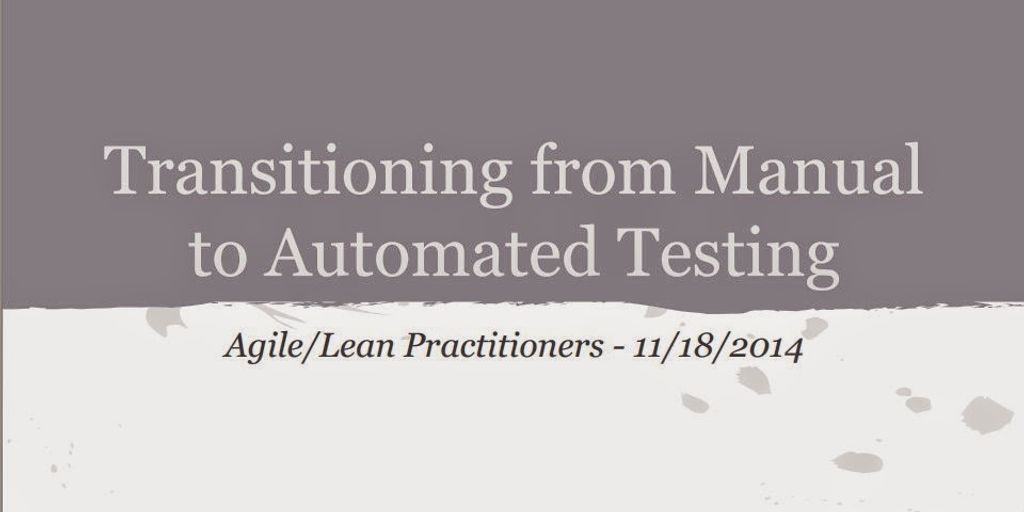
In today’s fast-paced software development landscape, ensuring the quality and reliability of applications is more critical than ever. Automated testing solutions have emerged as indispensable tools for Quality Assurance (QA) teams, enabling them to execute test cases more efficiently and effectively. This article delves into the top automated test solutions that are revolutionizing QA, offering insights into their unique features and benefits.
Key Takeaways
- Automated testing solutions significantly enhance the efficiency and effectiveness of QA processes.
- These tools complement traditional manual testing methods, providing a more comprehensive approach to software quality assurance.
- The adoption of automated testing leads to faster development cycles and more reliable software releases.
- Each tool offers unique features tailored to different testing needs, from web and mobile applications to API testing.
- The integration of automated testing tools in QA practices is crucial for staying competitive in the evolving software development landscape.
Selenium
Selenium is an open-source tool for automating web applications. It caters to various testing requirements, such as functional, regression, and compatibility testing. It empowers testers to test script interactions with web elements, conduct browser testing, and generate detailed test reports. One of Selenium’s strengths is its support for programming languages like Java, Python, and C#. This flexibility allows testing teams to choose the language that aligns best with their expertise and project needs.
Key Features
- Open-source and free to use
- Supports multiple programming languages (Java, Python, C#)
- Cross-browser compatibility
- Extensive community support
Use Cases
- Functional Testing
- Regression Testing
- Compatibility Testing
Pros and Cons
| Pros | Cons |
|---|---|
| Free and open-source | Steep learning curve |
| Supports multiple languages | Requires programming knowledge |
| Cross-browser testing | Limited support for mobile testing |
Getting Started
To get started with Selenium, you need to:
- Install the Selenium WebDriver for your preferred browser.
- Choose a programming language and set up the development environment.
- Write and execute your first test script.
Community and Support
Selenium has a large and active community, which means you can find numerous tutorials, forums, and documentation to help you get started and troubleshoot issues.
Appium
Appium is a great choice for mobile application testing on both iOS and Android platforms. An open-source automation testing tool, Appium allows testers to write and execute tests using their preferred programming languages. Its versatility makes it an ideal option for mobile app testing.
TestComplete
TestComplete is an AI-based automation testing tool created by SmartBear Software and released in 1999. It’s an all-in-one solution for functional and unit testing and supports many testing types like distributed, data-driven, and many others. TestComplete is an automated testing environment for a wide range of desktop, web, and mobile application types and technologies.
Katalon Studio
Katalon Studio is a free and powerful test automation tool that is designed to help automate web, mobile, and API testing. It is built on top of the Selenium and Appium frameworks, which makes it an all-in-one solution for software test automation. Katalon allows you to record and playback test scripts, making it easy to create automated tests without having to write any code.
Ranorex
Ranorex is an automation testing tool that allows QA professionals to execute test cases for web, desktop, and mobile platforms. This instrument doesn’t have a scripting language for app automation, implementing instead with programming languages like C# and Visual Basic.NET. Ranorex supports different environments and settings. Here are some benefits that this automated testing tool offers:
Cucumber
Cucumber is a popular tool used for automated testing. It allows for behavior-driven development (BDD) by defining test cases in simple language that can be understood by non-technical stakeholders. Cucumber integrates well with Selenium for web automation and supports multiple programming languages like Java, Ruby, and JavaScript. It promotes collaboration between developers, testers, and business stakeholders through executable specifications. Cucumber scenarios are written in Gherkin syntax, making them easy to read and maintain. The tool encourages test automation and helps teams achieve continuous testing in their software development lifecycle.
Tosca
Tricentis Tosca uses a model-based approach, which allows teams to define the expected behavior of an application using a simple, graphical user interface. This approach can help improve testing coverage and effectiveness, while also reducing the time and effort required to complete testing. Additionally, Tricentis Tosca can also help to improve the accuracy and efficiency of test execution, by automating repetitive tasks and identifying issues that might be missed by manual testing.
The platform also includes AI-powered test case generation and test execution which can improve the overall efficiency of the QA process. Tricentis also offers a range of integrations with other tools such as JIRA, Jenkins, and Selenium, making it easy for teams to integrate Tricentis Tosca with their existing toolchains.
Tricentis also offers a range of training and support options, including online training, on-site training, and 24/7 support, to help teams get the most out of their investment in the tool. With its low-code, no-code approach, and AI-driven capabilities, Tricentis Tosca can be an asset for any organization looking to improve their QA processes.
Postman
Postman is one of the most popular API testing tools and it can perform both manual and automated API testing. So it is a great choice for beginners who are just starting with API testing.
Key Features
- User-friendly interface
- Supports both REST and SOAP APIs
- Automated testing with Newman
- Integration with CI/CD pipelines
Benefits
- Simplifies API testing
- Enhances collaboration among team members
- Provides detailed test reports
Getting Started
- Download and install Postman.
- Create a new collection.
- Add requests to your collection.
- Run your tests manually or automate them using Newman.
Use Cases
- Functional API testing
- Regression testing
- Performance testing
Conclusion
Postman is a versatile tool that caters to various API testing needs, making it an essential tool for any QA professional.
SoapUI
SoapUI is a robust testing tool primarily designed for functional and load testing of SOAP and REST APIs. It offers a comprehensive suite of features that make it a preferred choice for many QA professionals.
Key Features
- Seamless cross-browser testing on major web browsers like Chrome, Safari, Mozilla Firefox, etc.
- Smooth mobile testing on iOS and Android platforms.
- Script-free tests with keyword testing algorithms set by developers.
- Application of UI-element recognition patterns to test GUIs.
Integration Capabilities
SoapUI can be integrated with various CI/CD tools, enabling continuous testing and delivery. This makes it an excellent choice for teams looking to streamline their testing processes.
Comparison with Postman
When comparing SoapUI vs Postman, it’s important to note that SoapUI is a testing tool primarily designed for functional and load testing of SOAP and REST APIs. On the other hand, Postman is a comprehensive API testing tool that offers a different set of features and capabilities.
Jenkins
Jenkins is a powerful open-source automation server that facilitates continuous integration and continuous delivery (CI/CD). It automates the process of building, testing, and deploying code changes, making it an essential tool for modern development workflows.
Key Features
- Extensibility: Jenkins supports over 1,000 plugins, allowing teams to customize and extend its functionality to meet their specific needs.
- Distributed Builds: Jenkins can distribute build and test loads to multiple machines, optimizing resource usage and speeding up the CI/CD pipeline.
- Pipeline as Code: Jenkins enables the definition of build pipelines through code, making it easier to version control and share CI/CD configurations.
Integration with Other Tools
Jenkins integrates seamlessly with a wide range of tools and platforms, including:
- Version control systems like Git and SVN
- Build tools like Maven and Gradle
- Testing frameworks like JUnit and TestNG
- Deployment tools like Docker and Kubernetes
Use Cases
Jenkins is versatile and can be used in various scenarios, such as:
- Continuous Integration: Automatically build and test code changes to ensure they integrate smoothly with the existing codebase.
- Continuous Delivery: Automate the deployment process to deliver new features and updates to users more frequently and reliably.
- Automated Testing: Run automated tests as part of the CI/CD pipeline to catch issues early and improve software quality.
Benefits
- Scalability: Jenkins can handle projects of all sizes, from small teams to large enterprises.
- Flexibility: With its extensive plugin ecosystem, Jenkins can be tailored to fit any development workflow.
- Community Support: As an open-source project, Jenkins benefits from a large and active community that contributes plugins, documentation, and support.
Conclusion
Jenkins is a cornerstone of modern CI/CD practices, offering a robust and flexible solution for automating the software development lifecycle. Its extensive plugin ecosystem, scalability, and strong community support make it an invaluable tool for development teams aiming to improve their integration and delivery processes.
Conclusion
Automated testing has undeniably revolutionized the field of Quality Assurance (QA), offering unprecedented speed, precision, and cost-effectiveness. While traditional QA methods like manual testing remain essential, the integration of AI-driven technologies and automated solutions has created a more comprehensive and efficient approach to software testing. These advancements not only reduce human error but also enhance test coverage, ensuring higher reliability and efficiency in software development. As we continue to embrace these innovative tools, the future of QA looks promising, with the potential to set new benchmarks in software quality and reliability.
Frequently Asked Questions
What is Selenium and how does it work?
Selenium is an open-source tool used for automating web browsers. It provides a single interface that lets you write test scripts in various programming languages such as Java, C#, Python, etc. Selenium WebDriver interacts with browser applications and automates tasks like clicking buttons, entering text, and navigating between pages.
What platforms does Appium support?
Appium is a versatile automation tool that supports multiple platforms including iOS, Android, and Windows. It allows you to write tests against mobile applications using the same API, which can be used across different platforms.
How does TestComplete improve QA processes?
TestComplete is a comprehensive test automation tool that supports functional UI testing, unit testing, and integration testing. It allows testers to create automated tests for desktop, web, and mobile applications, significantly improving test coverage and reducing the time required for manual testing.
What makes Katalon Studio a popular choice for automated testing?
Katalon Studio is popular for its ease of use and comprehensive features. It offers an all-in-one solution for web, API, mobile, and desktop application testing. Its intuitive interface and built-in keywords make it accessible for testers with varying levels of expertise.
Can Ranorex be integrated with other tools?
Yes, Ranorex offers seamless integration with various other tools such as Jenkins, Jira, and TestRail. This allows for continuous integration and continuous deployment (CI/CD) workflows, improving the efficiency and reliability of the QA process.
What is the role of Jenkins in automated testing?
Jenkins is an open-source automation server that facilitates continuous integration and continuous delivery (CI/CD). It automates the process of building, testing, and deploying code, making it easier to integrate changes and deliver updates quickly and reliably.