Mastering System Testing: A Comprehensive Guide
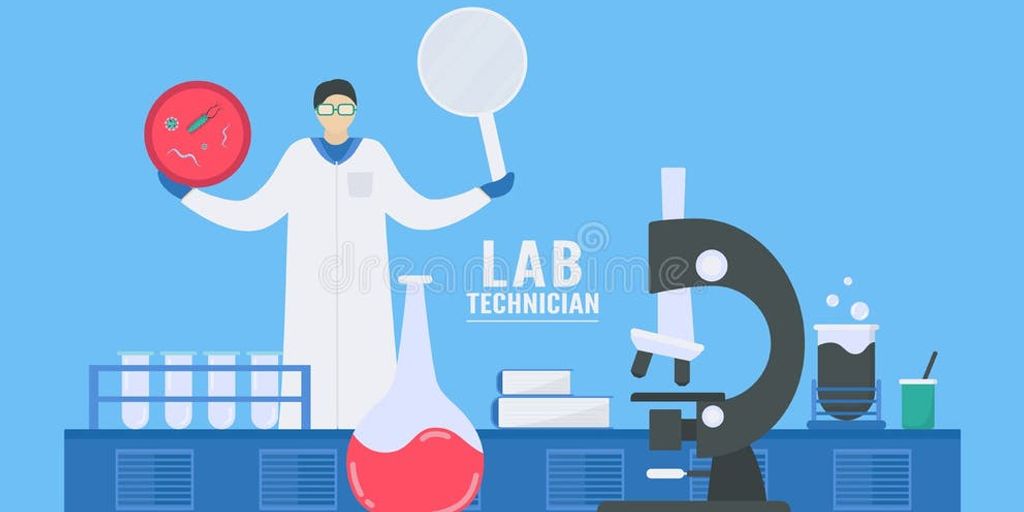
Dive into the world of system testing with this comprehensive guide. Whether you’re new to testing or looking to refine your skills, this guide will provide you with a thorough understanding of system testing. Learn about its key objectives, how it differs from other types of testing, and the best practices to ensure your software is reliable and efficient. Prepare to elevate your testing game and ensure your applications are top-notch.
Key Takeaways
- Understand the basics and importance of system testing.
- Learn how to plan and design effective system tests.
- Discover strategies for executing system tests efficiently.
- Explore various tools and techniques used in system testing.
- Identify and overcome common challenges in system testing.
Understanding System Testing
Definition and Scope
System testing is about making sure a whole application works as it should. It checks if different parts, like the database, user interface, and APIs, work well together. The goal is to find any problems before the application is released.
Key Objectives
The main goals of system testing are:
- Verify that the application meets the specified requirements.
- Ensure all parts of the application work together smoothly.
- Identify and fix any issues before the application goes live.
System Testing vs. Other Testing Types
System testing is different from other types of testing like unit testing. While unit testing looks at individual parts of the software, system testing looks at the whole application. This helps to find issues that might not show up when testing just one part at a time.
Planning and Designing System Tests
Test Planning Essentials
In the initial phase, testers analyze the requirements, identify test scenarios, and create test plans. This stage is crucial as it sets the foundation for the entire testing process. Testers must ensure that all necessary components are covered to meet user expectations.
Designing Effective Test Cases
Once the test environment is understood, the next step is to design effective test cases. This involves analyzing customer requirements and creating detailed plans for how each feature should be tested. It’s important to think through potential scenarios to ensure all bases are covered before launch. Learn about test design and discover the best techniques to create effective test plans and ensure bug-free software releases.
Risk-Based Testing Approaches
Risk-based testing focuses on identifying and prioritizing potential risks in the system. By addressing the most critical areas first, testers can ensure that the most significant issues are resolved early. This approach helps in managing time and resources efficiently, ensuring a more robust and reliable system.
Executing System Tests
Test Execution Strategies
Executing system tests involves a series of well-planned steps to ensure the application works as expected. A key strategy is to follow a structured approach that includes setting up the test environment, preparing test data, and executing the tests. This can be done manually or through automated tools. The choice between manual and automated testing depends on the complexity and requirements of the project.
Managing Test Data
Managing test data is crucial for accurate test results. Test data should be realistic and cover various scenarios to ensure comprehensive testing. It’s important to keep the test data up-to-date and relevant to the current state of the application. Using data management tools can help streamline this process and reduce errors.
Tracking and Reporting Defects
Tracking and reporting defects is an essential part of system testing. Defects should be logged in a defect tracking system with detailed information, including steps to reproduce, severity, and impact. Regularly reviewing and prioritizing defects helps in addressing critical issues promptly. Effective communication between team members ensures that defects are resolved efficiently.
Tools and Techniques for System Testing
Popular System Testing Tools
When it comes to software testing tools, there are many options available to help ensure your system is robust and reliable. Some of the most popular tools include:
- Selenium: An open-source tool that supports multiple languages like Java, C#, and Python, and works across different platforms such as Windows, Mac, and Linux.
- JUnit: A simple framework for writing and running repeatable tests in Java.
- TestNG: Inspired by JUnit and NUnit, this framework introduces new functionalities that make it more powerful and easier to use.
Automated vs. Manual Testing
Automated testing tools can save time and effort by running tests automatically, while manual testing involves human effort to execute tests. Each has its own advantages:
- Automated Testing: Ideal for repetitive tasks and regression tests. Tools like Selenium and JUnit are commonly used.
- Manual Testing: Useful for exploratory, usability, and ad-hoc testing where human intuition and creativity are needed.
Performance and Load Testing Tools
Performance testing tools measure how well your software performs under different conditions. Some key tools include:
- Apache JMeter: An open-source tool widely used for performance testing.
- LoadRunner: Offers real-time monitoring and detailed analysis.
- Gatling: Known for its efficiency in building test scenarios.
These tools help identify bottlenecks and optimize performance, ensuring your software meets performance requirements.
Best Practices in System Testing
To ensure comprehensive test coverage, it’s crucial to map test cases to requirements. This helps in verifying that all functionalities are tested. Using a traceability matrix can be very effective in this regard. It helps in tracking the coverage of requirements through test cases.
Continuous integration (CI) is a practice where developers frequently integrate their code changes into a shared repository. Each integration is verified by an automated build and tests. This helps in identifying issues early. Automated testing is a key component of CI, ensuring that new code does not break existing functionality.
Effective system testing requires collaboration between different teams, including development, QA, and operations. Regular communication and feedback loops help in identifying and resolving issues quickly. This collaborative approach ensures that the system meets the specified requirements and is ready for release.
Challenges and Solutions in System Testing
Common Challenges
System testing can be tough due to several reasons. One big challenge is dealing with test failures and flaky tests. These can make it hard to trust your test results. Another issue is managing test data, which can be complex and time-consuming. Also, ensuring comprehensive test coverage is often difficult, especially in large systems with many components.
Mitigation Strategies
To tackle these challenges, you can use several strategies:
- Automate tests: This helps reduce human error and speeds up the testing process.
- Use version control for test data: This ensures that you can track changes and maintain consistency.
- Implement continuous integration: This allows for regular testing and quick identification of issues.
- Prioritize tests based on risk: Focus on the most critical parts of the system first.
Case Studies and Examples
Consider a company that faced issues with flaky tests. They decided to automate their tests and use continuous integration. As a result, they saw a significant improvement in test reliability and a reduction in the time needed to identify and fix issues. Another example is a team that struggled with managing test data. By using version control, they were able to maintain consistency and improve their testing process.
Future Trends in System Testing
AI and Machine Learning in Testing
Artificial Intelligence (AI) and Machine Learning (ML) are transforming system testing. These technologies can predict potential issues and create test cases automatically. AI-driven tools can analyze vast amounts of data quickly, making the testing process more efficient. This shift is helping teams to identify problems earlier and improve the overall quality of software.
Shift-Left and Shift-Right Testing
Shift-left testing means testing earlier in the development process, while shift-right testing involves testing in production. Both approaches aim to catch issues sooner and ensure a better user experience. By adopting a shift-left testing approach, teams can find and fix problems before they become bigger issues. On the other hand, shift-right testing allows for continuous monitoring and improvement of the software in real-time.
Emerging Tools and Technologies
New tools and technologies are constantly emerging in the field of system testing. These innovations are designed to make testing faster, more reliable, and easier to manage. For example, scriptless test automation is becoming popular, allowing testers to create tests without writing code. This trend is making it easier for non-technical team members to participate in the testing process, enhancing collaboration and efficiency.
Conclusion
Mastering system testing is a journey that requires dedication, practice, and a solid understanding of the basics. This guide has walked you through the essential aspects of system testing, from foundational principles to advanced techniques. Whether you’re just starting out or looking to sharpen your skills, the knowledge shared here will help you ensure the reliability and quality of software applications. Remember, testing is not just about finding bugs; it’s about building confidence in the software. Keep learning, stay curious, and continue to strive for excellence in your testing endeavors.
Frequently Asked Questions
What is system testing?
System testing is a type of software testing that checks the complete and integrated software to verify that it meets all specified requirements.
How is system testing different from other types of testing?
System testing evaluates the entire system’s functionality, while other types, like unit testing, focus on individual components or modules.
Why is system testing important?
System testing ensures that the software works as expected in a real-world environment, catching any issues before the product is released to users.
What are the key objectives of system testing?
The main goals are to validate the software’s completeness, ensure it meets requirements, and identify any defects or issues.
What tools are commonly used in system testing?
Popular tools include Selenium for automated testing, JIRA for tracking defects, and LoadRunner for performance testing.
What are some best practices for system testing?
Best practices include thorough test planning, effective test case design, continuous integration, and close collaboration between development and QA teams.