A Comprehensive Guide to System Testing in Software Testing
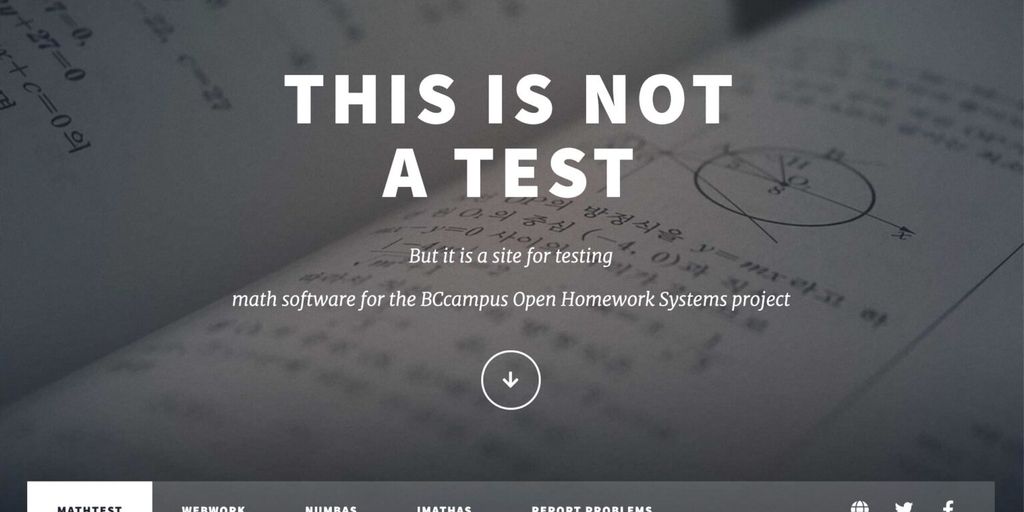
System testing is a critical phase in the software development lifecycle that involves evaluating a complete and integrated system to ensure it meets specified requirements. This phase is essential for verifying that the system functions correctly as a whole and provides a quality user experience. A comprehensive understanding of system testing helps software testers ensure that the final product is robust, efficient, and reliable.
Key Takeaways
- System testing is crucial for assessing the overall functionality and compliance of a software product with its requirements.
- It involves a series of tests including functional, performance, and security testing to ensure comprehensive coverage.
- Effective planning and design of system tests are essential for identifying and addressing potential defects early in the development process.
- Automated and manual testing techniques play pivotal roles in executing system tests efficiently.
- Analyzing the results of system testing is critical for improving future test cycles and enhancing software quality.
Understanding System Testing in Software Testing
Definition and Importance
System testing is a critical phase in software testing where a complete and integrated system is evaluated to ensure it meets the specified requirements. It is essential for identifying defects in the system as a whole, rather than in its parts.
Core Objectives
The primary objectives of system testing include:
- Verifying that the system meets the specified requirements
- Ensuring that all components function together as expected
- Identifying any potential issues that could affect the user’s experience
Key Components
System testing involves several key components:
- Functional testing to check that the system does what it is supposed to do
- Non-functional testing, which includes performance, reliability, and usability tests
- Regression testing to ensure new changes do not disrupt existing functionalities
Types of System Testing
Functional Testing
Functional testing is crucial as it verifies that the software performs all its intended functions correctly. This type of testing ensures that each function of the software application operates in conformance with the requirement specification. Functional testing covers a wide range of testing activities, including UI, APIs, databases, security, and client/server applications.
Performance Testing
Performance testing focuses on determining the speed, responsiveness, and stability of a software application under a particular workload. It is essential for identifying potential bottlenecks in the software that could affect user experience and operational performance. Performance testing typically includes load and stress testing to evaluate the system’s behavior under normal and peak conditions.
Security Testing
Security testing is vital for identifying vulnerabilities in the software that could lead to potential threats. This type of testing ensures that the software is secure from internal and external threats by focusing on various aspects such as data protection, authentication, and authorization. Security testing helps in safeguarding user data and maintaining trust in the software application.
Planning and Designing System Tests
Creating Test Plans
Developing a comprehensive test plan is crucial for the success of system testing. The test plan should outline the objectives, scope, schedule, and resources needed. It acts as a roadmap for all testing activities, ensuring that nothing is overlooked.
Designing Test Cases
Designing effective test cases is essential to cover all possible scenarios and focus on critical system components. These cases should be robust enough to uncover any defects and ensure the system’s functionality across various conditions.
Setting Up Test Environments
The test environment setup must mimic the production environment as closely as possible to yield accurate results. This involves configuring hardware, software, and network settings that the system will operate under. Proper environment setup is pivotal for detecting environment-specific issues before the system goes live.
Executing System Testing
Manual Testing Techniques
Manual testing is essential for areas that require human judgment and cannot be easily automated. It involves testers executing the test cases manually without any support from tools or scripts. Key activities include exploring functionalities, verifying user interfaces, and ensuring the software behaves as expected under various conditions.
Automated Testing Tools
Automated testing tools are crucial for increasing efficiency and coverage in system testing. These tools can execute tests repeatedly at a faster rate than manual testing. Popular tools include Selenium, QTP, and LoadRunner, which help in validating the overall functionality and performance of the software.
Handling Test Data
Proper management of test data is vital for the accuracy of system testing. It involves creating, managing, and maintaining data sets that simulate real-world scenarios for thorough testing. Effective strategies include:
- Using data masking to protect sensitive information
- Employing data generation tools to ensure robust test coverage
- Regularly updating test data to reflect real-world changes
Analyzing System Testing Results
Interpreting Test Outcomes
Interpreting test outcomes is crucial to understand the system’s performance and reliability. Testers review the test results to assess whether the system meets the specified requirements. If discrepancies are found, these need to be addressed promptly to ensure the system’s functionality and efficiency.
Identifying and Documenting Defects
During the analysis phase, identifying any defects is a key step. Testers analyze the defects and document them meticulously. This documentation helps in tracking the defects and is essential for the development team to make necessary corrections.
Improving Test Coverage
To ensure no area of the system is left untested, improving test coverage is vital. This involves reviewing test cases and updating them to cover more scenarios, thus minimizing the risk of future defects. This process helps in maintaining the robustness of the system.
Best Practices in System Testing
Ensuring Comprehensive Coverage
Ensure comprehensive coverage by designing tests that encompass a wide range of inputs, states, and scenarios. This approach helps in identifying potential issues and enhances the robustness of the application.
Optimizing Test Cycles
Optimize test cycles by planning and integrating testing early in the development stage. Use test-oriented development practices to streamline processes and reduce redundancy.
Collaboration and Communication
Effective system testing requires collaboration and communication with other departments. Maintaining detailed documentation of test cases and their outcomes facilitates better defect resolution and supports continuous improvement.
Challenges in System Testing
Dealing with Complex Systems
Complex systems often have multiple layers and components that interact in unpredictable ways, making system testing a challenging task. Identifying all potential interactions and failure points is crucial but can be daunting due to the system’s complexity.
Ensuring Scalability and Performance
As systems scale, performance and scalability testing becomes critical. It’s essential to ensure that the system performs well under varying loads and can handle growth without degradation in performance. This involves rigorous stress and load testing.
Adapting to Rapid Technological Changes
The rapid pace of technological change can make system testing challenging as tools, platforms, and user expectations evolve. Testers must continuously update their skills and testing approaches to keep up with these changes, ensuring that the system remains relevant and functional.
Conclusion
This comprehensive guide has explored the multifaceted aspects of system testing in software development. From defining what system testing is, to delving into its various types, techniques, and best practices, we’ve covered the essential ground to equip software testers with the knowledge they need to ensure high-quality software products. System testing plays a pivotal role in the software development lifecycle, acting as the final checkpoint before a product reaches the end user. By understanding and implementing the insights shared in this guide, testers can significantly enhance the functionality, performance, and user experience of the software they help to create.
Frequently Asked Questions
What is system testing in software testing?
System testing is a type of software testing performed on a complete and integrated system to evaluate its compliance with specified requirements and to identify any defects or discrepancies that may exist. It is a black-box testing technique that examines the system as a whole rather than focusing on individual components or modules.
Why is system testing important?
System testing is crucial because it ensures that the final product meets its requirements, functions correctly, and provides a great user experience. It acts as the final verification phase before the software is released to the market, ensuring that all components work together seamlessly.
What are the core objectives of system testing?
The core objectives of system testing include verifying the system’s functionality, performance, and security. It aims to ensure that the system meets the specified requirements and works as expected under various conditions.
How do you design effective system test cases?
Effective system test cases are designed by understanding the software’s functionality and requirements thoroughly. Test cases should cover all functional and non-functional aspects of the system, ensuring that each feature is tested under different scenarios and conditions. It’s also important to include negative testing to check how the system handles invalid or unexpected inputs.
What are the best practices in system testing?
Best practices in system testing include ensuring comprehensive coverage of all system aspects, optimizing test cycles to reduce time and resources, and maintaining clear and consistent communication among the testing team. Using automated testing tools can also help in achieving more efficient and accurate testing outcomes.
What are common challenges in system testing?
Common challenges in system testing include dealing with complex systems that require extensive testing, ensuring scalability and performance under load, and adapting to rapid technological changes that may require frequent updates to test cases and testing strategies.