A Comprehensive Guide to Various Types of Test Cases
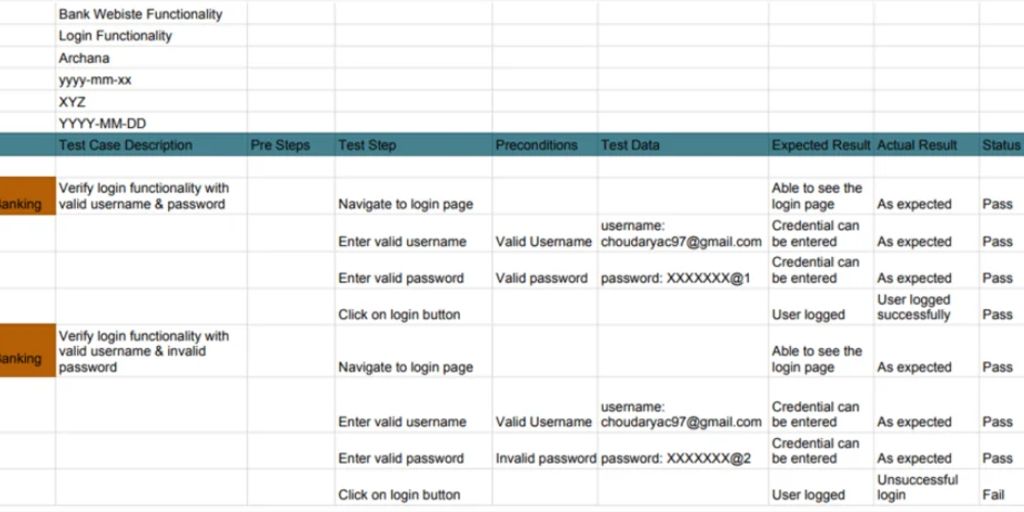
In the ever-evolving landscape of software development, ensuring the quality and reliability of applications is paramount. One of the most effective ways to achieve this is through meticulous testing. This comprehensive guide aims to delve into the various types of test cases that are essential for validating different aspects of a software application. From functionality and performance to security and usability, understanding these test cases will empower you to build robust and user-friendly software solutions.
Key Takeaways
- Functionality test cases ensure that the core features of the software work as expected and handle errors gracefully.
- User Interface test cases focus on verifying the layout, usability, and cross-browser compatibility of the software.
- Performance test cases assess how the software performs under different loads, stress conditions, and its scalability.
- Security test cases are crucial for validating authentication, authorization, and data encryption mechanisms.
- Database test cases ensure data integrity, performance, and the effectiveness of backup and recovery processes.
Functionality Test Cases
Functionality test cases are essential to ensure that each feature of your system works correctly. These tests determine whether the target functionality succeeds or fails to perform its function within the system. The QA team writes these types of test cases based on requirements and performs them when the dev team is finished with the function. Many different types of functional tests can validate app functionality, including unit tests that check the smallest, isolated segments of functionality possible.
User Interface Test Cases
User interface test cases are used to ensure that specific components of the Graphical User Interface (GUI) look and function correctly. You can also use these test cases to detect cosmetic inconsistencies, grammar and spelling errors, links, and any other elements with which the user interacts or sees. The testing team typically writes these cases, but the inclusion of the design team may also take because they are more familiar with the interface. For example, user interface test cases are types of software testing test cases that typically drive cross-browser testing. Because browsers render things differently, user interface test cases help ensure that your application behaves consistently across multiple browsers.
Performance Test Cases
Performance test cases validate an application’s response times and overall effectiveness. These tests are crucial for ensuring that the application can handle the expected load and perform well under various conditions. The testing team usually writes these test cases, and they are frequently automated to expose scenarios where the application is not performing as expected.
Load Testing
Load testing involves simulating multiple users accessing the application simultaneously to determine how it performs under typical usage conditions. The goal is to identify any performance bottlenecks and ensure that the application can handle the expected user load.
Stress Testing
Stress testing pushes the application beyond its normal operational capacity to see how it behaves under extreme conditions. This helps identify the breaking point of the system and ensures that it can recover gracefully from failure.
Scalability Testing
Scalability testing evaluates the application’s ability to scale up or down based on the number of users or transactions. This type of testing is essential for applications expected to grow over time, ensuring that they can handle increased loads without performance degradation.
Security Test Cases
Security test cases ensure that the application restricts actions and permissions as needed. These test cases are written to safeguard data when and where required. Security test cases drive penetration testing and other security-based tests. Authentication and encryption are frequently at the forefront of security test cases. The security team (if one exists) is usually in charge of writing and carrying out these tests.
Authentication Testing
Authentication testing checks whether the software correctly verifies the identity of users. This involves testing login mechanisms, multi-factor authentication, and session management to ensure that only authorized users can access the system.
Authorization Testing
Authorization testing ensures that users have appropriate permissions based on their roles. This involves verifying that users can only perform actions and access data that they are allowed to, preventing unauthorized access to sensitive information.
Data Encryption
Data encryption testing verifies that data is properly encrypted both at rest and in transit. This includes checking the implementation of encryption algorithms and ensuring that sensitive data is not exposed during storage or transmission.
Database Test Cases
Data Integrity Testing
Data integrity testing ensures that the data stored in the database remains accurate, consistent, and reliable. This involves verifying that data is correctly inserted, updated, and deleted across various database tables. It also includes checking for data corruption and ensuring that data relationships (like foreign keys) are maintained.
Database Performance
Database performance testing focuses on evaluating the speed and efficiency of database operations. This includes measuring query response times, transaction processing times, and the overall performance of the database under different loads. Key metrics to consider are:
- Query execution time
- Transaction throughput
- Resource utilization (CPU, memory, disk I/O)
Backup and Recovery
Backup and recovery testing ensures that data can be successfully backed up and restored in case of data loss or corruption. This involves testing the backup procedures, verifying the integrity of backup files, and ensuring that the recovery process can restore the database to a consistent state. Steps to perform backup and recovery testing include:
- Perform a full database backup.
- Simulate data loss or corruption.
- Restore the database from the backup.
- Verify the integrity and consistency of the restored data.
Integration Test Cases
Integration test cases are designed to determine how various modules interact. The primary goal of integration test cases is to ensure that the interfaces between the various modules are functional.
Usability Test Cases
Usability test cases assist in determining how a user approaches and uses the application naturally. They help the tester in navigating various situations and flows. You don’t require any prior knowledge of the application. The design team typically prepares these test cases in collaboration with the testing team. However, you must perform usability testing before performing user acceptance testing.
User Experience Evaluation
Usability test cases are known as “tasks” or “scenarios.” Rather than detailed step-by-step instructions for carrying out the test, the tester is given a high-level scenario or task to complete. This helps in understanding the user’s natural interaction with the application.
Accessibility Testing
Accessibility testing ensures that the application is usable by people with various disabilities. This includes testing for screen reader compatibility, keyboard navigation, and color contrast.
Navigation Testing
Navigation testing focuses on how easily users can move through the application. It checks the intuitiveness of the menu structures, the ease of finding information, and the overall user flow.
Conclusion
In conclusion, understanding and effectively utilizing various types of test cases is crucial for ensuring the quality and reliability of software applications. This comprehensive guide has explored the different types of test cases, including functionality, user interface, performance, usability, security, database, and integration test cases. Each type serves a unique purpose and provides a different level of testing coverage, contributing to a thorough evaluation of the software. Additionally, we have discussed best practices for preparing test cases, such as using a strong title and description, making them reusable, including the expected result, and keeping the test steps clear. By following these guidelines, testers can create efficient and effective test cases that help in identifying and resolving issues early in the development process, ultimately leading to the delivery of high-quality software.
Frequently Asked Questions
What are the different types of test cases?
There are several types of test cases, including Functionality Test Cases, User Interface Test Cases, Performance Test Cases, Security Test Cases, Database Test Cases, Integration Test Cases, and Usability Test Cases.
How do you prepare test cases?
To prepare test cases, use a strong title and description, make it reusable, include the expected result, and keep the test steps clear.
What is the purpose of functionality test cases?
Functionality test cases determine whether an application’s interface communicates with the rest of the system and its users, and whether the software can perform the expected functions.
Why is test case management important?
Test case management is important because it involves organizing and maintaining information about test cases, making it easier to execute, track, and manage test results, and improving the quality of the software being tested.
What is usability testing?
Usability testing evaluates how user-friendly and efficient a software application is, ensuring that users can navigate and use the application effectively.
What is the difference between load testing and stress testing?
Load testing checks how the software performs under expected user loads, while stress testing evaluates the software’s performance under extreme conditions, often beyond normal operational capacity.