Best Practices for Testing Servers in Modern IT Environments
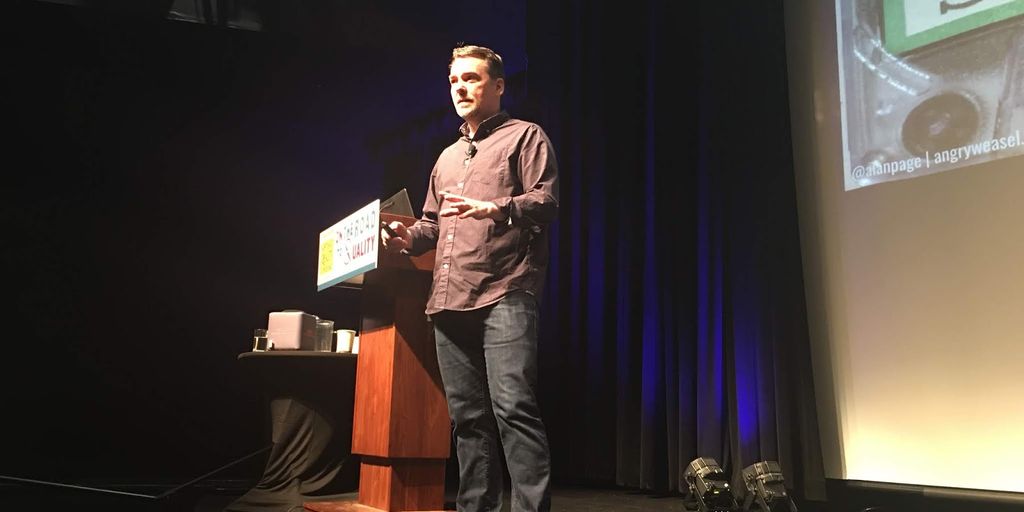
In modern IT environments, testing servers effectively is crucial to ensuring the reliability, scalability, and performance of applications. With the rapid evolution of technology and the increasing complexity of software systems, it is essential to adopt best practices that can help streamline the testing process and mitigate potential issues before they impact production. This article explores the best practices for testing servers, from setting up effective performance testing environments to managing test infrastructure and environments.
Key Takeaways
- Approach testing with a feature management mindset to ensure that each feature is thoroughly evaluated in isolation and as part of the whole system.
- Set up performance testing environments that closely mimic production to replicate realistic user scenarios and identify potential performance bottlenecks.
- Plan tests strategically by developing comprehensive test plans that outline objectives, acceptance criteria, workload models, test scenarios, and success metrics.
- Utilize isolated environments for testing to prevent interference from external factors and ensure accurate and reliable test results.
- Describe test environments as code to ensure consistency, reproducibility, and ease of management across different stages of testing.
Approach Testing with a Feature Management Mindset
In modern IT environments, approaching testing from a feature management paradigm is essential. Instead of editing and testing your entire codebase, isolate and test individual features. This method, anchored in the use of feature flags, allows for more efficient and reliable test automation. Agile methodologies demand rapid and iterative testing cycles, making feature management a perfect fit.
Build Communication into the Environment
Effective communication is crucial in a feature management approach. Ensure that all team members are aware of the features being tested and their statuses. This can be achieved through regular updates and transparent reporting mechanisms.
Configure Bug Tracing and Solution Life Cycles into Test Environments
Integrate bug tracing tools and define clear solution life cycles within your test environments. This helps in identifying and resolving issues promptly, maintaining the quality and speed of your development process.
Leverage Feature Flags to Test in Production
Feature flags are a powerful tool that allows you to test features in production safely. This hybrid approach combines the benefits of pre-production and production testing, ensuring that your application changes are thoroughly vetted before full deployment.
Encourage Early Testing to Shorten Error Logs
Early testing helps in identifying issues at the initial stages of development, reducing the length and complexity of error logs. This proactive approach ensures a smoother development process and higher-quality software.
Recycle Test Environments and Resources
Recycling test environments and resources is a sustainable practice that saves time and costs. By reusing environments, you can streamline your testing process and focus on improving your application’s features.
Follow a Life Cycle Framework (SDLC) for Software Testing
Adhering to a structured life cycle framework, such as the Software Development Life Cycle (SDLC), ensures that your testing process is systematic and comprehensive. This framework helps in maintaining consistency and quality throughout the development process.
Consider Testing as a Part of Deployment
Testing should not be an afterthought but an integral part of the deployment process. By incorporating testing into your deployment strategy, you can ensure that your application is robust and ready for production.
Set Up an Effective Performance Testing Environment
Provision Realistic Testing Environments
Provision testing environments with hardware specifications similar or identical to production, including servers, databases, and network configurations, to replicate realistic user scenarios. This helps ensure accurate and insightful results.
Define Comprehensive Test Plans
Start by defining test plans that include load testing, stress testing, endurance testing, availability testing, configuration testing, and isolation testing. Align these plans with precise metrics in terms of goals, acceptable measurements, thresholds, and a plan to overcome performance issues for the best results.
Utilize Performance Testing Tools
Utilize performance testing tools to execute tests, monitor system metrics (CPU, memory, disk I/O), and capture performance counters to identify bottlenecks and measure system responsiveness under varying workloads.
Report and Communicate Test Results
Generate detailed performance test reports that include response times, throughput, error rates, and resource utilization for different user scenarios. Communicate findings to stakeholders with actionable insights.
Strategically Plan Your Tests
Crafting a meticulous test plan is a critical step in performance testing. This plan should outline your testing objectives, acceptance criteria, workload models, test scenarios, and success metrics. To get started, consider the following steps:
Test in Isolated Environments
Testing in isolated environments is crucial for ensuring that your tests are reliable and not influenced by external factors. Isolated environments allow you to run tests in a controlled setting, separate from other units of code and external dependencies. This approach helps to identify and isolate bugs more effectively.
Benefits of Isolation
- Controlled Environment: By isolating the test environment, you can ensure that the tests are not affected by external variables.
- Reproducibility: Tests can be reproduced with the same conditions every time, making it easier to identify and fix issues.
- Reduced Flakiness: Excluding the environment as a cause when investigating a flaky test ensures more reliable results.
Setting Up Isolated Environments
- Describe the Environment as Code: This allows for the environment to be reproduced consistently.
- Use Ephemeral Environments: These are spun up just for your code branch, providing more flexibility.
- Mirror Production Setup: Ensure that the isolated environment mirrors the production environment in terms of hardware, servers, databases, and network configurations.
Best Practices
- Fast Start and Tear Down: Ensure that the environment can be quickly set up and torn down.
- Hermetic Environment: Test in an environment isolated from the internet to avoid external interferences.
- High-Level Tests on Local Machines: Being able to run high-level tests in seconds on a laptop can save time and resources.
- Continuous Probing: Even if all tests pass, continue to probe for unexpected problems and anomalies.
Tools and Technologies
- Test Automation: Helps to isolate bugs by running tests in a controlled environment.
- Environment Management Tools: Tools that help in setting up and managing isolated environments efficiently.
By following these practices, you can ensure that your testing is both effective and reliable, leading to more stable code deployments.
Trace, Play, and Pause Single Tests Across Different Services
Tracing, playing, and pausing single tests across different services is a crucial aspect of modern server testing. This approach allows for a more granular and controlled testing process, ensuring that each service behaves as expected under various conditions. Here are some best practices to follow:
Implementing Tracing
Tracing helps in identifying the flow of requests and responses between services. The available options for trace are: ‘on-first-retry’: record a trace only when retrying a test for the first time. This is the default option.
Playing Tests
Playing tests involves executing the recorded traces to verify that the services interact correctly. This step is essential for validating the integration points between different services.
Pausing Tests
Pausing tests allows testers to halt the execution at any point to inspect the state of the system. This is particularly useful for debugging and identifying issues that may not be apparent during continuous execution.
Benefits of Tracing, Playing, and Pausing
- Enhanced Debugging: Quickly identify and resolve issues.
- Improved Test Accuracy: Ensure that tests are executed in a controlled manner.
- Better Resource Management: Optimize the use of testing resources by focusing on specific areas.
By following these practices, you can achieve a more reliable and efficient testing process, ultimately leading to higher quality software deployments.
Describe Test Environments as Code
What is a Test Environment?
A test environment is what you get when you set aside storage, compute power, and other resources to create space for tests. It includes any new devices, physical and virtual, that you may have provisioned for the cause. Reliable test environments are critical for rapidly delivering stable code.
Benefits of Describing Test Environments as Code
- Consistency: Ensures that the environment is set up the same way every time.
- Reproducibility: Makes it easier to reproduce issues and test results.
- Scalability: Facilitates the creation of ephemeral environments that can be spun up and down as needed.
- Documentation: Serves as living documentation for how environments should be configured.
Tools and Technologies
- Terraform: Used for provisioning and managing cloud resources.
- Docker: Allows for containerization of applications and services.
- Kubernetes: Manages containerized applications across multiple hosts.
Best Practices
- Version Control: Store your environment configuration in a version control system like Git.
- Automation: Automate the setup and teardown of environments to save time and reduce errors.
- Isolation: Test in isolated environments to avoid conflicts and ensure accurate results.
Challenges
- Complexity: Managing and maintaining code for environments can be complex.
- Resource Intensive: Requires significant compute and storage resources.
- Learning Curve: Teams need to be trained on the tools and technologies used.
Conclusion
Describing test environments as code is a powerful practice that brings consistency, reproducibility, and scalability to your testing process. It also serves as living documentation, making it easier to manage and maintain your test environments.
Manage Test Infrastructure
Managing test infrastructure is a critical aspect of ensuring smooth and efficient software deployment. Creating and maintaining scalable and efficient test environments is key to smooth software deployment. Start by defining clear objectives for each environment.
Hardware and Software Management
Ensure that all hardware servers, application servers, networking components, and firewalls are properly managed. This includes regular updates and maintenance to avoid any disruptions during testing.
Configuration Management
The new wave of open source infrastructure tooling has made it not just possible but also relatively easy to capture all infrastructural changes as code. It’s also possible to varying degrees to test these changes, even if most pre-production tests for infrastructure as code only assert if the specifications and the syntax is correct. However, not testing new configuration before the release of code has been the cause of a significant number of outages.
Resource Allocation
Efficient resource allocation is crucial for managing test infrastructure. This involves allocating the right amount of resources to different testing environments to ensure optimal performance without over-provisioning.
Automation
Automate test environment provisioning to save time and reduce human error. Automation tools can help in quickly setting up and tearing down test environments, making the testing process more efficient.
Monitoring and Maintenance
Regularly monitor and maintain the test infrastructure to ensure it is always in a ready state. This includes checking for hardware failures, software updates, and network issues.
Documentation
Maintain comprehensive documentation of the test infrastructure. This should include details about hardware, software, configurations, and any changes made over time. Proper documentation helps in troubleshooting and ensures consistency across different testing phases.
Manage Test Environments
Test environment management plays a role in several aspects of the development process, including software reliability, development speed, resource utilization, cost, scalability, and security. This section will explore several best practices for managing test environments.
Ensure Consistency
Consistency is key to effective test environment management. Ensure that all environments are configured identically to avoid discrepancies in test results. This includes maintaining the same software versions, configurations, and data sets across all environments.
Automate Environment Provisioning
Automation can significantly improve the efficiency of managing test environments. Use scripts and tools to automate the provisioning and de-provisioning of environments. This not only saves time but also reduces the risk of human error.
Monitor and Maintain Environments
Regular monitoring and maintenance of test environments are crucial. Scalability testing provides an opportunity to test how software performs under different loads. This is crucial for planning future growth and ensuring that the environment remains stable and reliable.
Use Ephemeral Environments
Ephemeral environments, which are spun up just for a specific test or code branch, offer more flexibility. They can be created and destroyed as needed, ensuring that resources are used efficiently and that environments are always clean and ready for testing.
Document Environment Configurations
Proper documentation of environment configurations is essential. This includes details about software versions, configurations, and any special setup instructions. Documentation helps in quickly setting up new environments and troubleshooting issues in existing ones.
Monitor Service Level Agreements
Importance of SLAs
Service Level Agreements (SLAs) are critical in defining the expected performance and availability of services. They set clear expectations between service providers and consumers, ensuring accountability and reliability.
Key Metrics to Monitor
Monitoring SLAs involves tracking several key metrics:
- Uptime: The percentage of time the service is operational.
- Response Time: How quickly the service responds to requests.
- Error Rate: The frequency of errors occurring in the service.
Real-Time Monitoring
Real-time monitoring is crucial for promptly identifying and addressing performance bottlenecks, security threats, or system failures. It provides insights into system health, allowing for proactive responses to emerging issues.
Centralized Logging
Centralized logging streamlines the management of logs across multiple servers and services. It simplifies troubleshooting, facilitates auditing, and enhances the overall security posture.
Exception Tracking
Exception tracking helps in identifying and resolving unexpected issues that may violate SLAs. It ensures that any deviations from the agreed-upon service levels are promptly addressed.
Reporting and Analysis
Regular reporting and analysis of SLA metrics help in understanding trends and making informed decisions. This process involves generating reports that highlight compliance levels and areas needing improvement.
Communication with Stakeholders
Effective communication with stakeholders is essential for managing SLAs. This includes regular updates on SLA performance, addressing concerns, and ensuring that all parties are aligned with the service expectations.
Plan and Analyze Test Environments
Planning and analyzing test environments is crucial for ensuring software reliability and performance. A well-structured test environment can significantly impact the quality of the software being developed. A test environment is a virtual space where software tests are conducted. It includes the server that powers the test and all the hardware and software components required.
Define Clear Objectives
Start by defining clear objectives for your test environment. This includes specifying the types of tests to be conducted, such as load testing, stress testing, and endurance testing. Align these objectives with business goals to ensure that the testing strategy is effective.
Identify Key Metrics
Identify the key metrics that will be used to evaluate the performance of the test environment. These metrics should include response time, throughput, and error rates. Make sure these metrics are aligned with the objectives defined earlier.
Develop a Comprehensive Test Plan
Develop a comprehensive test plan that outlines the performance testing objectives, acceptance criteria, workload models, test scenarios, and success metrics. This plan should be detailed enough to guide the testing process and ensure that all aspects are covered.
Monitor and Analyze Results
Once the tests are conducted, monitor and analyze the results to identify any performance issues. Use the key metrics identified earlier to evaluate the performance and make necessary adjustments to the test environment.
Continuous Improvement
Finally, use the insights gained from the analysis to continuously improve the test environment. This includes updating the test plan, refining the objectives, and making any necessary changes to the hardware and software components.
By following these steps, you can ensure that your test environment is well-planned and effectively analyzed, leading to better software quality and performance.
Conclusion
In conclusion, effective server testing in modern IT environments is crucial for ensuring the reliability, scalability, and performance of applications. By adhering to best practices such as setting up realistic test environments, strategically planning tests, and continuously improving testing processes, organizations can achieve robust performance testing outcomes. Embracing a feature management mindset, leveraging automation, and maintaining consistency across testing stages are key to minimizing discrepancies and achieving accurate results. Ultimately, these practices not only enhance the quality of software but also foster a culture of continuous improvement and resilience in the face of evolving technological challenges.
Frequently Asked Questions
What is a feature management mindset in testing?
Approaching testing with a feature management mindset involves focusing on individual features and their performance, ensuring each feature meets its requirements before integrating it into the larger system.
Why is it important to set up an effective performance testing environment?
Setting up an effective performance testing environment ensures that the testing conditions closely mimic production conditions, allowing for more accurate and reliable test results.
How should I plan my tests strategically?
Strategic test planning involves developing a comprehensive test plan that outlines objectives, acceptance criteria, workload models, test scenarios, and success metrics to align the testing strategy with business goals.
What are the benefits of testing in isolated environments?
Testing in isolated environments, or hermetic environments, helps in identifying issues without external interference, ensuring that the test results are solely due to the changes being tested.
How can I describe test environments as code?
Describing test environments as code involves using configuration files to define the environment setup, which can be version-controlled and automated, ensuring consistency across different stages of testing.
What are the key aspects of managing test infrastructure?
Managing test infrastructure includes overseeing hardware servers, application servers, networking, firewalls, software components required for testing, and ensuring that these resources are available and functioning as needed.