Choosing the Right Test Coverage Software for Your Needs
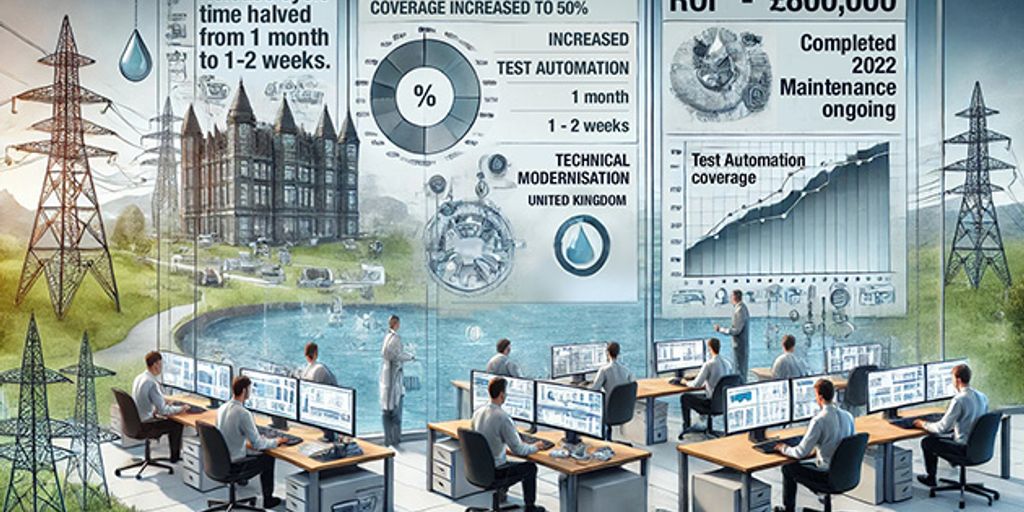
Picking the right test coverage software can be tricky. It’s important to think about what you need, like the programming language you use, how the software fits with your other tools, and what kind of reports you want. This article will help you sort through your options and find the best fit for your projects.
Key Takeaways
- Always match the test coverage tool with the programming language you are using.
- Consider how well the tool integrates with your other software and systems.
- Look for tools that offer the coverage metrics you need, like statement or branch coverage.
- Think about the costs, including initial purchase, maintenance, and training.
- Decide if you need an open-source tool or if a commercial option would be better.
Evaluating Your Specific Needs
Before selecting test coverage software, it’s crucial to understand your specific needs. This involves considering various factors that will influence your choice.
Programming Language Compatibility
First, ensure the software supports the programming languages used in your projects. Choosing a tool that aligns with your language requirements will save time and reduce compatibility issues.
Integration Capabilities
Next, evaluate how well the software integrates with your existing tools and workflows. Seamless integration can enhance productivity and streamline your testing process.
Desired Coverage Metrics
Finally, identify the coverage metrics that are most important for your project. Different tools offer various metrics, so select one that provides the insights you need to measure the degree to which the source code/requirements of an application are tested by a particular set of test cases.
Top Test Coverage Software for Different Programming Languages
Choosing the right test coverage software depends on the programming language you use. Different tools excel in different environments, so it’s crucial to pick one that fits your needs.
Key Features to Look for in Test Coverage Software
When choosing test coverage software, it’s important to consider several key features to ensure it meets your needs. Instrumentation and coverage metrics are crucial. Look for tools that offer detailed metrics like statement coverage, branch coverage, and path coverage. These metrics help you understand which parts of your code are being tested and which are not.
Reporting capabilities are another essential feature. A good tool should generate clear and concise reports that highlight which parts of the code have been tested and which need more attention. This helps testers identify special test cases and remove redundant tests.
CI server integrations are also important. The tool should easily integrate with your continuous integration servers and other development tools. This ensures a smooth workflow and helps maintain the quality of your codebase.
Cost Considerations for Test Coverage Tools
When choosing test coverage software, it’s important to think about the costs involved. Accurate testing cost estimation is vital for the quality of your software. Here are some key points to consider:
Initial Costs
The first thing to look at is the initial cost of the tool. Some tools are free, while others can be quite expensive. Make sure to pick a tool that fits your budget.
Maintenance and Upgrades
Don’t forget about the long-term costs. These include maintenance and upgrades. Some tools might need regular updates, which can add to the cost over time.
Training and Support
Lastly, think about the cost of training and support. You might need to train your team to use the new tool, and this can be an extra expense. Also, consider if the tool offers good support in case you run into problems.
Maximizing the Benefits of Test Coverage Software
To get the most out of your test coverage software, start by setting it up correctly. This means adjusting settings to match your project’s needs. Proper configuration ensures accurate and useful results.
Once configured, run your tests to gather coverage data. The software will generate reports showing which parts of your code were tested. These reports help you see what needs more testing.
Finally, look at the coverage data to understand your code’s quality. Use this information to find and fix weak spots in your tests. This step is key to improving your software’s reliability.
Open-Source vs. Commercial Test Coverage Tools
When it comes to test management tools, you have a choice between open-source and commercial options. Both types have their own set of advantages and disadvantages. Understanding these can help you make an informed decision.
Advantages of Open-Source Tools
Open-source tools are often free to use, which can be a significant advantage for teams with limited budgets. They also offer a high level of transparency, allowing you to inspect and modify the source code to fit your needs. Many open-source tools have active communities that contribute to their development and provide support.
Benefits of Commercial Tools
Commercial tools, on the other hand, usually come with dedicated support and regular updates. These tools often offer more polished user interfaces and additional features that may not be available in open-source alternatives. Investing in a commercial tool can also mean better integration with other software you might be using.
Making the Right Choice
Choosing between open-source and commercial tools depends on your specific needs. If budget constraints are a major concern, open-source tools can be a great starting point. However, if you require robust support and advanced features, a commercial tool might be the better option. Evaluate your team’s requirements and resources to make the best choice.
Conclusion
Choosing the right test coverage software is crucial for ensuring the quality and reliability of your code. By considering factors like programming language, ease of use, and the type of reports you need, you can find a tool that fits your specific needs. Remember, the best tool is the one that integrates well with your existing setup and helps you identify areas for improvement. With the right coverage tool, you can catch bugs early, clean up your code, and deliver better software. So take the time to evaluate your options and choose wisely.
Frequently Asked Questions
What is test coverage software?
Test coverage software is a tool that helps you see how much of your code is tested by your tests. It shows which parts of your code have been tested and which parts haven’t, helping you find areas that need more testing.
Why is programming language compatibility important in test coverage tools?
Different test coverage tools work with different programming languages. It’s important to choose a tool that works with the language you’re using to make sure it can properly analyze your code.
What are some key features to look for in test coverage software?
When choosing test coverage software, look for features like easy setup, detailed coverage metrics, clear reports, and integration with other tools you use. These features make the tool more effective and easier to use.
How do I choose between open-source and commercial test coverage tools?
Open-source tools are usually free and can be modified to fit your needs, but they might lack some features and support. Commercial tools often come with more features and professional support, but they can be expensive. Choose based on your budget and needs.
What are the cost considerations for test coverage tools?
When thinking about costs, consider the initial price of the tool, the cost of any updates or maintenance, and any training or support you might need. Some tools might be cheap upfront but cost more in the long run.
How can I get the most out of my test coverage software?
To get the most out of your test coverage software, make sure to properly set it up, run your tests regularly, and carefully look at the coverage reports. This will help you find and fix any gaps in your testing.