Creating Effective Sample Software Test Cases: A Step-by-Step Approach
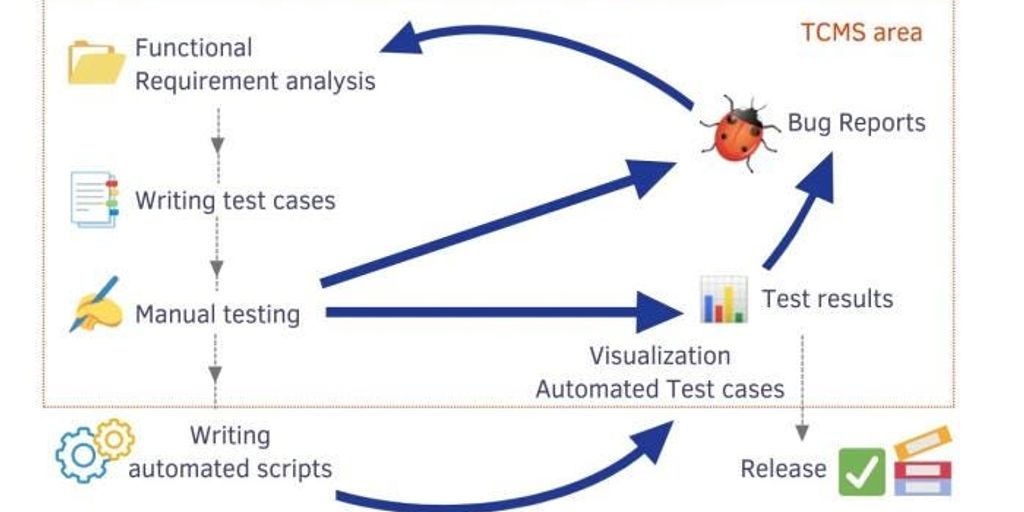
Creating effective software test cases is vital to ensure that software works as expected. This guide will walk you through each step, from analyzing requirements to maintaining test cases, so you can write test cases that are both thorough and efficient. By following these steps, you can catch important bugs without wasting time on unnecessary tests.
Key Takeaways
- Understand the software requirements before writing test cases.
- Identify and prioritize different test scenarios and conditions.
- Write clear and concise test cases with specific input data and expected results.
- Review and refine test cases regularly to incorporate feedback and changes.
- Maintain and update test cases throughout the software lifecycle.
Analyzing Software Requirements for Test Cases
Understanding Functional and Non-Functional Requirements
Before creating test cases, it’s crucial to understand both functional and non-functional requirements. Functional requirements describe what the software should do, like specific features or tasks. Non-functional requirements, on the other hand, cover aspects like performance, security, and usability. These requirements are the foundation for your test cases.
Gathering Input from Stakeholders
To ensure comprehensive test coverage, gather input from various stakeholders. This includes developers, business analysts, and end-users. Their insights help clarify any ambiguities and ensure that all requirements are well-understood. This step is essential for effective requirements analysis in QA.
Documenting Requirements for Testing
Once you have a clear understanding of the requirements, document them meticulously. This documentation serves as a reference point throughout the testing process. It should include detailed descriptions of each requirement, any related use cases, and the criteria for success. Proper documentation helps in identifying and organizing test scenarios effectively.
Identifying Test Scenarios and Conditions
Identifying test scenarios and conditions is a crucial step in software testing. It involves understanding how users will interact with the application and determining the various paths, inputs, and conditions that need to be tested. Test scenarios are detailed descriptions of how a user will interact with an application during software testing. This helps ensure that all possible user interactions are covered and tested thoroughly.
Mapping Out User Journeys
Mapping out user journeys involves breaking down the requirements into testable scenarios or user stories. This step helps in visualizing the different ways users might navigate through the application. By understanding the user journeys, testers can identify the various paths and conditions that need to be tested.
Defining Boundary Conditions
Defining boundary conditions is essential to ensure that the application behaves correctly at the edges of input ranges. This includes testing with minimum, maximum, and out-of-range values. By defining these conditions, testers can ensure that the application handles all possible inputs gracefully.
Prioritizing Test Scenarios
Prioritizing test scenarios involves evaluating the criticality and impact of each scenario. Test scenarios should be prioritized based on factors such as business impact, risk, and frequency of use. This helps in focusing the testing efforts on the most important areas of the application. Once prioritized, detailed test cases can be created for each scenario, including clear and concise steps to be executed, expected results, and any preconditions or dependencies.
Designing Clear and Concise Test Cases
Creating effective test cases is crucial for successful software testing. Prioritize clarity and transparency in your descriptions. Each test case should be easy to understand and free from ambiguity.
Writing Test Case Descriptions
When writing test case descriptions, focus on being clear and direct. Avoid using complex language or jargon. Each test case should focus on a single aspect or functionality to keep things simple.
Specifying Input Data and Expected Results
Clearly specify the input data and the expected results for each test case. This helps testers know exactly what to do and what to expect. Make sure the expected results are based on the software requirements and user expectations.
Ensuring Test Case Independence
Each test case should be independent of others. This means that the outcome of one test should not affect the outcome of another. This helps in identifying specific issues without confusion.
By following these steps, you can create test cases that are clear, concise, and effective in identifying software issues.
Reviewing and Refining Test Cases
Conducting Peer Reviews
Peer reviews are essential for ensuring the accuracy, completeness, and relevance of test cases. During these reviews, team members can identify gaps, inconsistencies, and errors. This step is crucial for maintaining high-quality test cases.
Incorporating Feedback
After peer reviews, it’s important to incorporate the feedback received. This helps refine the test cases, making them more effective. Always update the test cases to reflect any changes in requirements or functionalities.
Updating Test Cases Based on Changes
As software evolves, test cases must be updated to stay relevant. Regularly review and update test cases to match the current state of the software. This practice ensures that test cases remain useful and accurate throughout the software lifecycle.
Executing Tests and Reporting Defects
Setting Up the Test Environment
Before running any tests, it’s crucial to set up the test environment properly. This includes installing necessary software, configuring hardware, and ensuring network connectivity. A well-prepared test environment helps in identifying issues accurately. Make sure to document the setup process for future reference.
Running Test Cases
Once the environment is ready, you can start executing the test cases. Follow these steps:
- Select the test cases to be executed.
- Prepare the input data as specified in the test cases.
- Execute the test cases one by one.
- Compare the actual results with the expected outcomes.
- Record the results meticulously.
Documenting and Reporting Defects
After running the tests, it’s time to document any defects found. Use a defect tracking tool to log the issues. Include the following details:
- Defect ID: A unique identifier for the defect.
- Description: A brief summary of the issue.
- Steps to Reproduce: Detailed steps to replicate the defect.
- Severity: The impact level of the defect.
- Status: Current state of the defect (e.g., New, In Progress, Fixed).
Proper documentation helps in tracking and fixing defects efficiently. Always review the defects with the development team to prioritize and address them promptly.
Maintaining Test Cases Throughout the Software Lifecycle
Version Control for Test Cases
Using version control for test cases is crucial. It helps track changes and ensures everyone is working with the latest version. This practice is especially important when the software changes frequently.
Regularly Updating Test Cases
Regular reviews and updates of test cases are essential to ensure they accurately represent the current state of the software. As the software evolves, such as the addition of new requirements or modifications to existing ones, it is crucial to update test cases accordingly. This practice guarantees that test cases remain up-to-date, offering clear and relevant information during testing.
Archiving Obsolete Test Cases
When test cases become outdated or irrelevant, they should be archived. This helps keep the test suite clean and focused on current needs. Archiving also makes it easier to retrieve old test cases if needed for future reference.
Best Practices for Writing Effective Test Cases
When writing test cases, it’s important to follow certain best practices to ensure they are effective and efficient. Covering all necessary testing scenarios while optimizing for speed is crucial. You don’t want to miss important bugs, but you also don’t want to waste time on unnecessary tests.
Writing from an End-User Perspective
Always write test cases from the perspective of the end-user. This helps ensure that the test cases are relevant and practical. Think about how the user will interact with the software and what their expectations might be.
Covering Positive and Negative Scenarios
Make sure to include both positive and negative scenarios in your test cases. Positive scenarios test that the software works as expected, while negative scenarios test how the software handles errors and unexpected input.
Using Clear and Concise Language
Use clear and concise language in your test cases. Avoid jargon and complex sentences. This makes it easier for anyone reading the test cases to understand what is being tested and how to execute the tests.
Ensuring Test Case Independence
Each test case should be independent of others. This means that the outcome of one test should not affect the outcome of another. This makes it easier to identify where issues are occurring and simplifies the testing process.
Specifying Input Data and Expected Results
Clearly specify the input data and the expected results for each test case. This helps ensure that the tests are repeatable and that different testers can execute the tests in the same way.
By following these best practices, you can create test cases that are thorough, efficient, and easy to understand. This will help you catch more bugs and deliver higher quality software.
Conclusion
Creating effective software test cases is a crucial part of the software development process. By following a step-by-step approach, you can ensure your test cases are thorough, clear, and efficient. Remember to always keep the end-user in mind, cover both positive and negative scenarios, and maintain your test cases regularly. This way, you can catch bugs early, save time, and improve the overall quality of your software. With practice and attention to detail, writing great test cases will become second nature.
Frequently Asked Questions
What is the first step in creating effective test cases?
The first step is to analyze the software requirements and specifications. This helps you understand what needs to be tested.
Why is it important to write test cases from an end-user perspective?
Writing from an end-user perspective ensures that the test cases are relevant and practical, covering real-world scenarios that users might encounter.
How do you prioritize test scenarios?
Prioritize test scenarios based on their impact and likelihood of occurrence. Focus on critical functionalities and high-risk areas first.
What should be included in a test case description?
A test case description should include a clear objective, the steps to execute the test, the input data, and the expected results.
Why is it important to keep test cases independent from each other?
Keeping test cases independent ensures that the failure of one test case does not affect the execution of others, making it easier to identify and fix issues.
How often should test cases be updated?
Test cases should be updated regularly, especially when there are changes in software requirements or functionalities, to ensure they remain relevant and effective.