Deciphering Unit Tests: What to Actually Test for Efficiency
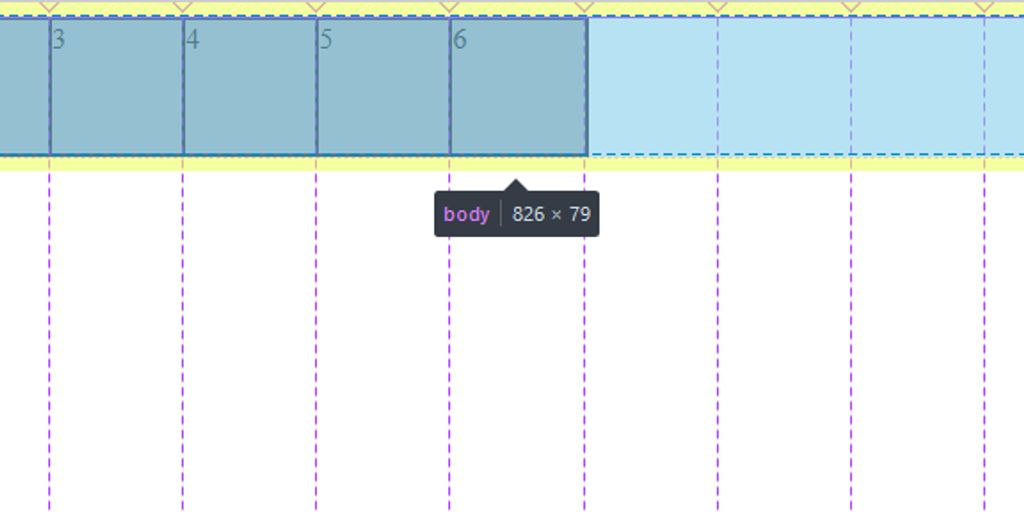
Unit testing is a crucial aspect of software development, aimed at verifying the functionality of individual units of code in isolation. It ensures that each component performs as expected, which is essential for the overall reliability and efficiency of the application. This article explores the nuances of unit testing, focusing on what should be tested to enhance efficiency and effectiveness.
Key Takeaways
- Understand the scope of unit tests to ensure they are used appropriately and efficiently.
- Ensure unit tests are fast, isolated, and devoid of external dependencies to maintain speed and reliability.
- Focus on readability and maintainability of tests to simplify debugging and future modifications.
- Avoid common pitfalls such as over-testing and confusing unit tests with integration tests.
- Optimize test coverage by identifying critical code paths and eliminating redundant tests.
Understanding the Scope of Unit Tests
Identifying the Boundaries
Unit tests are designed to verify the smallest testable parts of an application, which can be an entire class or a single function depending on the programming paradigm. Identifying the boundaries of these units is crucial for effective testing and ensuring that each unit functions independently as expected.
Isolation vs. Integration
Unit tests should be isolated, focusing solely on the unit itself without external dependencies. This isolation helps in achieving fast and reliable test results, distinguishing unit tests from integration tests, which examine the interactions between units.
Ensuring Test Accuracy
To ensure the accuracy of unit tests, it’s essential to cover all possible input scenarios and boundary conditions. This thorough testing helps in detecting any potential issues that might not be apparent during regular execution, thus maintaining the integrity of the application.
Key Characteristics of Effective Unit Tests
Speed and Efficiency
Fast execution is crucial for unit tests as projects often contain thousands of them. Slow tests can lead to skipped testing phases, potentially allowing bugs to slip through. Ensuring that unit tests run quickly enhances the development process and maintains high code quality.
Reliability and Consistency
Unit tests must be reliable, only failing when there is an actual bug in the code. This characteristic ensures that the tests serve their purpose of catching defects before they make it to production. Consistent results across different environments also underline the robustness of the testing suite.
Isolation from External Dependencies
Effective unit tests should operate independently of external systems and data. This isolation helps in identifying issues directly related to the codebase itself, without interference from external factors. It’s crucial for unit tests to be self-contained to avoid turning into unintentional integration tests.
Strategies for Writing Clear and Maintainable Unit Tests
Code Readability
Clear and readable tests are not only beneficial for current developers but also for new team members who may join in the future. It’s crucial to adopt a consistent naming convention and structure for tests to ensure they are easily understandable. Utilize the Arrange, Act, Assert pattern to maintain a logical flow in test cases.
Logical Test Structure
A well-structured test suite is essential for maintaining the integrity and relevance of your tests. Keep your instantiation logic in one place to avoid redundancy and confusion. Each test should have a specific arrangement, a describable action, and a clear assertion to prevent tests from becoming overly complex or vague.
Maintainability Through Changes
To ensure tests remain relevant and maintainable through code changes, adhere to best practices such as avoiding magic numbers and strings, and writing deterministic tests. Regularly review and refactor tests to adapt to new requirements and ensure they continue to meet the intended coverage goals.
Common Pitfalls in Unit Testing and How to Avoid Them
Over-testing
Over-testing is a common pitfall where developers test more than what is necessary, leading to wasted resources and time. To avoid this, focus on testing key functionalities rather than every possible scenario.
Dependency on External Resources
Relying heavily on external resources can make tests flaky and unreliable. Ensure tests are self-contained and use mocks or stubs to simulate external dependencies.
Confusing Unit Tests with Integration Tests
It’s crucial to distinguish between unit tests and integration tests. Unit tests should test a single component or function, while integration tests should verify how different parts interact.
Optimizing Unit Test Coverage for Maximum Efficiency
Balancing Test Coverage
Achieving the right balance in test coverage is crucial for maximizing efficiency in unit testing. Aiming for 100% coverage is often unrealistic and may not be the most efficient use of resources. Instead, focus on critical code paths and high-risk areas to ensure robustness while maintaining a practical approach to testing.
Identifying Critical Code Paths
Identifying and prioritizing critical code paths is essential for effective unit testing. These are the parts of your code that are most susceptible to bugs and have the highest impact on the application’s functionality. By focusing your testing efforts on these areas, you can significantly enhance software quality and reduce the risk of defects.
Avoiding Redundant Tests
To optimize testing efforts, it’s important to avoid redundancy in your test suite. Duplicate tests do not add value and only increase maintenance overhead. Ensure that each test case is unique and adds a distinct value to your test coverage, helping to keep the suite efficient and manageable.
The Role of Unit Tests in Continuous Integration Environments
Automating Tests
In continuous integration (CI) environments, automating unit tests is crucial for maintaining a rapid development pace. Automated tests run every time a change is made, ensuring that new code does not break existing functionality. This automation helps developers to focus on adding value rather than finding bugs.
Quick Feedback Loops
Unit tests in CI environments provide quick feedback on the impact of changes. By running tests automatically after each commit, developers receive immediate information about their code’s health, which accelerates the development cycle and reduces the time to market.
Ensuring Code Stability
Stable code is essential in CI environments. Unit tests play a pivotal role in achieving this by continuously validating the code against predefined expectations. This constant verification builds a robust foundation, where each integration is tested, ensuring that the system remains stable even as new features are added.
Evaluating the Effectiveness of Your Unit Tests
Test Failure Analysis
When evaluating the effectiveness of unit tests, test failure analysis is crucial. It involves examining why tests fail and determining if they effectively catch bugs. This analysis helps in refining tests to ensure they meet their objectives.
Feedback on Code Quality
Feedback on code quality from unit tests can guide developers in improving the code. Effective unit tests act as a first line of defense, ensuring that the code adheres to quality standards before it progresses to further testing stages.
Improving Test Practices
To continuously enhance testing practices, it’s essential to review and update test cases regularly. This ensures that they remain relevant and effective in catching new and existing issues in the code. Implementing lessons learned from past tests can lead to more robust and efficient testing strategies over time.
Conclusion
In conclusion, deciphering unit tests and understanding what to actually test for efficiency is crucial for any development process. The key takeaway is to ensure that unit tests are fast, isolated, and reliable. They should focus on small, specific pieces of code and avoid external dependencies that can turn simple tests into complex, time-consuming tasks. By adhering to these principles, developers can create effective unit tests that not only save time but also enhance the overall quality and maintainability of the software. Remember, a well-designed unit test can significantly reduce debugging time and improve code reliability, making it an indispensable tool in the developer’s toolkit.
Frequently Asked Questions
What is a unit test?
A unit test is an automated test that quickly and in isolation scans a specific piece of code to ensure it functions correctly and performs as expected. It focuses on small, discrete components of the codebase.
What are the key characteristics of an effective unit test?
Effective unit tests should be fast (running in milliseconds), reliable (100% reliable indicating any failures are due to bugs in the code), and isolated (free from external dependencies to ensure speed and reliability).
How can one ensure a unit test is effective?
To ensure a unit test’s effectiveness, it should clearly reflect the intended behavior of the application, be easy to understand, and isolate the code from external dependencies. Regular evaluations of test outcomes and adapting to feedback are crucial.
What are common pitfalls in unit testing?
Common pitfalls include over-testing, creating dependencies on external resources, and confusing unit tests with integration tests. These can be avoided by clearly defining test scopes, ensuring isolation, and focusing on key functionalities.
How does unit testing fit into continuous integration environments?
In continuous integration environments, unit tests play a critical role by being automated to run with every code commit, providing quick feedback on the code’s stability and ensuring that new changes do not break existing functionalities.
Why is testable code important in unit testing?
Testable code is crucial as it allows for the creation of clear, concise, and efficient unit tests. It helps in identifying bugs easily, understanding the application’s behavior, and maintaining the codebase effectively, especially when changes or refactorings are made.