Empowering QA: A Look at the Latest and Greatest Testing Tools for Developers
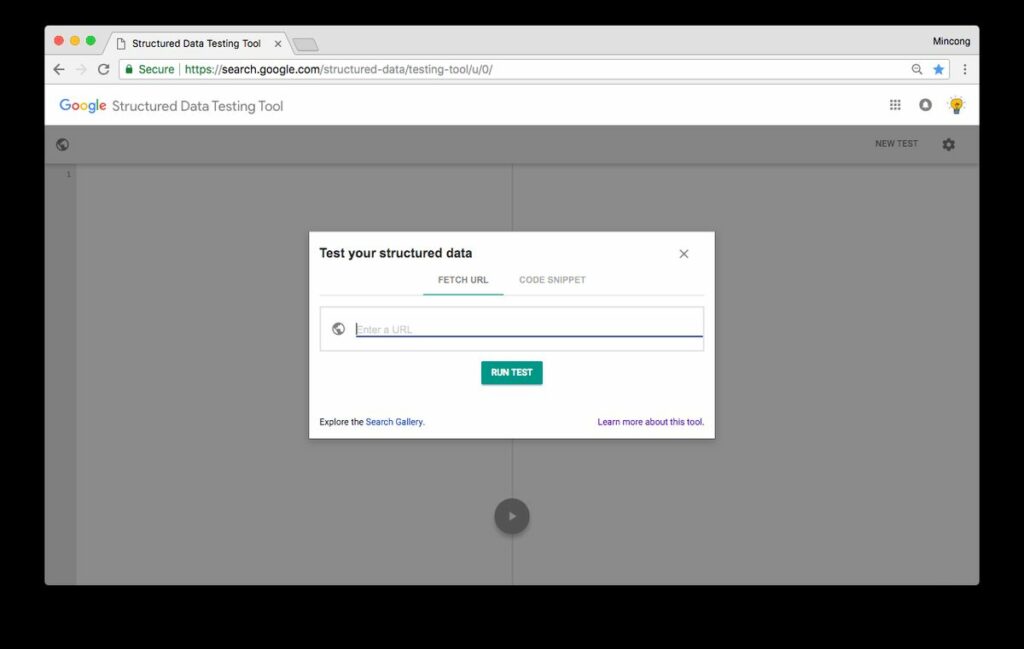
In the dynamic realm of software development, Quality Assurance (QA) is a critical component that ensures the delivery of reliable and defect-free products. With the rapid evolution of technology, developers and QA professionals are constantly on the lookout for innovative testing tools that can enhance their workflows and improve efficiency. This article delves into the latest and most advanced QA testing tools, exploring how they empower developers to achieve higher standards of quality in their software products.
Key Takeaways
- Integrated QA tools streamline development workflows by offering seamless integration with development environments and CI/CD pipelines, fostering collaboration between developers and QA teams.
- The incorporation of AI and ML in QA testing tools is revolutionizing test automation, predictive analytics, and bug detection, leading to more intelligent and efficient testing processes.
- A comparative analysis of leading QA tools, alongside emerging trends in QA testing, provides insights into adapting to the evolving QA ecosystem and the importance of staying current with industry advancements.
- Advanced QA toolsets maximize efficiency through comprehensive test management, in-depth reporting and analytics, and customization options, catering to the diverse needs of QA professionals.
- Choosing the right QA tools involves assessing team-specific needs, conducting a cost-benefit analysis, and weighing features against pricing to make an informed decision that aligns with project goals.
Streamlining Development Workflows with Integrated QA Tools
Seamless Integration with Development Environments
The modern landscape of software development demands tools that can be woven into the fabric of development workflows with minimal friction. Seamless integration is not just a convenience; it’s a necessity for teams striving for efficiency and agility. Tools that integrate effortlessly with development environments enable developers to maintain their focus on coding, without the context-switching that can disrupt productivity.
Key features that exemplify seamless integration include:
- Third-party integrations: Essential for connecting QA tools with version control systems, CI/CD pipelines, and other development tools.
- Agile testing support: Facilitates the early detection of coding errors by integrating code into repositories, which is crucial for agile methodologies.
- Enhanced collaboration: Tools that provide detailed reports and visual evidence of issues promote better understanding and teamwork between developers and QA professionals.
One standout example is Functionize, which has been recognized in the ’10 Best QA Testing Tools of 2024′ for its AI-driven capabilities that enable end-to-end tests to self-heal and scale in the cloud. Such innovations are reshaping how teams approach quality assurance, making it a more integrated and dynamic part of the development process.
Continuous Integration and Continuous Delivery (CI/CD) Support
The integration of QA tools with Continuous Integration (CI) and Continuous Delivery (CD) pipelines is a cornerstone of modern software development. These tools enable developers to merge their code into a shared repository frequently, which is then automatically built, tested, and prepared for release. This practice not only streamlines the development process but also helps in identifying and resolving issues early in the software iteration process.
Key features to look for in CI/CD supportive QA tools include:
- Third-party integrations with version control systems and other development tools
- Compatibility with various automation frameworks
- Facilities for manual and automated testing, including visual accessibility checks
The benefits of integrating QA tools with CI/CD are clear: improved team collaboration, seamless integration with existing workflows, and the ability to perform quality checks at every stage of the software development life cycle (SDLC). As the landscape of CI/CD tools evolves, QA teams must stay informed about the latest offerings to maintain an efficient and effective testing strategy. For instance, Wercker is noted for its ability to visualize pipelines and create reproducible, debuggable builds, while Docker-based CI/CD developer automation is another area gaining traction.
Collaboration Features for Dev and QA Teams
In the realm of software development, the collaboration between developers and QA teams is pivotal for the timely delivery of high-quality products. Real-time collaboration has become a cornerstone of modern QA tools, enabling seamless interactions and knowledge sharing among team members. These tools often come equipped with shared workspaces and integrated communication channels, fostering a dynamic and coordinated testing environment.
Key collaboration features include:
- Support for multiple testers to work concurrently or share findings.
- Compliance checks to ensure adherence to regulatory standards and security benchmarks.
- Platforms for training and workshops to address skill gaps and enhance testing proficiency.
- Networking opportunities through communities and meet-ups, allowing testers to connect with peers.
The integration of these features into QA tools not only streamlines the testing process but also promotes a culture of continuous learning and problem-solving. As QA tools evolve, the emphasis on collaboration is likely to grow, further enhancing the synergy between development and QA teams.
The Cutting Edge of QA: AI and ML in Testing
Leveraging AI for Enhanced Test Automation
The integration of AI into test automation is revolutionizing the way developers approach quality assurance. By analyzing vast amounts of data from previous test cycles, AI algorithms can not only identify but also predict and resolve potential test failures. This continuous learning process ensures that with each test run, the system becomes more adept at recognizing issues.
AI’s role in optimizing test automation extends to improving test strategies and adapting to rapid release cycles. QA teams can utilize AI to prioritize areas for automation, eliminate redundant test cases, and achieve comprehensive test coverage. This is achieved by analyzing requirements and identifying key areas that demand attention.
For those looking to implement AI in their test automation, the transition can be seamless, especially for teams already using tools like Selenium. AI-powered test automation solutions can enhance existing automated tests, making them more efficient and effective. While there is no single market leader in AI-based testing tools, solutions such as Applitools, aqua ALM, and Testim offer specialized capabilities that cater to different testing needs.
Machine Learning Algorithms for Predictive QA
The advent of machine learning (ML) in predictive QA is transforming the landscape of software testing. By analyzing historical data, ML algorithms can forecast potential user behavior, providing invaluable insights into underexplored areas of applications. This predictive capability allows QA teams to proactively address issues before they affect the end-user experience.
In the realm of test automation, self-healing mechanisms powered by AI and ML are gaining momentum. These technologies enable automated test suites to adapt and recover from changes in the application, reducing the maintenance burden and enhancing test reliability. Moreover, the iterative learning process from each test cycle feeds back into the AI/ML models, continuously refining the testing process.
Here’s a glimpse of the features that AI and ML bring to the table in QA testing tools:
- ML Engine: Powers predictive analytics and pattern recognition.
- AI Test Editing: Streamlines the creation and maintenance of test scripts.
- Test Cloud: Facilitates scalable and distributed testing environments.
- Self Heal: Automatically corrects broken test scripts.
- SmartFix: Suggests fixes for common test failures.
- Integrations: Enhances compatibility with various development tools.
- Extensions: Allows for customization to meet specific testing needs.
- Services: Provides additional support and expertise in AI/ML testing.
Innovations in AI-Powered Bug Detection and Resolution
The integration of Artificial Intelligence (AI) and Machine Learning (ML) into bug detection tools marks a significant leap forward in QA technology. These tools are not only becoming more adept at identifying bugs but are also evolving to predict and resolve issues before they manifest in a live environment. For instance, some tools now feature AI algorithms that can suggest new tests or identify critical visual changes, thereby reducing unnecessary test runs and false positives.
In the realm of AI-powered bug detection, the emphasis on automation is unmistakable. Repetitive and time-consuming tasks are being automated, which not only accelerates the testing process but also enhances its accuracy. This shift towards automation is evident in the capabilities of tools that adapt tests across different operating systems and browsers, and those that offer advanced code analysis for defect detection.
Moreover, the collaborative aspect of these tools cannot be overlooked. Real-time collaborative testing features enable team-based activities, allowing for a more cohesive and efficient QA process. Custom scripting and interactive tools also provide the flexibility needed for tailored assessment strategies and in-depth manual testing of complex vulnerabilities.
Navigating the QA Tool Landscape: Features and Trends
Comparative Analysis of Leading QA Tools
In the quest to ensure high-quality software, developers and QA professionals rely on a variety of testing tools. Choosing the right tool is paramount, as it can significantly affect the efficiency and effectiveness of the testing process. To aid in this selection, we’ve conducted a comparative analysis of leading QA tools, focusing on their features, platform compatibility, pricing, and more.
The table below presents a succinct comparison of key attributes for top QA tools:
| Tool Name | Platform | Best For | Price |
|---|---|---|---|
| Tool A | Web, Mobile | Small to Medium Projects | $$/month |
| Tool B | Web, Desktop | Large Enterprises | $$$/month |
| Tool C | Mobile | Agile Teams | $/month |
These tools were evaluated on several criteria, including cross-browser and cross-platform support, scalability, and integration capabilities. Tools that offer seamless integration with popular development environments and continuous integration tools were particularly favored. Additionally, tools with a commitment to regular updates and staying abreast of industry trends were given priority.
It’s important to note that no sponsorship influenced this guide. The selection was made based on real customer testimonials and data from reputable sources such as the G2 platform. When considering a QA testing tool, it’s crucial to weigh these factors against the specific needs of your team.
Emerging Trends in QA Testing
As the QA landscape evolves, staying abreast of the latest trends is crucial for teams aiming to enhance efficiency and effectiveness. The transition from traditional methods to more innovative approaches is evident, with a few key trends making significant impacts on the industry.
- QA goes from backroom to boardroom: Quality Assurance is gaining prominence, with a strategic shift that places it at the core of business decision-making.
- Small steps towards autonomous testing: There’s a gradual move towards self-sufficient testing systems, leveraging advancements in AI and machine learning.
- Vendors look outside their traditional offerings: To meet the diverse needs of modern development, vendors are expanding their toolsets to include more comprehensive solutions.
These trends reflect a broader movement towards digital transformation, where customer experience-driven QA and optimization of automation tools are paramount. As companies strive to stay competitive, they experiment with new methodologies that promise to shorten delivery timelines while maintaining high software quality.
Adapting to the Evolving QA Ecosystem
As the QA ecosystem continues to evolve, adapting to new trends and technologies is crucial for maintaining a competitive edge. The dynamic tech landscape is shaped by efficiency, quality, and innovation, as highlighted by Global App Testing’s report on the latest software testing trends.
To stay ahead, QA analysts must navigate an increasing myriad of issues, from industry changes to technological advancements. For product leaders aiming to reduce time to market, embracing these trends can accelerate release cycles while ensuring software quality. The rise of practices such as DevOps and continuous testing has led to QA becoming more embedded in the development cycle, highlighting the importance of quality assurance in software engineering budgets.
Here are some key trends to consider:
- Refocusing QA on customer experience
- Building QA on agile and DevOps best practices
- Prioritizing automated and security testing
- Engaging with independent software testing companies for professional assistance
Continuous improvement is essential, and the community’s insights from QA-related events can guide ongoing improvements. Whether it’s re-strategizing project development or re-skilling teams, keeping an eye on these trends is imperative for 2021 and beyond.
Maximizing Efficiency with Advanced QA Toolsets
Tools Offering Comprehensive Test Management
In the realm of software development, comprehensive test management is pivotal for ensuring quality and efficiency. The latest tools in this space not only manage test cases but also integrate with a variety of other development tools, providing end-to-end management of the testing process. These tools are designed to enhance automation techniques, maintain clear documentation, and ensure a consistent QA process.
Key features of these tools often include real-time reporting for informed decision-making, seamless third-party integrations with automation tools and bug trackers, and strong API support for customization. They also facilitate better collaboration among team members, which is crucial for agile and fast-paced development environments.
Here’s a glimpse at some of the popular features found in advanced QA toolsets:
- Functional Testing
- End-to-end Testing
- API Testing
- Codeless Automation
- Collaborative Tools
- AI Test Editing
- Real-time Analytics
With the right tool, teams can organize their testing efforts more effectively, allowing for quick retrieval of information when needed and adapting to the ever-changing demands of software development.
Advanced Reporting and Analytics for QA
In the realm of Quality Assurance, advanced reporting and analytics are pivotal for understanding the effectiveness of testing strategies and identifying areas for improvement. These tools not only provide detailed insights into test results but also help in tracking the progress over time.
Modern QA tools come equipped with a variety of reporting features, such as real-time dashboards, trend analysis, and comprehensive test summaries. For instance, features like ReportsReports enable the generation of detailed reports on user activities and project actions, while Performance Metrics offer insights provided by tools like Lighthouse.
Here’s a quick comparison of some popular QA reporting tools:
| Tool | Real-time Dashboard | Trend Analysis | Test Summary |
|---|---|---|---|
| aqua | Yes | Yes | Yes |
| QA Touch | Yes | No | Yes |
| Testrail | Yes | Yes | Yes |
Choosing the right tool often involves a careful consideration of features versus pricing. For a comprehensive guide, including a comparative analysis of the 20 best automation reporting tools reviewed for 2024, refer to the latest industry resources.
Customization and Extensibility in QA Tools
In the realm of Quality Assurance, the ability to tailor a tool to the specific needs of a project is invaluable. Customization and extensibility are key features that allow teams to enhance their testing frameworks with additional functionalities. These features enable the integration of custom code or scripts, which can significantly expand the tool’s capabilities to meet advanced automation requirements.
A prime example of such flexibility can be found in QA Touch, an all-in-one test management tool. It offers seamless integration with various platforms like Jira, Slack, and GitHub, allowing for a more cohesive workflow. The tool’s adaptability is further evidenced by its support for a wide range of third-party integrations and a robust API.
To illustrate the importance of these features, consider the following aspects that are often sought after by QA professionals:
- Integration with existing development environments and CI/CD pipelines
- Support for cross-browser and cross-platform testing
- Scalability to accommodate both small and large projects
- Regular updates and advancements to stay abreast of industry trends
Ultimately, the right balance of customization and extensibility can significantly contribute to a tool’s effectiveness and longevity in a rapidly evolving QA ecosystem.
Choosing the Right QA Tools: A Buyer’s Guide
Assessing Your Team’s QA Needs
Before diving into the vast sea of QA testing tools, it’s crucial to assess the specific needs of your team. This initial step will guide you in filtering through the options to find the most suitable tools that align with your project requirements and goals. Consider the following points:
- What problem are you trying to solve? Identify the gaps in your current QA process that you aim to fill with a new tool. This will clarify the necessary features and functionality.
- Who will need to use it? Determine who within your organization will be utilizing the tool. This includes considering the number of licenses required and whether it will be used by QA testers alone or by the entire team.
Once you have a clear understanding of your needs, you can begin to compare the tools on the market. Look for a tool that not only fits your current situation but also has the scalability to grow with your team. A comparative analysis of key features, pricing, and user reviews can be instrumental in making an informed decision.
Cost-Benefit Analysis of QA Testing Tools
Conducting a cost-benefit analysis of QA testing tools is a critical step in ensuring that the investment aligns with the team’s objectives and budget constraints. The goal is to maximize the return on investment (ROI) by selecting tools that offer the best balance between cost and functionality.
When evaluating the costs, it’s important to consider not only the initial purchase price but also the long-term expenses such as maintenance, upgrades, and training. Benefits, on the other hand, should include increased productivity, higher quality outputs, and reduced time to market.
Here’s a simplified breakdown of factors to consider in a cost-benefit analysis:
- Initial Purchase Price: The upfront cost of acquiring the QA tool.
- Maintenance and Upgrades: Ongoing costs to keep the tool up-to-date and functional.
- Training and Support: Expenses related to training staff to use the tool and accessing customer support.
- Productivity Gains: Estimated increase in team efficiency and speed of testing.
- Quality Improvement: Potential for reduced defects and higher customer satisfaction.
- Time to Market: Impact on the product’s release schedule.
By carefully weighing these factors against each other, teams can make an informed decision that supports their development lifecycle and contributes to the overall success of their projects.
Making an Informed Decision: Features vs. Pricing
Choosing the right QA tools involves a delicate balance between the richness of features and the cost of investment. Boldly assessing your team’s QA needs against the pricing of tools is crucial. The ‘20 Best Software Testing Tools for QAs in 2024 – The QA Lead‘ guide can be a valuable resource to compare features, pros and cons, pricing, and more.
When considering the financial aspect, it’s important to look at the value for money. A tool that offers transparent pricing models and differentiated plans can cater to a range of organizational sizes and needs. Moreover, the ability to demonstrate ROI and the flexibility to scale are significant factors. Here’s a quick overview of typical plan options:
| Plan Type | Average Price | Common Features Included |
|---|---|---|
| Basic | $20 – $200 per month | Automated scanning, basic reporting, community support |
| Professional | $200 – $1,000 per month | Advanced scanning, detailed reporting, priority support |
| Enterprise | $1,000 – $5,000+ per month | Comprehensive suite, unlimited scans, dedicated support, API access |
| Free | $0 | Basic features, very limited scans, community forums |
Customer reviews also play a pivotal role in making an informed decision. They can reveal insights such as a steep learning curve or customization challenges that may not be immediately apparent from a feature list or pricing table.
Conclusion
In conclusion, the landscape of QA testing tools is rich and varied, offering a plethora of options to developers and teams aiming to enhance the quality and reliability of their software. From AI-driven automation to comprehensive integration capabilities, the tools we’ve explored in this guide represent the cutting edge of testing technology. It’s crucial for teams to assess their unique requirements and select tools that align with their workflows and objectives. As the industry continues to evolve, staying informed about the latest advancements in QA testing tools will remain an essential part of maintaining a competitive edge. Remember, the right tool can not only streamline your testing process but also empower your QA team to deliver exceptional results with efficiency and confidence.
Frequently Asked Questions
What criteria were used to select the QA testing tools featured in this guide?
The selection was based on integration capabilities with popular development and CI tools, advancements and updates reflecting current industry trends, and thorough investigation by real people without any sponsorship influence.
What factors should be considered when choosing a QA testing tool?
Consider your team’s specific needs, the unique features and capabilities of the tools, and how they align with your project requirements and workflow.
What are some of the key features to look for in advanced QA toolsets?
Look for features like comprehensive test management, advanced reporting and analytics, customization options, third-party integrations, and strong API support.
How can AI and ML enhance QA testing?
AI and ML can improve test automation, provide predictive analytics for QA, and introduce innovations in bug detection and resolution, making the testing process more efficient and accurate.
What are some emerging trends in QA testing for 2021 and beyond?
Key trends include the increased use of artificial intelligence for automation, a focus on security testing in the AI era, and the importance of feedback loops in AI-powered test automation for continuous improvement.
How does QA automation transform the testing process?
QA automation transforms testing by enhancing speed and reliability, enabling QA to become a pivotal part of the software development process and ensuring high-quality, defect-free final products.