Top Functional Testing Software to Streamline Your QA Process
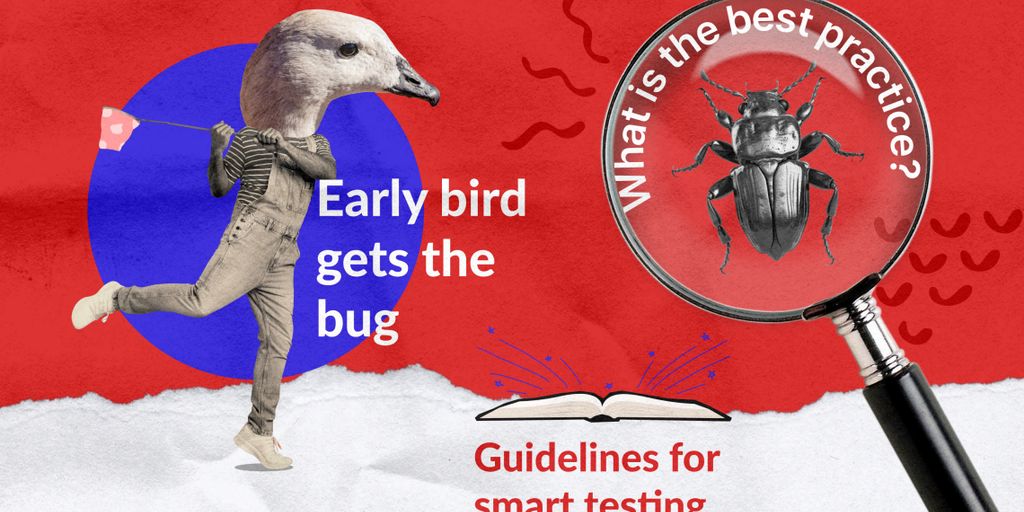
In today’s fast-paced tech world, making sure software works correctly is super important. Functional testing tools help QA teams check if every part of an application does what it’s supposed to do. This article looks at the top functional testing software that can make your QA process smoother and more effective.
Key Takeaways
- Functional testing tools are essential for ensuring software quality.
- These tools help automate repetitive testing tasks, saving time and effort.
- Using the right tool can improve efficiency and accuracy in your QA process.
- There are many options available, each with unique features and benefits.
- Choosing the right tool depends on your specific needs and project requirements.
1. Selenium
Selenium, a tool that is free to use and open-source, is popular for automating web applications on different browsers and platforms. It is favored by developers and QA engineers for its strong scripting abilities and support for multiple languages. However, its reliance on coding skills can be challenging for non-technical team members, making it less accessible. Selenium allows thorough functional testing, but its complexity may hinder some users.
Key Features of Selenium:
- Intuitive Interface: Simplifies test creation with drag-and-drop functionality, enhancing productivity.
- Cross-Platform Support: Ensures consistent testing across web, desktop, and mobile applications.
- Visual Studio Plugin: Promotes seamless integration for developers using Visual Studio, enhancing collaboration.
- Bug Tracking Integration: Streamlines bug management within the testing workflow, improving efficiency.
2. TestComplete
TestComplete is a well-known automated testing tool designed for functional and unit testing. It supports testing for various types of applications, including desktop, web, and mobile. One of its standout features is the scriptless Record and Replay capability, which allows users to create automated UI tests without writing any code.
Key Features
- AI-powered object recognition
- Record-and-playback functionality
- Automated test report and analysis
- Parallel test execution
Supported Programming Languages
- JavaScript
- Python
- VBScript
- JScript
Supported Platforms
- Windows
Pricing
- 14-day free trial
- Pricing starts from $1,831 per license
TestComplete also integrates seamlessly with other platforms like Cucumber, ReadyAPI, and Selenium, making it a versatile choice for your testing needs.
3. QA Wolf
QA Wolf is a platform and service that specializes in automated end-to-end testing, which is a key aspect of functional testing. The platform automates the testing of user interactions with web applications to ensure that all functionalities perform as intended. By simulating real user behaviors, QA Wolf validates the functionality of various features within the application, ensuring that it meets the required specifications and works correctly from a user’s perspective.
When tests fail, QA Wolf generates detailed bug reports that include video recordings, screenshots, and trace logs. The platform also supports running multiple tests in parallel, speeding up the testing process and providing faster feedback on the functionality of different features. Furthermore, all testing is designed and deployed by QA Wolf’s expert team, even offering 24-hour monitoring and maintenance of the entire test suite.
Pricing is available upon request. Integrations include GitHub, GitLab, Bitbucket, Jenkins, CircleCI, Jira, Asana, Linear, Slack, Microsoft Teams, Travis CI, and Azure DevOps.
4. Leapwork
Leapwork is a no-code regression testing tool that allows your team to create and execute tests across various environments without needing coding experience. The tool is cloud-based and supports testing in both web and desktop application environments within the same workflow. Leapwork is simple to implement within your team and provides a growing base of written documentation, videos, and articles.
Leapwork offers a range of features such as debugging, parallelization, compliance management, approval process control, and recurring tests. The tool allows you to record processes and test cases in context, validate the test steps and input data. Leapwork then builds the processes in a graphical flowchart with logic, making it easy for the non-technical members of your team to review and take action.
Leapwork integrates with platforms such as Microsoft Azure DevOps, Jenkins, and TeamCity. Pricing details are available upon request.
5. Watir
Watir is an open-source automated testing library based on Ruby. Watir stands for ‘Web Application Testing in Ruby’. It supports Ruby scripting, making it easy to learn and implement within your team. The tool interacts with web browsers like Chrome, Safari, Edge, and Firefox by performing tests on your DOM, such as clicking links, filling forms, and validating text. Watir also supports multiple domains and provides a test recorder, allowing you to record the steps you have executed manually.
Watir allows you to automate any user interface, no matter the technology. The tool implements the OLE (Object, Linking, and Embedding) protocol over COM (Component Object Model) architecture. This setup facilitates communication between your browsers and Ruby, eliminating the need for an external server. Watir also allows for dynamic object creation and manipulation.
Watir is fully open-source and free to use. If you want to learn more about Watir, you can check out their website.
6. Testsigma
Testsigma is a modern low-code test automation platform designed for high-performing QA teams. It supports web, mobile, desktop apps, and APIs, making it versatile for various testing needs. Testsigma allows users to create tests in simple English, making it accessible for both technical and non-technical team members.
Here are some of the key features that make Testsigma stand out:
- Parallel test execution
- Real-time reports
- AI-generated regression plans
- Test self-healing
Testsigma is trusted by successful brands like Samsung, Cisco, and Hewlett Packard Enterprise. It offers a seamless way to create, execute, and analyze tests without complex setups or integrations. Whether you prefer recording user actions or writing tests in plain language, Testsigma has you covered.
7. Katalon Studio
Katalon Studio is a versatile testing tool that supports web, API, mobile, and desktop application testing. It is designed for both beginners and experienced testers. Katalon Studio offers multiple test design methods, including record & playback, manual testing, and scripting mode. This flexibility makes it suitable for a wide range of testing needs.
One of the standout features of Katalon Studio is its use of AI. The platform provides test self-healing, smart wait scheduling, and actionable insights. These features help streamline the testing process and improve efficiency.
Katalon Studio also supports parallel test execution across different browsers and devices. This capability is particularly useful for teams working on large projects with diverse testing requirements.
However, the learning curve can be steep for newcomers, which might slow down test creation and maintenance initially. Despite this, Katalon Studio remains a powerful tool for comprehensive quality management.
Key Features of Katalon Studio:
- Test Design Flexibility: Offers record & playback, manual testing, and scripting mode.
- AI-Powered Features: Includes test self-healing, smart wait scheduling, and actionable insights.
- Parallel Test Execution: Supports running tests across various browsers and devices simultaneously.
- Comprehensive Support: Suitable for web, API, mobile, and desktop application testing.
Katalon Studio’s pricing includes a free version, a premium version at $167 per month, and a custom-priced ultimate version. This range of options makes it accessible for different budgets and project sizes.
8. Ranorex
Ranorex Studio is an all-in-one test automation solution that is easy for test automation beginners, but powerful for experts. It supports testing for web apps, mobile apps, and desktop apps. Ranorex Studio is suitable for teams of all sizes and expertise levels. You can create tests using a scriptless play-and-record tool or standard programming languages like C# and VB.NET.
Ranorex Studio integrates smoothly with leading DevOps tools, Jira, and TestRail, making workflows efficient and streamlined. It offers robust object recognition, cross-browser testing, and reusable object repositories. The platform runs on Windows and offers three pricing packages, with details available upon request.
Many global brands like Toshiba, Philips, IBM, Motorola, and Cisco have already appreciated this automated functional testing solution.
9. UFT One
UFT One, launched in 2001, is a powerful tool designed to simplify and speed up end-to-end functional testing. It leverages AI to enhance test creation and execution. This makes it a great choice for enterprise-level applications.
Key Features
- Parallel test execution
- AI-based test execution
- Synthetic data creation
- Statistic indicators
- Cloud-based deployment
Supported Applications
UFT One supports testing for web apps, mobile apps, and desktop apps. This versatility ensures comprehensive test coverage across different platforms.
Programming Languages and Platforms
UFT One uses VBScript for scripting and runs on Windows platforms.
Pricing
While UFT One is a commercial solution, it offers a free 30-day trial for new users. This allows teams to evaluate its features before committing to a purchase.
Integration
UFT One integrates seamlessly with leading CI tools and other OpenText solutions, making it easier to incorporate into existing workflows.
10. SoapUI
SoapUI is an open-source tool designed for functional testing, especially for APIs. It supports various types of testing, including functional, regression, compliance, and load testing. One of its standout features is its user-friendly interface, which makes it accessible to both technical and non-technical users.
Key Features
- Supports all types of standards, protocols, and technologies.
- Allows for both manual and automated testing.
- Enables parallel execution of tests.
- Provides a smart endpoint explorer for instant raw data retrieval.
- Supports URL requests in both JSON and XML formats.
Benefits
- Fully open-source and free to use.
- Intuitive interface for easy navigation.
- Comprehensive testing capabilities for any form of API.
Getting Started
- Download and install SoapUI from their official website.
- Explore the smart endpoint explorer feature to test web services.
- Utilize the user-friendly interface to create and execute tests.
SoapUI is a versatile tool that can handle a wide range of testing needs, making it a valuable addition to any QA process.
Conclusion
Choosing the right functional testing software can make a big difference in your QA process. The tools we talked about can help you find and fix problems faster, making sure your software works well for everyone. Whether you go for a free tool or a paid one, the key is to pick something that fits your team’s needs. With the right tool, you can save time, reduce mistakes, and make your software better. So, take a good look at your options and choose wisely to keep your projects on track and your users happy.
Frequently Asked Questions
What is functional testing software?
Functional testing software is a tool that helps QA teams check if every part of an application works as it should. It automates the testing process, making it faster and more efficient.
Why is Selenium popular for functional testing?
Selenium is popular because it is open-source and supports multiple programming languages and browsers. It is flexible and can be used for both simple and complex test cases.
How does TestComplete make testing easier?
TestComplete simplifies testing by offering record and replay features. This means you can record a test once and replay it multiple times, saving time and effort.
What makes QA Wolf unique?
QA Wolf stands out because it offers continuous testing with 24-hour maintenance. This ensures that your tests are always up-to-date and running smoothly.
Can Leapwork be used by non-programmers?
Yes, Leapwork is designed to be user-friendly and uses graphical flowcharts to create tests. This makes it accessible for people who do not have programming skills.
Is Katalon Studio suitable for beginners?
Katalon Studio is great for beginners because it has a simple interface and offers a lot of built-in features. It also has strong community support, which is helpful for new users.