Top Tools for Manual Software Testing You Need to Know
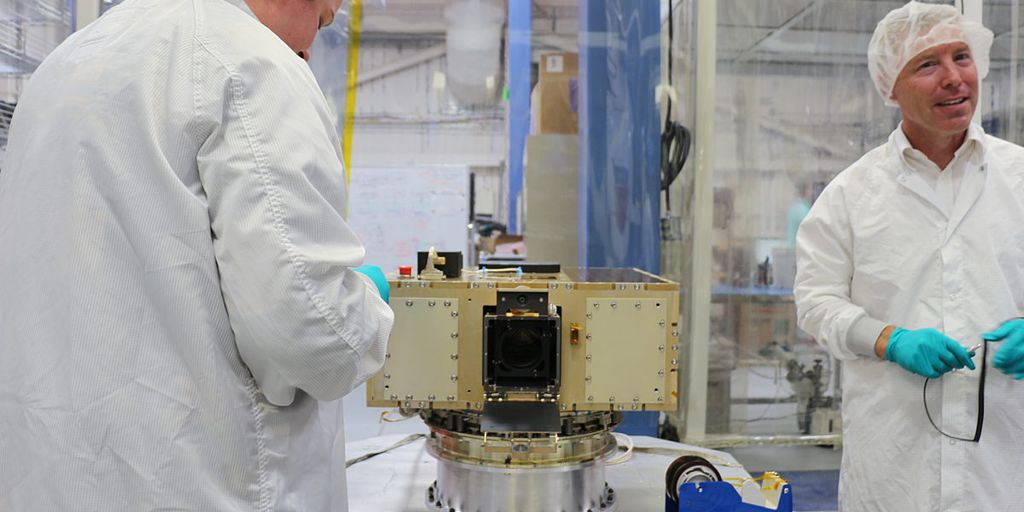
In the dynamic world of software development, ensuring the quality and reliability of applications is paramount. Manual testing remains a crucial aspect of the software testing lifecycle, providing a hands-on approach to identifying and rectifying defects. To aid testers in this vital task, a variety of manual testing tools are available, each designed to enhance different aspects of the testing process. This article delves into the top tools for manual software testing that every tester should be familiar with.
Key Takeaways
- Manual testing tools are essential for identifying bugs and ensuring software functionality.
- Choosing the right tool depends on the specific needs of the testing process.
- Tools like Selenium, JIRA, and TestRail are popular for their robust features and ease of use.
- Incorporating the right manual testing tools can significantly improve testing efficiency and effectiveness.
- Staying updated with the latest tools and technologies is crucial for successful manual testing.
1. Selenium
Selenium, an open-source test automation framework, has earned widespread acclaim for its versatility and effectiveness as a tool in automating manual testing tasks related to web applications. Testers favor Selenium for its robust capabilities to test web pages across different browsers and platforms. The Selenium WebDriver API allows testers to interact directly with web elements, replicating real user interactions and enabling comprehensive web testing.
Pricing
- Free, open-source.
Use Cases
- Accessibility testing to ensure that web applications comply with standards.
- Exploratory testing—providing testers with a way to explore the app manually.
- Bug reproduction in Python for Chrome, Firefox, and Edge.
- Testing scripts for dozens of browsers and operating systems.
2. JIRA
JIRA stands out as a widely acclaimed tool for tracking issues and managing projects, offering a comprehensive suite of features tailored to manual testing. It empowers testers by providing efficient test case management, defect tracking, and test execution management functionalities. With JIRA, testers can effortlessly create, organize, and prioritize issues, assign them to team members, and keep a close eye on their progress.
3. TestRail
TestRail stands out as a comprehensive test case management tool that empowers testers to create, organize, and execute test cases with ease. Its user-friendly interface allows testers to structure test suites, prioritize test cases, and assign them to team members efficiently. TestRail’s integration with various test automation tools enhances the testing process by seamlessly linking test cases with automated test scripts.
Key Features
- Test case management
- Requirement management
- Test run scheduling
- Customizable dashboards
Integration
TestRail seamlessly integrates with popular bug-tracking tools, further enhancing its usability and streamlining the testing workflow.
Use Case
Suppose a software testing team is working on a complex web application with numerous features to validate. Using TestRail, testers can create test suites based on functional areas, such as user registration, search functionality, and payment processing. They can then assign specific test cases to individual testers, ensuring efficient test execution and comprehensive test coverage.
4. Bugzilla
Bugzilla is a widely used open-source bug-tracking system known for its simplicity and ease of use. Testers can quickly log bugs, add comments, and track the status of defects throughout the bug lifecycle. Its customizable workflows allow organizations to tailor the bug resolution process according to their specific needs.
Key Features
- Customized workflows
- Search and filtering
- Track bugs and get every line of code associated with every bug
- Collaboratively make changes to the website or app during manual testing
Integration
Bugzilla can be integrated with other test case management solutions like ALM and Quality Center, enhancing its utility as a test management tool.
Use Case
Suppose a software company is developing a mobile application, and testers come across a bug where the app crashes when users attempt to access the settings menu. By using Bugzilla, testers can log the bug, categorize it as a critical issue, and assign it to the relevant developer. The developer receives email notifications about the new bug and can then focus on fixing it without delay.
Pricing
Bugzilla is free and open-source, making it an economical choice for many organizations.
5. Mantis
Mantis is a manual testing tool for tracking down bugs or faults in a system or piece of software. Users may readily tweak it to their specifications. Compatible with a variety of operating systems, including Windows, iOS, Android, and iPhone. Mantis includes a number of plugins that allow you to extend the functionality of the Mantis issue tracker. It has email notification tools that enable it to send emails to linked stakeholders with updates, comments, and resolves.
6. TestLink
TestLink serves as an open-source test management tool that offers a centralized platform for effectively managing test cases, test plans, and test execution. Its user-friendly interface enables testers to seamlessly create, organize, and track the status of test cases throughout the testing process. TestLink’s collaboration features, including email notifications and user roles, play a crucial role in facilitating smooth team coordination during testing cycles.
Key Features
- Create test plans and test cases
- Execute test cases and record the results
- Free TestLink browser extension
- Email notifications and user roles for team coordination
Benefits
TestLink is particularly useful for complex software projects with a large number of test cases. The tool allows for efficient test management and has a large community for support and advice.
Pricing
TestLink is free and open-source, making it an accessible option for teams of all sizes.
7. qTest
qTest is a robust test case management tool that seamlessly integrates with popular test automation frameworks and defect tracking systems. Its real-time collaboration features enable testers to collaborate efficiently, exchange feedback, and share insights on test cases. qTest’s extensive reporting capabilities provide stakeholders with valuable insights into testing progress and quality.
8. Zephyr
Zephyr is a highly regarded test management tool that has gained significant popularity among testing teams. Its primary goal is to streamline the manual testing process, offering a range of features specifically tailored for test case management, test execution, and defect tracking. One of the key advantages of Zephyr is its seamless integration with popular issue-tracking systems, allowing testers to seamlessly manage and track defects throughout the testing cycle.
Testers can create and execute test cases directly within Zephyr, leveraging Jira’s project management capabilities and visualizing test progress on a single platform. Zephyr’s reporting features allow testers to generate detailed test reports to share with stakeholders.
Additionally, Zephyr’s compatibility with automation frameworks makes it a favored choice for QA teams seeking efficient test management solutions. The tool’s real-time reporting capabilities provide testers with valuable insights into test progress, enabling them to make well-informed decisions. Given its impressive features and benefits, Zephyr is trusted and widely adopted by organizations that place emphasis on effective test planning and execution.
9. PractiTest
PractiTest is a comprehensive test management tool designed to streamline the testing process for QA teams. It offers a wide range of features that cater to both manual and automated testing needs. PractiTest is known for its user-friendly interface and robust reporting capabilities, making it a popular choice among testing professionals.
Key Features
- Customizable dashboards and reports
- Integration with popular bug tracking tools
- Real-time collaboration and communication
- Supports both manual and automated testing
Benefits
PractiTest provides several benefits that enhance the efficiency and effectiveness of the testing process:
- Improved test management and organization
- Enhanced collaboration among team members
- Comprehensive reporting and analytics
- Seamless integration with other tools
Use Cases
PractiTest is suitable for various testing scenarios, including:
- Agile and DevOps environments
- Regression testing
- User acceptance testing
- Performance testing
Conclusion
In summary, PractiTest is a versatile and powerful test management tool that can significantly improve the testing process. Its wide range of features and user-friendly interface make it an excellent choice for QA teams looking to enhance their testing capabilities.
10. LoadRunner
LoadRunner, developed by Micro Focus, is a leading performance testing tool trusted by organizations worldwide. LoadRunner excels in simulating heavy user loads, capable of handling thousands of users interacting with the application simultaneously. Its comprehensive support for different application types makes it a valuable tool for performance testing complex software systems.
Key Features
- Compatible with a wide variety of development tools, technologies, and protocol stacks.
- Generates detailed performance test data.
- Lowers the cost of distributed load testing.
- Provides an operational tool for tracking deployments.
Benefits
LoadRunner’s versatility is highlighted by its extensive support for various protocols and its provision of detailed reports. Organizations that prioritize the performance and scalability of their software applications frequently rely on LoadRunner to ensure their systems operate flawlessly even under significant user loads.
Use Cases
Imagine a banking application that caters to millions of users. With LoadRunner, testers can orchestrate performance tests to simulate the actions of numerous users accessing the system concurrently. This helps in identifying bottlenecks and optimizing the application’s overall functionality.
Conclusion
In conclusion, manual testing tools are indispensable in the quest to build top-quality software. Each category of tools serves specific purposes, and choosing the right tool can significantly enhance the efficiency and effectiveness of manual testing. Whether it’s test execution, cross-browser testing, performance testing, bug reporting, or any other aspect of manual testing, incorporating the appropriate tools can lead to improved software quality and a smoother testing experience. By harnessing the capabilities of these top manual testing tools, organizations can streamline their testing processes, foster seamless collaboration among teams, and ultimately deliver high-quality software products.
Frequently Asked Questions
What are Manual Testing Tools?
Manual testing tools assist testers in executing test cases and performing manual testing activities. They ensure a software application’s proper functionality, usability, and performance.
How Do You Choose a Manual Testing Tool?
Choosing the right manual testing tool depends on various factors, such as the type of application being tested, testing objectives, budget, and team size. Consider these factors to select the most suitable tool for your needs.
What are the Types of Manual Testing Tools?
Manual testing tools can be categorized into several types, including Test Execution Tools, Cross Browser Testing Tools, Performance Testing Tools, Bug Reporting Tools, Test Case Management Tools, Test Data Preparation Tools, Test Case Generation Tools, Coverage Measurement Tools, Project Planning and Tracking Tools, and Incident Management Tools.
Why are Manual Testing Tools Important?
Manual testing tools are valuable in identifying bugs, ensuring functionality, and evaluating the performance of software applications. They simplify the process of manually testing software systems, making it more efficient and effective.
What are Some Popular Manual Testing Tools?
Some popular manual testing tools include Selenium, JIRA, TestRail, Bugzilla, Mantis, TestLink, qTest, Zephyr, PractiTest, and LoadRunner.
Can Manual Testing Tools Improve Software Quality?
Yes, incorporating appropriate manual testing tools can significantly enhance the efficiency and effectiveness of manual testing, leading to improved software quality and a smoother testing experience.