Understanding Automation and Testing: A Complete Overview
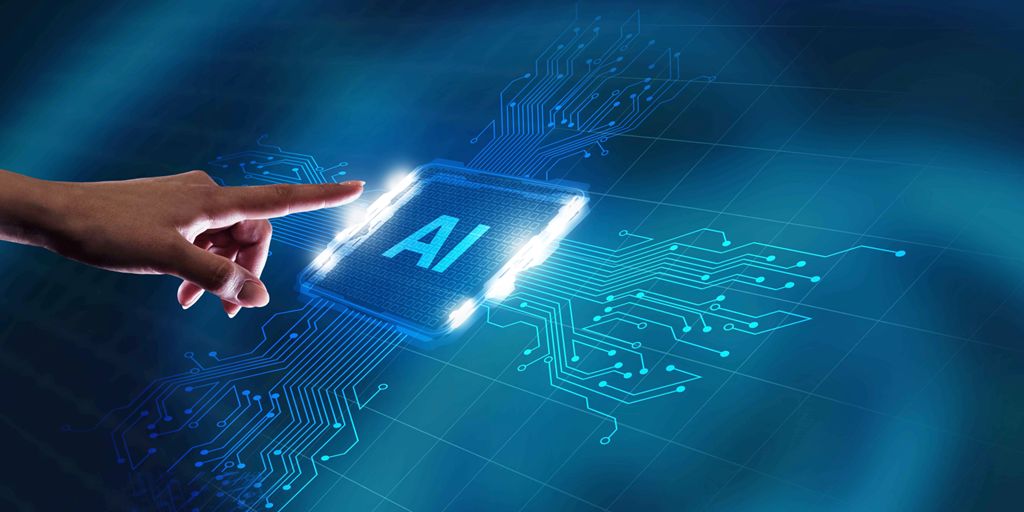
Automation and testing are key parts of making software. They help make sure that software works well and is free from errors. By using automation, we can run tests faster and more often, which helps catch problems early. This guide will explain what automation testing is, how it works, and why it is important. We will also look at the benefits, challenges, and tools used in automation testing.
Key Takeaways
- Automation testing helps in finding bugs quickly by running tests automatically.
- It plays a crucial role in making software development faster and more reliable.
- Creating and running test scripts are essential steps in automation testing.
- Choosing the right automation tools can make the testing process more efficient.
- Understanding the roles and responsibilities in automation testing is important for team success.
The Fundamentals of Automation and Testing
Defining Automation Testing
Automation testing is a method where software tools execute pre-scripted tests on a software application before it is released into production. This process helps ensure that the software performs as expected. It reduces the need for manual testing, saving time and effort.
Importance in Software Development
In software development, automation testing is crucial because it helps identify bugs early in the development cycle. This leads to faster fixes and a more reliable product. Additionally, it allows for continuous integration and continuous deployment (CI/CD), which are essential for modern development practices.
Key Principles
The key principles of automation testing include:
- Repeatability: Tests should be repeatable and provide the same results each time they are run.
- Reliability: Automated tests should be reliable and not produce false positives or negatives.
- Maintainability: Test scripts should be easy to maintain and update as the software evolves.
- Scalability: The testing framework should be able to handle an increasing number of tests and larger datasets.
- Efficiency: Automated tests should run quickly and efficiently, providing rapid feedback to developers.
How Automation Testing Works
Creating Test Scripts
Creating test scripts is the first step in automation testing. These scripts simulate user actions and interactions with the software. The goal is to mimic real-world usage as closely as possible. Test scripts are written in programming languages like Python, Java, or specialized scripting languages provided by automation tools.
Executing Automated Tests
Once the test scripts are ready, they are executed by automation tools. These tools run the scripts and perform the actions defined in them. The tests can be run at any time, making it possible to test the software continuously. This helps in identifying issues early in the development cycle.
Analyzing Results
After the tests are executed, the results are analyzed. The automation tools compare the actual results with the expected results to find any discrepancies. Detailed reports are generated, highlighting any failures or issues. This helps the development team to quickly address and fix problems, ensuring the software meets the required standards.
Benefits of Automation Testing
Increased Efficiency
Automation testing can be left virtually unattended, allowing for monitoring of the results at the end of the process. This simplifies the overall test execution and increases the efficiency of the application. By automating repetitive tasks, teams can focus on more complex issues, speeding up the development cycle.
Enhanced Accuracy
Automation testing ensures that there is equal focus on all areas of the testing, thus ensuring the best quality end product. Automated tests are less prone to human error, leading to more reliable and consistent results. This helps in catching bugs early and reducing the number of bugs entering production.
Cost-Effectiveness
While the initial setup for automation testing can be expensive, it proves to be cost-effective in the long run. Automated tests can be reused multiple times without additional costs, saving both time and money. This allows for more thorough testing without the need for additional resources.
Challenges in Automation Testing
Common Pitfalls
Automation testing is not without its hurdles. One of the most frequent issues is dealing with network disconnections. These can cause tests to fail unexpectedly, leading to unreliable results. Another common problem is test script issues, where scripts may not be written correctly or may become outdated as the software evolves. Additionally, fixing code smell can be a significant challenge, as poorly written code can lead to false positives and negatives in test results.
Overcoming Obstacles
Despite these challenges, there are ways to overcome them. Regularly updating test scripts and ensuring they are well-maintained can help mitigate many issues. It’s also crucial to test against the right data to avoid inaccurate results. Implementing best practices, such as code reviews and continuous integration, can also help in maintaining the quality of the test scripts.
Best Practices
To navigate the complexities of automation testing, it’s essential to follow some best practices:
- Regular Maintenance: Keep your test scripts up-to-date with the latest software changes.
- Data Accuracy: Always test against accurate and relevant data.
- Code Reviews: Regularly review your code to identify and fix any issues early.
- Continuous Integration: Implement continuous integration to catch issues as soon as they arise.
By adhering to these practices, you can significantly reduce the challenges associated with automation testing.
Tools and Technologies for Automation Testing
Popular Automation Tools
When it comes to automation testing, there are several tools that stand out. Selenium is a top choice for web application testing and supports multiple browsers. For Java environments, JUnit is commonly used for unit testing. TestNG offers advanced test configuration and parallel execution. QTest provides a comprehensive platform for software test management. For mobile applications, Appium is an open-source tool that works on both Android and iOS platforms.
Choosing the Right Tool
Selecting the right tool for automation testing can be challenging. Here are some factors to consider:
- Project Requirements: Understand the specific needs of your project.
- Ease of Use: Choose a tool that is user-friendly and has good documentation.
- Community Support: Tools with active communities can be very helpful.
- Cost: Some tools are free, while others may require a subscription.
Future Trends
The field of automation testing is always evolving. Some future trends to watch include:
- AI and Machine Learning: These technologies are being integrated into testing tools to improve efficiency.
- Cloud-Based Testing: More tools are offering cloud-based solutions for better scalability.
- Codeless Testing: Tools that allow for automation without writing code are becoming more popular.
Roles and Responsibilities in Automation Testing
In the world of automation testing, different roles are essential to ensure the quality and functionality of software. Each role contributes uniquely to the software development lifecycle, ensuring that testing is comprehensive and integrates seamlessly with development and operations. It’s important for teams to have a mix of these roles to cover all aspects of testing, from the initial code commit to the final release into production.
Testers and Developers
Testers and developers work closely to create and maintain automated tests. Testers focus on identifying bugs and ensuring the software meets the required standards. Developers, on the other hand, write the code and often assist in creating test scripts.
Automation Engineers
Among many roles and responsibilities of an automation tester, an automation engineer is mainly responsible for analyzing the functionality of applications and creating automated test scripts. They ensure that the tests are efficient and cover all necessary scenarios.
Management and Stakeholders
Management and stakeholders play a crucial role in automation testing by providing the necessary resources and support. They ensure that the testing process aligns with the overall business goals and objectives. They also help in prioritizing testing efforts and making key decisions based on test results.
Types of Tests Suitable for Automation
Automation testing can be particularly beneficial for repetitive tasks, ensuring consistent and reliable results. There are a wide range of types of tests that you can (and should) automate. The following list should help you decide.
Conclusion
In wrapping up, it’s clear that automation testing is a game-changer in the world of software development. It helps speed up testing, reduces human mistakes, and lets testers focus on more important tasks. While it has its own set of challenges, the benefits far outweigh the downsides. By understanding the basics and knowing how to implement it effectively, teams can ensure higher quality software and faster release cycles. So, whether you’re new to automation testing or looking to improve your skills, remember that it’s a valuable tool in today’s tech landscape.
Frequently Asked Questions
What is automation testing?
Automation testing is when we use special tools and scripts to check if software works correctly. Instead of people doing the tests by hand, the tools do it automatically.
Why is automation testing important in software development?
Automation testing is important because it helps find problems quickly, saves time, and makes sure the software is reliable. It also allows testers to focus on more important tasks.
How do you create test scripts for automation testing?
Creating test scripts involves writing code that tells the automation tools what to do. This code simulates user actions like clicking buttons or entering text to check if the software behaves as expected.
What are some common challenges in automation testing?
Some common challenges include choosing the right tools, maintaining test scripts, and handling changes in the software. It’s also important to have skilled team members who know how to use the tools effectively.
What types of tests are best suited for automation?
Tests that are repetitive and time-consuming, like unit tests, integration tests, and regression tests, are best suited for automation. These tests can be run often without much human effort.
How do you choose the right automation tool?
Choosing the right tool depends on your project’s needs, the skills of your team, and the type of tests you need to run. It’s important to research and try out different tools to see which one fits best.