Understanding the Hierarchy: An In-depth Guide to Testing Levels
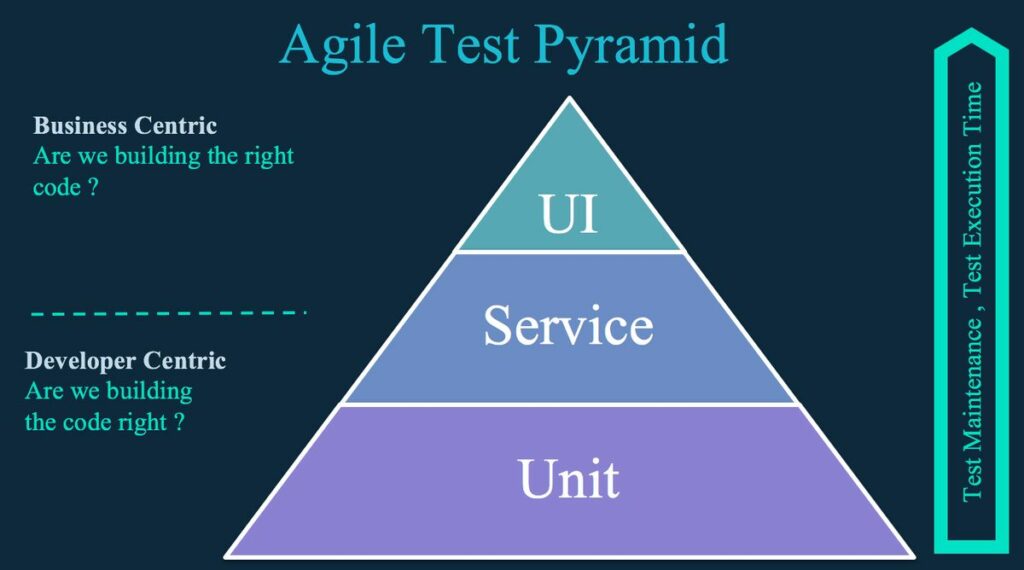
Testing is a crucial aspect of software development, ensuring that each component of the software functions as expected and the entire system meets the required standards. The process is typically segmented into different levels, each focusing on specific areas of the software. This article delves into the hierarchy of testing levels, which include unit testing, integration testing, system testing, and acceptance testing, and discusses advanced testing techniques. Understanding these levels helps developers and testers create more reliable, efficient, and user-friendly software products.
Key Takeaways
- Testing levels are structured from the most granular, unit testing, to the comprehensive system and acceptance testing.
- Each testing level addresses specific objectives, from individual components in unit testing to full-system integration and user acceptance.
- Advanced testing techniques such as grey-box, component interface, and continuous testing play a vital role in the overall testing strategy.
- A successful testing hierarchy ensures that both functional and non-functional aspects of the software meet quality and performance standards.
- The adoption of appropriate tools and frameworks at each level of testing is essential for efficiency and effectiveness in identifying and resolving issues.
Unit Testing: The Foundation of Software Quality
Defining Unit Testing
Unit testing is a critical phase in the software development lifecycle, focusing on the smallest parts of an application, typically individual functions or methods. Unit tests are designed to validate that each unit of the software performs as expected. This level of testing is usually conducted by developers themselves, ensuring that their code meets certain correctness criteria before it is integrated with other parts of the application.
The essence of unit testing lies in its ability to isolate a section of code and verify its correctness. A unit test case might involve, for example, checking the functionality of a single button on a web interface to ensure it routes to the correct page upon being clicked. Automation tools are often employed to execute these tests efficiently, allowing for repeated testing throughout the development process.
Unit testing serves as the foundation for higher levels of testing, with its primary goal being the prevention and early detection of defects. By addressing issues at the unit level, developers can avoid compounding problems later in the development cycle, ultimately saving time and reducing costs.
Approaches to Unit Testing
Unit testing can be approached from various angles, each with its own set of methodologies and goals. Static testing involves non-execution methods such as reviews, walkthroughs, or inspections, which are crucial for early defect detection. On the other hand, dynamic testing requires executing the code with specific test cases to validate behavior during runtime.
Another dimension to consider is whether testing is done manually or through automation. Manual testing relies on the tester’s expertise and intuition, while automated testing uses tools to execute predefined test cases efficiently. Here’s a comparison of the two:
- Manual Testing: Involves human interaction, is flexible, but can be time-consuming and prone to human error.
- Automated Testing: Faster and more reliable over multiple iterations, but requires initial setup and maintenance.
Unit testing is not just about finding defects; it’s a synchronized application of strategies aimed at reducing risks, time, and costs in software development. It is typically performed by developers during the construction phase and can be applied to all levels of software testing, including integration, system, and acceptance testing.
Tools and Frameworks
Selecting the right tools and frameworks is crucial for effective unit testing. A wide array of options is available, catering to different programming languages and project requirements. The choice of a testing framework should align with the team’s expertise and the project’s technological stack.
For instance, the article titled ‘17 Best Unit Testing Frameworks In 2024 – LambdaTest‘ highlights the importance of understanding the features and suitability of various frameworks for different environments. This knowledge is essential for developers to ensure that they are using the most efficient tools for their specific use case.
Here is a list of common tools and frameworks used in unit testing:
- JUnit for Java
- NUnit for .NET
- TestNG for Java
- Mocha for JavaScript
- PyTest for Python
- RSpec for Ruby
- XCTest for Swift and Objective-C
Each of these frameworks offers unique features that can help streamline the testing process, such as assertion libraries, mocking capabilities, and test runners. It’s important to stay informed about the latest developments in testing tools to maintain a high standard of software quality.
Challenges and Best Practices
While unit testing is a critical component of software quality assurance, it comes with its own set of challenges. Inadequate communication within teams can lead to poorly developed test cases, as understanding both business and technical requirements is essential for crafting effective tests. The solution lies in fostering collaboration between testing and development teams.
Another significant challenge is the difference in testing environments. With a plethora of mobile devices and browser combinations, ensuring consistent application performance across platforms is daunting. Emulators and simulators offer a workaround, but they fall short of testing in real-world scenarios.
To address these challenges, here are some best practices:
- Engage in continuous communication and knowledge sharing among team members.
- Utilize a combination of real devices and emulators for a more comprehensive testing approach.
- Regularly review and update test cases to align with evolving project requirements.
- Implement continuous integration to detect issues early in the development cycle.
Integration Testing: Ensuring Module Interoperability
Understanding Integration Testing
Integration testing is a critical phase in the software development lifecycle that focuses on the interactions and interfaces between different software modules. Integration testing aims to uncover issues in how these modules communicate and work together to perform their intended functions. This type of testing can be conducted in various ways, such as the iterative integration of components or the ‘big bang’ approach, though the former is often preferred for its efficiency in identifying and resolving interface problems early on.
The process of integration testing involves combining two or more unit-tested modules and evaluating their collective behavior. The main goal is to detect defects that may arise from improper module interactions, ensuring that data flows correctly between them and that the overall system functions as designed. It is not uncommon for integration testing to reveal problems that were not evident during unit testing, as it examines the system more holistically.
Integration testing is not limited to a single level but is applicable across various stages of testing, including unit, system, and acceptance testing. It plays a significant role in verifying both functional and non-functional aspects of the software, such as performance and requirements compliance. There are several types of integration testing, each with its specific focus and methodology, which are essential for delivering a robust and reliable software product.
Levels of Integration Testing
Integration testing is a critical phase in the software development lifecycle, where individual units are combined and tested as a group to expose faults in the interaction between integrated units. Integration testing aims to find bugs in the interface, data flow, and interaction among two or more unit modules, which are not detectable in unit testing.
The levels of integration testing are primarily categorized into three distinct approaches:
- Big Bang: In this approach, all modules are integrated simultaneously, and the entire system is tested as a whole. This method can be efficient for smaller systems but may become challenging for larger ones.
- Top-Down: This method involves testing from the top module down to the lower-level modules progressively. It helps in identifying issues in the upper levels of the software hierarchy early in the test cycle.
- Bottom-Up: Contrary to the top-down approach, bottom-up testing starts with the lowermost modules. It is particularly useful for testing the fundamental components of the system first.
Each approach has its merits and is chosen based on the specific requirements and context of the project. It is essential to understand these levels to effectively plan and execute integration tests, ensuring that the software performs as expected when modules are combined.
Strategies for Effective Integration
Effective integration testing is crucial for ensuring that individual software modules work together seamlessly. Incremental testing is a widely recommended strategy, where components are integrated one by one, allowing for the identification and resolution of interface issues early in the development cycle. This approach contrasts with the ‘big bang’ method, where all components are integrated at once, often leading to more complex and harder to diagnose problems.
A comprehensive test plan is essential for guiding the integration process. It should outline the testing priorities based on the application’s features and detail the types of tests to be executed. Continuous testing and integration are also key practices, enabling the detection of defects as changes are made. Automation tools can significantly aid this process by providing consistent and repeatable testing procedures.
Here are some best practices for integration testing:
- Comprehensive Test Planning
- Incremental Testing Approach
- Continuous Testing and Integration
- Utilization of Automated Tools
Common Pitfalls and Solutions
Integration testing is a critical phase in the software development lifecycle, but it comes with its own set of challenges. One such challenge is inadequate communication within the team, which can lead to poorly developed test cases. Without a clear understanding of both business and technical requirements, creating effective test cases is nearly impossible.
To combat this, it’s essential to foster collaboration between the testing and development teams. Regular meetings and clear channels of communication can ensure that everyone is on the same page. Additionally, the testing environment often differs from the production environment, which can cause tests to pass incorrectly. Aligning these environments as closely as possible can mitigate this risk.
Another common issue is the presence of requirement gaps, particularly in non-functional areas such as testability and security. These gaps can lead to errors of omission, which are costly to fix later on. A proactive approach to identifying and addressing these requirements early in the development process is crucial.
Here are some effective solutions to these challenges:
- Communication: Establish clear and concise communication channels among all stakeholders.
- Test Environment: Ensure the testing environment closely mirrors the production environment.
- Requirement Gaps: Conduct thorough reviews to identify and fill requirement gaps, especially for non-functional requirements.
By addressing these challenges with the right solutions, teams can improve the quality and reliability of integration testing.
System Testing: Validating Comprehensive Requirements
The Role of System Testing
System testing is a critical phase in the software development lifecycle, where a completely integrated system is evaluated to ensure it meets the specified requirements. This level of testing is not just about checking individual parts, but about verifying the system as a whole, including its behavior, architecture, and design.
During system testing, various categories of tests are conducted, which may include:
- Functional testing to validate features against requirements
- Performance testing to assess responsiveness and stability
- Security testing to identify vulnerabilities
- Usability testing to ensure the system is intuitive and user-friendly
It is essential to approach system testing methodically, often employing a stepwise strategy to progressively add and test high-level modules. This ensures that the system not only functions correctly with particular inputs and outputs but also delivers a satisfactory user experience. The ultimate goal is to identify any discrepancies between the actual system and its technical and functional specifications, thereby guaranteeing quality and performance standards are met before deployment.
System Testing Techniques
System testing is a critical phase in the software development lifecycle, where a fully integrated system is evaluated to ensure it meets the specified requirements. This level of testing is not just about assessing individual components, but about verifying the system as a whole, often in an environment that closely simulates production.
Several techniques are employed in system testing to cover a wide range of scenarios and use cases. Some of the common techniques include:
- A/B testing: Comparing two versions of a system to determine which one performs better.
- Compatibility testing: Ensuring the system works across different hardware and software environments.
- Stress testing: Evaluating system performance under extreme conditions.
- Usability testing: Assessing how user-friendly the system is.
Each technique addresses a specific aspect of system functionality or performance, and when combined, they provide a comprehensive overview of the system’s readiness for release.
Performance and Load Testing
Performance and load testing are critical for assessing how a system operates under heavy loads, such as high data volumes or numerous concurrent users, which is a measure of software scalability. Endurance testing is a subset of load testing focused on long-term performance capability. Volume testing specifically examines how software behaves when components, like files or databases, expand significantly.
While the goals of performance testing can vary, it is essential to distinguish between different types, each with a unique focus. For instance, load testing checks the stability of the application under expected user loads, aiming to validate response times under specific conditions. Scalability testing, on the other hand, pushes the application beyond its designed capacity to identify the breaking point and confirm its ability to scale.
The following table summarizes the objectives and methods of common performance testing types:
| Testing Type | Objective | Method |
|---|---|---|
| Load Testing | Ensure stability under expected load, validate specific response times. | Apply load up to or less than the intended number of users, check for response time. |
| Scalability Testing | Determine application’s crash point, confirm scalability. | Apply load exceeding the designed number of users, observe for scalability and failure. |
Real-time software systems require testing to ensure they meet strict timing constraints, which is another aspect of performance testing. It’s crucial to use the appropriate testing type to address the specific performance concerns of a system.
User Experience and Usability
In the realm of software testing, usability testing plays a pivotal role in optimizing the user experience. It involves real users engaging with the application under the supervision of UI experts to evaluate ease of use and understanding. Unlike other forms of testing, usability testing cannot be automated due to its reliance on human interaction and subjective feedback.
Accessibility is another crucial aspect, ensuring that software applications are usable by people with disabilities. This includes a range of tests to verify web accessibility standards are met, providing an inclusive user environment.
The impact of software testing on user experience and satisfaction cannot be overstated. It is a critical component in delivering a product that not only meets functional requirements but also provides a seamless and enjoyable user experience. Thorough testing leads to the identification and resolution of issues that could detract from usability, ultimately resulting in increased user satisfaction and loyalty.
Acceptance Testing: Meeting User Expectations
Types of Acceptance Testing
Acceptance testing is a critical phase in the software development lifecycle, ensuring that the software meets the necessary standards and requirements before being released to the user. User Acceptance Testing (UAT) is perhaps the most well-known type, where the actual software users test the system to verify it can perform the required tasks in real-world scenarios.
Other key types of acceptance testing include Operational Acceptance Testing (OAT), which ensures the software’s operational readiness, and Contractual and Regulatory Acceptance Testing, which are conducted to confirm that the software adheres to contractual agreements and regulatory standards, respectively. These tests may be carried out by users or independent testers, and in the case of regulatory testing, may involve audits by regulatory agencies.
The following list outlines the primary types of acceptance testing:
- User Acceptance Testing (UAT)
- Operational Acceptance Testing (OAT)
- Contractual Acceptance Testing
- Regulatory Acceptance Testing
- Alpha Testing
- Beta Testing
Each type addresses different aspects of the software’s functionality and compliance, and together, they form a comprehensive assessment of the software’s readiness for market.
Alpha and Beta Testing Phases
Alpha and Beta testing phases are critical steps in the software release life cycle, aimed at uncovering issues before the product reaches the end users. Alpha testing is typically conducted at the developer’s site by potential users or an independent test team. It focuses on both the quality and engineering aspects, ensuring that the software fulfills business requirements and functions successfully.
Beta testing, on the other hand, involves releasing the software to a limited external audience, known as beta testers, after alpha testing is complete. This stage acts as a form of external user acceptance testing. Beta versions are intended to identify any remaining faults or bugs through feedback from a broader audience. It’s not uncommon for beta testing to be open to the public, which helps in maximizing feedback and delivering value earlier.
The transition from alpha to beta testing is crucial, as starting tests later in the development process can lead to delays and increased costs. By segmenting the development process and testing at each phase, developers can move more swiftly towards a successful release. Below is a comparison of the two phases:
| Phase | Location | Participants | Focus |
|---|---|---|---|
| Alpha Testing | Developer’s site | Potential users, Test team | Quality, Engineering aspects |
| Beta Testing | Public release | External beta testers | Faults, Bugs, User feedback |
Functional vs Non-Functional Testing
In the realm of software testing, distinguishing between functional and non-functional testing is crucial for a comprehensive quality assessment. Functional testing is centered on verifying the specific actions or functions that the software is expected to perform, often derived from requirements documentation or user stories. It aims to answer whether a user can perform a certain action or if a feature operates as intended.
Conversely, non-functional testing addresses the software’s behavior that isn’t tied to any particular function, such as its performance, scalability, or security. This type of testing is concerned with how the system behaves under various constraints and its overall quality from the user’s perspective. While functional testing is based on the customer’s requirements, non-functional testing leans on the customer’s expectations and the system’s behavior, often quantifiable and crucial for reducing production risks.
Here are some common checks performed during functional testing:
- Verification of user interface interactions
- Data processing accuracy
- Compliance with business rules
- Error conditions handling
Non-functional testing methodologies include, but are not limited to:
- Performance Testing: Evaluating response times and throughput
- Usability Testing: Assessing the user experience
- Security Testing: Ensuring data protection and resistance to attacks
- Reliability Testing: Checking system consistency and stability
Criteria for Successful Acceptance
The criteria for successful acceptance testing are multifaceted, reflecting the diverse nature of the tests themselves. Acceptance testing must align with the predefined contractual and legal requirements set forth by the client, ensuring that the software product meets or exceeds the expectations outlined in the agreement. This alignment is critical for contractual and regulatory acceptance testing, which may involve audits by regulatory agencies.
Acceptance testing is not a monolithic process; it encompasses various types such as User Acceptance Testing (UAT), Operational Acceptance Testing (OAT), and Alpha and Beta testing. Each type serves a distinct purpose and adheres to its own set of success criteria. For instance, UAT focuses on the end-user’s perspective, while OAT ensures operational aspects like reliability and maintainability are up to standard.
To encapsulate the essence of successful acceptance testing, consider the following points:
- The software must fulfill the functional requirements as perceived by the end-users.
- It should comply with operational standards, including performance and security benchmarks.
- The testing process should be transparent and involve stakeholders at appropriate stages.
- Documentation of test cases, scenarios, and outcomes should be thorough and clear.
Ultimately, the goal of acceptance testing is to validate that the software is ready for production and will perform as expected in the real-world environment.
Advanced Testing Techniques and Considerations
Grey-Box Testing Methodology
Grey-box testing represents a middle ground between the exhaustive internals of white-box testing and the strictly external perspective of black-box testing. It leverages a partial understanding of the internal workings of the system to design more effective tests. This approach combines the best of both worlds, allowing testers to optimize test scenarios that focus on areas not typically exposed by black-box methods.
The methodology of grey-box testing involves the use of both high-level architectural diagrams and actual code to derive test cases. It is particularly useful when testing web applications and APIs, where understanding the flow of data through the system can reveal vulnerabilities and logic flaws. Testers may not require full access to the source code, but they will often have access to the executable binary.
Grey-box testing can be applied at various stages of the software development lifecycle, but it is especially beneficial during integration testing. It helps to ensure that the interfaces between different modules function correctly, even when the internal logic of those modules is not fully exposed. The following list outlines some key advantages of grey-box testing:
- Enhanced test coverage due to the knowledge of internal structures
- Ability to identify security vulnerabilities
- Efficient in finding errors related to data flow and improper use of interfaces
- Facilitates better communication between developers and testers
Component Interface Testing
Component interface testing is a critical technique within the realm of software testing, focusing on the interactions between different software components or modules. It ensures that data passed between units is handled correctly, verifying both the data values and the actions of subsystem components. This method is not confined to a single level of testing but is applicable across unit, integration, system, and acceptance testing.
One of the key aspects of component interface testing is the examination of data packets or types exchanged between units. It’s essential to validate the data for correctness before it is consumed by another unit. To facilitate this, testers may employ a variety of methods, including maintaining a separate log file with a timestamp to analyze the flow of data over extended periods. This allows for thorough testing of normal and extreme data values, ensuring robustness in data handling.
The table below summarizes the levels of testing where component interface testing is applied and its primary focus at each level:
| Level of Testing | Focus of Component Interface Testing |
|---|---|
| Unit | Data values and actions of components |
| Integration | Interaction between integrated modules |
| System | Overall data handling within the system |
| Acceptance | Data integrity and correctness for user requirements |
Continuous and Destructive Testing
Continuous and Destructive Testing are advanced methodologies that play a crucial role in the software development lifecycle. Continuous testing integrates automated tests into the delivery pipeline, providing immediate feedback on potential business risks. It encompasses both functional and non-functional requirements, ensuring that software not only meets user stories but also aligns with business objectives.
Destructive testing, on the other hand, deliberately pushes software to its limits. It aims to cause failure by introducing invalid or unexpected inputs, testing the robustness of error-management routines. Techniques like software fault injection, including fuzzing, are common forms of destructive testing. These methods help in identifying potential points of failure before they become critical issues in production.
The ultimate goal of these testing practices is to support continuous integration and reduce the overall defect rates. By shifting more testing responsibilities to the development phase, these methodologies differ from traditional models where testing primarily occurs after development is complete. Below is a comparison of the key aspects of both testing methodologies:
| Aspect | Continuous Testing | Destructive Testing |
|---|---|---|
| Focus | Immediate feedback, business risk assessment | Robustness of error handling, failure causes |
| Requirements Tested | Functional and non-functional | Error management and input validation |
| Testing Phase | Throughout development | Post-development, pre-production |
| Goal | Support continuous integration | Prevent critical failures in production |
Security and Accessibility Concerns
In the realm of software testing, security and accessibility are critical aspects that ensure a product is both safe to use and inclusive for all users. Security testing uncovers potential risks, threats, and vulnerabilities, aiming to thwart malicious attacks and safeguard confidential information. It encompasses various elements such as cryptography, intrusion detection systems, and application security.
Accessibility testing, on the other hand, focuses on the user’s ability to interact with the application regardless of disabilities. This includes verifying color contrast, font size, and keyboard navigability. It’s essential to adhere to common standards for compliance, such as the Americans with Disabilities Act (ADA) and Section 508 of the Rehabilitation Act.
| Standard | Description |
|---|---|
| ADA | Ensures accessibility for individuals with disabilities. |
| Section 508 | Requires federal agencies to make their electronic and information technology accessible. |
| WAI | Provides guidelines for web content accessibility. |
By integrating security and accessibility testing into the development lifecycle, organizations can enhance user trust and meet legal and ethical obligations.
Conclusion
Throughout this guide, we have explored the structured layers of software testing, from the precision of unit testing to the comprehensive assessment of system testing, and the critical user-focused acceptance testing. Each level plays a pivotal role in ensuring that software functions correctly, meets user expectations, and adheres to quality standards. By understanding the nuances and objectives of each testing level, developers and testers can better strategize their testing efforts, leading to more reliable and user-friendly software. As the field of software testing continues to evolve with new methodologies and tools, the fundamental principles of these testing levels remain a cornerstone for delivering high-quality software products.
Frequently Asked Questions
What are the main levels of software testing?
The main levels of software testing are unit testing, integration testing, system testing, and acceptance testing. Each level addresses specific aspects of software quality, from individual components to the entire system’s functionality.
How does unit testing contribute to software quality?
Unit testing is the foundation of software quality, focusing on verifying the functionality of individual components or units of code in isolation. This helps in identifying issues at an early stage, making them easier and less costly to fix.
What is the purpose of integration testing?
Integration testing ensures that different modules or services of an application interact correctly with each other. It identifies issues related to data exchange, interface compatibility, and cohesiveness between components.
Why is system testing important?
System testing validates the complete and integrated software against the specified requirements. It is important because it assesses the system’s overall behavior and verifies that all components work together as intended.
What is the difference between alpha and beta testing?
Alpha testing is an internal validation process performed by developers or QA staff, while beta testing is a public testing phase where actual users test the software in real-world conditions to provide feedback on usability and functionality.
Can you explain the difference between functional and non-functional testing?
Functional testing verifies that the software operates according to the specified requirements, focusing on behaviors and features. Non-functional testing, on the other hand, assesses aspects like performance, security, usability, and reliability, which define the quality of the user experience.