A Comprehensive Guide: Test Cases Example in Software Testing
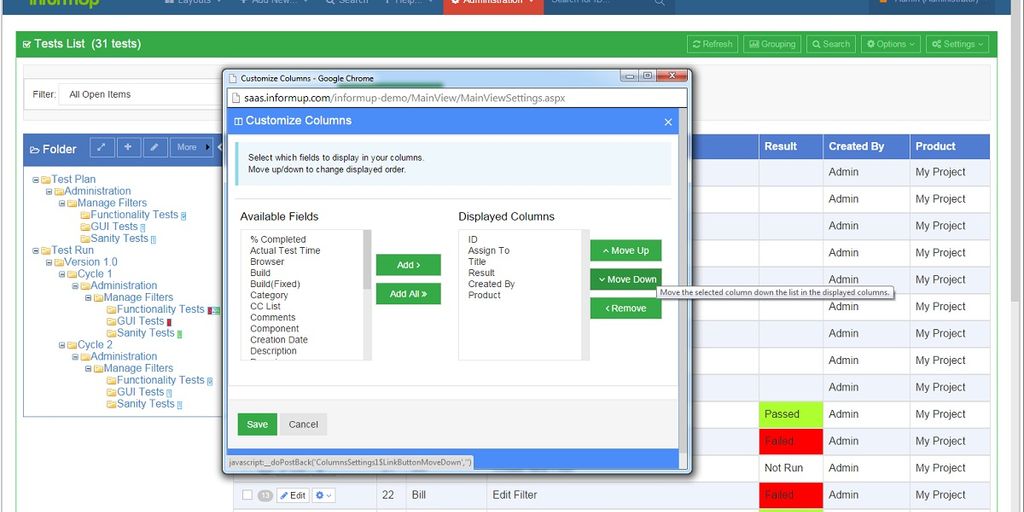
Writing test cases is a crucial part of software testing. They help ensure that software works as expected and meets the needs of users. This guide will teach you everything you need to know about test cases, from what they are to how to write them effectively.
Key Takeaways
- Test cases are essential for verifying that software functions correctly.
- Good test cases help find bugs early and improve software quality.
- There are different types of test cases like unit tests, integration tests, and system tests.
- Writing clear and detailed test cases can save time and reduce errors.
- Using tools and best practices can make managing test cases easier and more efficient.
Understanding Test Cases in Software Testing
Test cases in software testing are specific conditions under which a software application is examined to verify its functionality and performance. Essentially, actions are executed to determine if the software behaves as intended. In the software testing life cycle, test cases play a crucial role in guiding testers through a structured approach to validating various aspects of the application, from individual functions to comprehensive user scenarios.
Importance of Writing Good Test Cases
Why are Test Cases Important?
Well-crafted test cases are crucial for several reasons. They provide clear instructions for testers, ensuring that every aspect of the software is checked. This helps in identifying defects early in the software development lifecycle, which ensures optimal performance for end users. Additionally, having test cases ensures continuous testing, allowing for retesting after any changes are made.
Objectives of Writing Test Cases in Software Testing
The main goals of writing test cases include:
- Ensuring that all requirements are met.
- Providing a clear path for testers to follow.
- Facilitating the identification of defects.
- Enabling continuous testing and retesting.
Features of Test Cases
Good test cases should have the following features:
- Clarity: They should be easy to understand.
- Comprehensiveness: They should cover all possible scenarios.
- Reusability: They should be useful for future testing.
- Traceability: They should be linked to requirements.
- Maintainability: They should be easy to update.
By sticking to these best practices for writing good test cases, you can improve your success rate in identifying defects early in the software development lifecycle. This ensures optimal performance for end users.
Types of Test Cases
In the realm of software testing, there are several types of test cases, each serving a unique purpose. Understanding these types helps ensure a thorough evaluation of the software.
Unit Tests
Unit tests focus on testing individual components or functions of the software. Developers write and execute these tests to make sure each part of the application works correctly on its own.
Integration Tests
Integration tests check how different parts of the software work together. They help identify issues that might occur when components interact with each other.
System Tests
System tests evaluate the complete and integrated software. These tests ensure that the entire system meets the specified requirements and functions as expected.
How to Write Effective Test Cases
Writing a test case involves several key steps. Following these steps ensures that your test cases are clear and effective. Here are the basic steps:
- Test Case ID: Assign a unique identifier to each test case.
- Test Description: Provide a brief overview of what the test case will cover.
- Preconditions: List any prerequisites that must be met before executing the test.
- Test Steps: Outline the specific steps to execute the test.
- Expected Results: Describe the expected outcome of the test.
- Actual Results: Record the actual outcome after executing the test.
- Pass/Fail Criteria: Determine whether the test case has passed or failed based on the actual results.
To write high-quality test cases, follow these best practices:
- Use Clear and Concise Language: Avoid ambiguity by using straightforward language.
- Include Preconditions and Assumptions: Clearly state any preconditions and assumptions to avoid confusion.
- Define Expected Results: Clearly outline what the expected results should be.
- Keep Test Cases Simple: Focus on the core aspects that need testing.
- Align with User Stories: Ensure test cases reflect real user scenarios and interactions.
- Prioritize Test Cases: Focus on the most critical functionalities first.
Avoid these common pitfalls when writing test cases:
- Being Too Vague: Ensure your test cases are detailed enough to be reproducible.
- Overcomplicating Test Cases: Keep them simple and focused.
- Ignoring Preconditions: Always list any prerequisites.
- Skipping Reviews: Have your test cases reviewed by peers to catch any errors.
- Not Updating Test Cases: Regularly update test cases to reflect changes in the software.
Test Case Examples in Software Testing
In software testing, test cases are essential for ensuring that different parts of an application work as expected. Here are some examples of test cases used in various testing scenarios.
Improving Test Case Efficiency
Improving the efficiency of test cases is crucial for effective software testing. Test automation frameworks improve software testing efficiency and efficacy. Here are some ways to enhance test case efficiency:
Ways to Improve Test Case Efficiency
- Ensure that test cases are well-written and designed by considering all possible scenarios.
- Automate time-consuming and repetitive test cases. This method improves test coverage without adding test cases, speeding up the process.
- Integrate Continuous Integration/Continuous Deployment (CI/CD) in the Software Development Life Cycle.
- Use realistic data in test cases.
Tools for Managing Test Cases
Good test case management practices can also improve efficiency. Here are some tools that can help:
| Tool Name | Description |
|---|---|
| JIRA | A tool for issue and project tracking. |
| TestRail | A test case management tool that integrates with JIRA. |
| Zephyr | A test management tool for JIRA. |
Continuous Testing and Test Case Management
Continuous testing is essential for maintaining high test case efficiency. It involves running automated tests as part of the CI/CD pipeline to catch issues early. This approach not only improves efficiency but also ensures that the software is always in a releasable state.
Designing Test Cases for Maximum Effectiveness
Creating effective test cases is an art that requires a deep understanding of the software, its users, and the various scenarios it will encounter. This section explores how to craft test cases that thoroughly evaluate software functionality and user experience.
Key Elements of a Good Test Case
Effective test cases must cover a wide range of scenarios, from common functionalities like login processes to complex user interface (UI) interactions. The design should include both typical use cases and edge cases. Utilize different testing techniques, such as boundary value analysis for input fields or error handling tests for system crashes. This ensures a comprehensive evaluation of the application under diverse conditions.
Balancing Manual and Automated Testing
Each type of test case plays a unique role in the software testing process, collectively ensuring that an application is thoroughly evaluated from multiple perspectives. Their integration into both manual and automated testing strategies is key to achieving a balance of speed, efficiency, and comprehensiveness in software testing.
Ensuring Comprehensive Coverage
By focusing on effective test case design, writing from the user’s perspective, and developing comprehensive test scenarios, testers can create a testing suite that verifies not only the technical aspects of the software but also its usability and alignment with user expectations. This approach is key to delivering software that is not just functional but also user-friendly and reliable.
Conclusion
In conclusion, understanding and writing effective test cases is a fundamental skill in software testing. Test cases help ensure that software applications work as expected and meet user requirements. They guide testers through a structured process, making it easier to identify and fix issues. By following best practices and continuously improving test case efficiency, testers can contribute to the development of high-quality software. Remember, well-written test cases are key to successful software testing and ultimately lead to better software products.
Frequently Asked Questions
What is a test case in software testing?
A test case is a set of steps and conditions used to check if a software application works correctly. It helps testers know what to do and what to expect from the software.
Why are test cases important?
Test cases are important because they help ensure the software works as expected. They guide testers through specific steps to check different parts of the software, making sure nothing is missed.
How do test cases fit into the software testing life cycle?
Test cases are used throughout the software testing life cycle. They start from the planning stage and continue through execution and reporting, helping to validate the software at each step.
What is the difference between a test case, test suite, test script, and test scenario?
A test case is a single set of steps to test a feature. A test suite is a group of test cases. A test script is the code that runs the test cases automatically. A test scenario is a high-level idea of what to test.
What are some best practices for writing test cases?
Some best practices include writing clear and simple steps, covering both positive and negative scenarios, and keeping the test cases reusable and maintainable.
Can you give an example of a test case?
Sure! For example, a test case for a login feature might include steps like entering a username and password, clicking the login button, and checking if the user is successfully logged in.