Decoding Validation Testing in Software Testing: Ensuring Quality and Performance
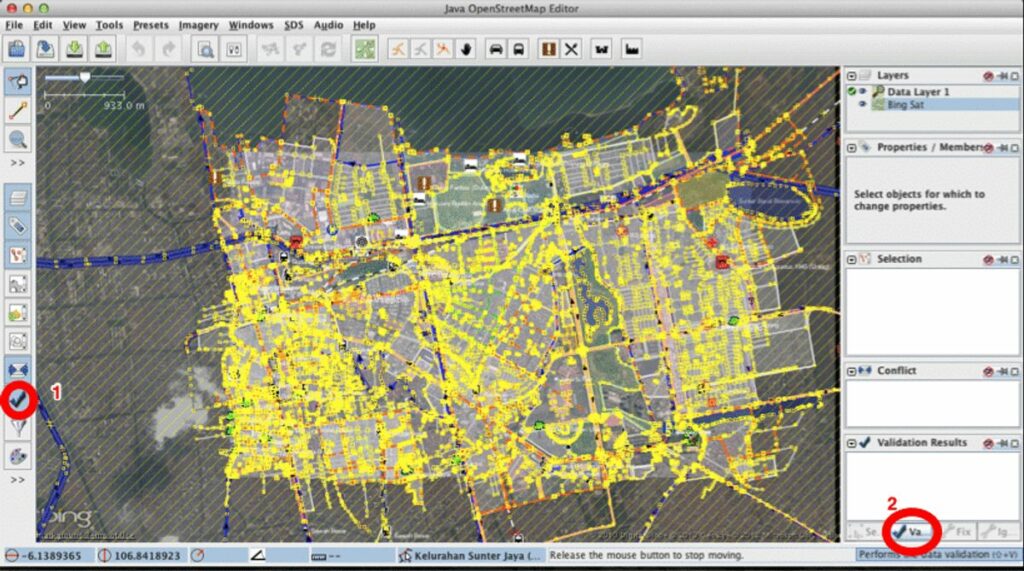
In the realm of software development, validation testing stands as a critical phase, ensuring that the final product aligns with the intended requirements and user needs. This article, ‘Decoding Validation Testing in Software Testing: Ensuring Quality and Performance,’ delves into the intricacies of validation testing, emphasizing its significance in the software development lifecycle. We explore the role of validation in post-development, the involvement of users in the testing process, and the best practices to guarantee software quality and performance. Additionally, we address the challenges faced during proactive testing and the importance of documenting test outcomes. This comprehensive discussion aims to equip software testers and developers with the knowledge and strategies to enhance the quality assurance process.
Key Takeaways
- Validation testing is essential for verifying software post-development, ensuring that the interface is reliable and performs as expected.
- User engagement in validation testing is crucial for gathering real-time feedback and enhancing the user experience, balancing automated and user-driven testing methods.
- Best practices in software testing for quality assurance include security assurance, functional and regression testing, and adopting a two-tier test automation strategy.
- Proactive software testing faces challenges beyond coding, requiring efficient error identification strategies and continuous testing to maintain quality.
- Documenting test results comprehensively is vital for improving the software testing process and leveraging the documentation for future enhancements.
Understanding Validation Testing in Software Development
The Role of Validation Testing Post-Development
Validation testing plays a crucial role after the development phase, where it serves as a critical checkpoint to ensure that the software system not only adheres to the specified requirements but also fulfills its intended purpose. It is a process that investigates the alignment between the software’s functionality and user expectations.
Post-development validation involves several key activities:
- Verifying the interface’s performance and reliability
- Validating the software against intended workflows and data scenarios
- Conducting performance and large-scale data tests to assess responsiveness
Acceptance testing marks the culmination of the validation process, determining if the application meets the end users’ needs and requirements. This phase is essential as it confirms the software’s precision and compliance, ultimately leading to its approval for release.
Unit Testing as a Subset of Validation
Unit testing is a fundamental aspect of validation testing, focusing on the smallest parts of the software, such as individual functions or methods. It ensures that each unit operates correctly in isolation before integrating them into larger systems. This granular approach to testing is crucial for identifying issues early in the development process, which can save time and resources in the long run.
The process of unit testing is typically carried out by the developers who wrote the code, making them responsible for the quality from the outset. By validating each unit’s functionality, developers can prevent many problems from reaching the later stages of development or production. Here’s a brief overview of how unit testing fits into the broader validation process:
- Unit Testing: Validates individual units/modules/components/methods.
- Functional Testing: Involves broader scenarios and test case creation.
- Load Testing: Ensures performance under load using functional test cases.
- Security Testing: Validates security mechanisms, including penetration testing and access control.
Unit testing is not only about ensuring the correct behavior of code but also about validating the field, layout control, and design aspects of the software components. It is an integral part of the software testing lifecycle, laying the groundwork for subsequent validation activities.
Ensuring Interface Reliability through Validation
Interface reliability is a critical aspect of software quality, and validation testing plays a pivotal role in ensuring that interfaces function correctly under various conditions. Validation testing is not just about confirming functionality, but also about guaranteeing that the interface can handle expected loads and maintain performance standards.
To achieve this, a structured approach to interface testing is essential. The following steps can guide testers in validating interface reliability:
- Define clear testing requirements based on the interface specifications.
- Conduct tests to verify that new code does not introduce defects.
- Validate the interface against intended workflows and data scenarios.
- Perform performance tests to assess responsiveness under high data volumes.
By adhering to these steps, testers can identify and address potential issues early in the development cycle, reducing the time and resources needed for fixing defects post-deployment. Moreover, a well-documented checklist for interface testing can serve as a valuable tool for ensuring comprehensive coverage of test scenarios and maintaining consistent testing standards.
The Importance of User Engagement in Testing
Gathering Real-Time Feedback from Users
In the realm of software development, real-time feedback is a cornerstone for enhancing product quality and user satisfaction. Immediate access to target audiences through online platforms facilitates a representative sample of user opinions, which is crucial for validating the software’s performance and usability. This feedback can be both quantitative and qualitative, offering a comprehensive understanding of the user experience.
Efficiency and accuracy are paramount when collecting user feedback. Platforms like deeptrue provide a streamlined approach to gather insights without extensive setup, ensuring that the feedback is not only rapid but also relevant to the customer profile. The actionable insights derived from real-time analytics empower developers to make informed decisions and iterate on their products swiftly.
To effectively manage this feedback, it is essential to:
- Identify key feedback areas
- Set expectations for the feedback process
- Launch surveys and analyze feedback systematically
- Track feedback in real-time and share insights across teams
Interpreting both quantitative data and qualitative feedback, such as open-ended responses, reveals recurring themes and user suggestions. These insights are invaluable for continuous improvement and can significantly influence the software’s evolution.
Enhancing User Experience through Active Participation
Active participation of users in the validation testing phase is not just beneficial; it’s essential for tailoring software to meet user expectations. User Acceptance Testing (UAT), a key component of this phase, directly involves end users to ensure the software’s functionality aligns with their requirements. This hands-on approach to testing allows for immediate and actionable feedback, which can be used to refine the user experience (UX) before the product’s final release.
Incorporating user feedback effectively requires a structured approach. Here’s a simple list to guide the process:
- Engage the Right Audience: Ensure that the feedback is representative of your target market by reaching out to the appropriate user demographics.
- Gather Diverse Feedback: Collect both quantitative and qualitative data to gain comprehensive insights into user satisfaction.
- Share and Discuss Results: Collaborate with your team to interpret feedback and make informed decisions.
- Document and Learn: Keep a detailed record of test outcomes and user suggestions to inform future enhancements.
By integrating these steps, developers can create a more intuitive and user-friendly software, ultimately leading to a product that resonates well with its intended audience and experiences things like traffic boosts or enhanced user demand.
Balancing Autonomous and User-Engaged Testing Approaches
In the realm of software testing, striking the right balance between autonomous and user-engaged testing is crucial. Autonomous testing excels in consistency and speed, rapidly executing predefined test cases and identifying regressions. However, it may not capture the subtleties of user interaction and experience.
Human testers, on the other hand, bring a unique perspective to the table. They are adept at exploring unscripted scenarios and can provide insights into the software’s usability and appeal to end-users. This human touch is essential for uncovering issues that automated tests might overlook, such as complex user experience problems or unexpected use cases.
To maximize the benefits of both approaches, it’s important to establish a feedback loop where human testers analyze results from automated tests and suggest improvements. This collaboration leads to a more robust testing strategy. Below is a list of key points that highlight the complementary nature of autonomous and user-engaged testing:
- Human expertise tackles what automation misses
- Feedback loop fuels improvement
- Exploratory testing expands the scope
By integrating these elements, developers can ensure that their software meets both technical and user-centric quality standards.
Best Practices in Software Testing for Quality Assurance
Incorporating Security Assurance Testing
In the realm of software development, security assurance testing is a cornerstone for safeguarding both the integrity of the application and the privacy of its users. This process involves the evaluation of software systems to ensure they are free from defects that could lead to security breaches, data leaks, and other forms of cyber threats. It is essential to understand that security testing should be conducted in tandem with functional testing to provide a robust defense against potential risks.
Best practices in security testing emphasize the importance of integrating rigorous, security-focused testing throughout the development lifecycle. This not only ensures software safety and compliance but also fortifies the application against vulnerabilities. Below is a list of key practices to consider:
- Conduct regular security audits and assessments.
- Implement continuous integration and delivery pipelines that include security checks.
- Utilize automated security scanning tools to detect vulnerabilities early.
- Engage in penetration testing to simulate cyber-attacks and identify weaknesses.
By adhering to these practices, developers and testers can work together to create a secure and reliable software environment, ultimately leading to a product that users can trust.
Prioritizing Functional and Regression Testing
In the realm of software testing, functional and regression testing stand as pivotal processes for ensuring the application works as intended and remains stable through changes. Functional testing is crucial for verifying that each feature operates according to the specified requirements. It is a process separate from the development, typically conducted by testers rather than the programmers who wrote the code. This separation helps to provide an unbiased assessment of the software’s functionality.
Regression testing takes precedence as it is essential for detecting new defects that may have been introduced during development or maintenance phases. It is a continuous process that should be integrated into the software development lifecycle to maintain the integrity and quality of the product. The following list outlines some best practices for regression testing:
- Set clear goals and measure success to ensure testing aligns with project objectives.
- Automate testing where possible to increase efficiency and coverage.
- Keep maintenance in mind to manage test cases and scripts effectively.
- Leverage test management tools to organize and streamline the testing process.
By prioritizing these types of testing, teams can better manage the risks associated with software changes and deliver a more reliable product to the end-user.
Adopting a Two-Tier Test Automation Strategy
Adopting a two-tier test automation strategy is a method that can streamline efficiency and enhance error detection in software testing. By dividing the testing process into two distinct levels, teams can focus on specific areas with greater precision. The first tier typically involves unit and integration testing, ensuring that individual components and their interactions work as intended. The second tier focuses on higher-level tests, such as system and acceptance testing, which validate the software’s overall functionality and user experience.
A two-tier approach allows for a more granular level of testing, where the first tier can catch errors early in the development cycle, and the second tier can ensure that the software meets the end-user requirements. This strategy not only improves the quality of the software but also optimizes the testing process by allocating appropriate resources to different testing stages.
To effectively implement a two-tier test automation strategy, consider the following steps:
- Define clear objectives for each tier of testing.
- Select appropriate tools and frameworks that align with the testing goals.
- Train the team on the selected tools and best practices for each tier.
- Continuously evaluate and refine the strategy based on testing outcomes and feedback.
Challenges and Solutions in Proactive Software Testing
Overcoming Obstacles Beyond Coding
Software testing extends far beyond the realm of coding. It encompasses a holistic approach to ensuring the quality and performance of the application. Recognizing the significance of testing is crucial, as it can be challenging for programmers who are primarily focused on code development.
To effectively overcome these challenges, it’s essential to adopt a multi-faceted strategy. Here are some key steps:
- Embrace a diverse set of testing techniques to uncover errors early.
- Involve users actively in the testing process to enhance the software’s usability.
- Document test results comprehensively to facilitate continuous improvement.
By implementing these strategies, teams can navigate through common testing hurdles, such as device compatibility, security, UX, and network issues, ensuring a seamless app experience.
Implementing Efficient Error Identification Strategies
In the realm of software testing, the ability to swiftly identify and address errors is crucial for maintaining high-quality standards. Optimizing error detection is often achieved through a "divide and conquer" approach, which involves breaking down the testing process into smaller, more manageable segments. This strategy not only simplifies the identification of specific issues but also facilitates a more targeted and efficient correction process.
One technique that exemplifies this approach is Error Guessing, a method where test engineers use their experience and intuition to predict where errors might occur. By focusing on these potential weak spots, testers can preemptively address issues that might not be immediately obvious through systematic testing alone.
To further streamline the error identification process, AI-powered tools are now being employed. These tools enhance the debugging process by intelligently classifying bugs, pinpointing their location, and suggesting potential solutions. Such advancements lead to accelerated debugging and an overall improvement in software quality.
Maintaining Software Quality through Continuous Testing
Continuous testing is a vital strategy for maintaining software quality over time. It involves the regular execution of automated tests as part of the software delivery pipeline to provide immediate feedback on the business risks associated with a software release candidate. Continuous testing is not a one-time activity but an ongoing process that evolves with the software.
The benefits of continuous testing include the ability to detect defects early, reduce the cost of fixing bugs, and ensure that the software remains in a releasable state at all times. To effectively implement continuous testing, teams should consider the following steps:
- Establish a robust automated testing suite.
- Integrate testing into the Continuous Integration/Continuous Deployment (CI/CD) pipeline.
- Monitor and analyze test results to improve test coverage and effectiveness.
By adhering to these practices, development teams can ensure that quality is built into the software from the outset and that it is maintained throughout the lifecycle of the application.
Documenting Test Results for Improved Software Testing
Comprehensive Coverage of Test Outcomes
Ensuring comprehensive coverage of test outcomes is pivotal to the integrity of the software testing process. All test results must be meticulously documented, capturing both successes and failures to provide a holistic view of the software’s performance. This documentation serves as a critical resource for identifying patterns and areas for improvement.
Effective documentation should include, but not be limited to:
- The objectives and scope of each test
- Detailed descriptions of the test cases
- The expected versus actual results
- Any discrepancies and their potential impact
- Steps taken to rectify identified issues
By maintaining a thorough record, teams can leverage past insights to enhance future testing strategies. Moreover, sharing these findings with the entire team fosters a collaborative environment where knowledge is pooled, and collective decision-making is strengthened. The table below illustrates a simplified structure for documenting test outcomes:
| Test Case ID | Objective | Expected Result | Actual Result | Discrepancy | Action Taken |
|---|---|---|---|---|---|
| TC-101 | User login | Successful login | Login failed | Incorrect credentials | Updated validation logic |
| TC-102 | Data export | File downloaded | Timeout error | Server overload | Increased server capacity |
This structured approach not only streamlines the review process but also ensures that no critical information is overlooked.
The Significance of Detailed Test Documentation
Detailed test documentation is a cornerstone of effective software testing, serving as a historical record and a tool for future enhancements. It is crucial for understanding the decisions made during testing and for learning from each test, whether successful or not. This documentation can become an invaluable resource for refining future testing strategies and guiding product development.
The benefits of detailed test documentation include:
- A clear record of test processes and outcomes.
- Insights into the effectiveness of testing strategies.
- Data to support continuous improvement in software quality.
To ensure comprehensive coverage, documentation should include, but not be limited to, the following elements:
| Element | Description |
|---|---|
| Test Case | Specific conditions under which a test is conducted. |
| Outcome | The result of the test, indicating success or failure. |
| Errors Identified | A list of errors found during testing. |
| Corrective Actions | Steps taken to address the identified issues. |
| Lessons Learned | Observations and insights gained from the testing process. |
By meticulously documenting these elements, teams can leverage the information to enhance the quality and reliability of their software products over time.
Leveraging Documentation for Future Testing Enhancements
The meticulous documentation of test results not only serves as a testament to the quality assurance process but also paves the way for future enhancements in software testing. By analyzing past test documentation, teams can identify patterns and areas for optimization, leading to more efficient and effective testing cycles.
Effective documentation acts as a learning tool, capturing insights from both successes and failures. This historical record is invaluable for refining testing strategies and guiding product development. For instance, a well-documented error identification strategy can streamline future error detection and correction efforts.
To illustrate the practical benefits of leveraging test documentation, consider the following points:
- Comprehensive coverage ensures no aspect of testing is overlooked.
- Historical data aids in optimizing both autonomous and manual testing approaches.
- Detailed records support exploratory testing, expanding the scope to include edge cases and unexpected behaviors.
Ultimately, the goal is to transform documentation into a dynamic resource that continuously contributes to the evolution of testing practices, ensuring that each iteration of the software is better than the last.
Conclusion
In the realm of software development, validation testing stands as a critical pillar, ensuring that the final product not only meets the design specifications but also fulfills the user’s needs and expectations. Throughout this article, we have explored the multifaceted nature of validation testing, from user-engaged approaches to the importance of comprehensive documentation. Best practices such as security assurance, proactive development, and two-tier test automation have been highlighted to guide testers towards excellence. As we have seen, validation testing is not a mere step in the development process but a continuous commitment to quality and performance. It is clear that the future of software testing is dynamic, with autonomous testing complementing human expertise to achieve superior software quality. By embracing these principles, developers and testers can ensure that their software stands robust in the face of evolving challenges and delivers a seamless, secure user experience.
Frequently Asked Questions
What is validation testing in the context of software development?
Validation testing is a process that occurs after software development to verify and validate that the software meets the required specifications and works as intended, often involving unit testing and interface reliability checks.
Why is user engagement important in software testing?
User engagement is crucial in software testing as it allows for gathering real-time feedback, improving the user experience, and ensuring that the software meets the actual needs and expectations of its users.
What are some best practices in software testing for ensuring quality assurance?
Best practices include incorporating security assurance testing, prioritizing functional and regression testing, and adopting a two-tier test automation strategy to enhance quality and efficiency.
What are the challenges faced in proactive software testing, and how can they be addressed?
Challenges include overcoming obstacles beyond coding, such as ensuring overall software quality and maintaining it through continuous testing. Solutions involve implementing efficient error identification strategies and continuous monitoring.
How does documenting test results contribute to improved software testing?
Documenting test results ensures comprehensive coverage of test outcomes, provides detailed information for analysis, and leverages documentation to enhance future testing and development efforts.
Can autonomous testing replace the need for human verification and validation?
While autonomous testing significantly improves the efficiency and coverage of tests, human verification and validation are still necessary to interpret results, provide insights, and ensure the software aligns with complex user requirements.