Understanding Test Coverage Fundamentals and Best Practices
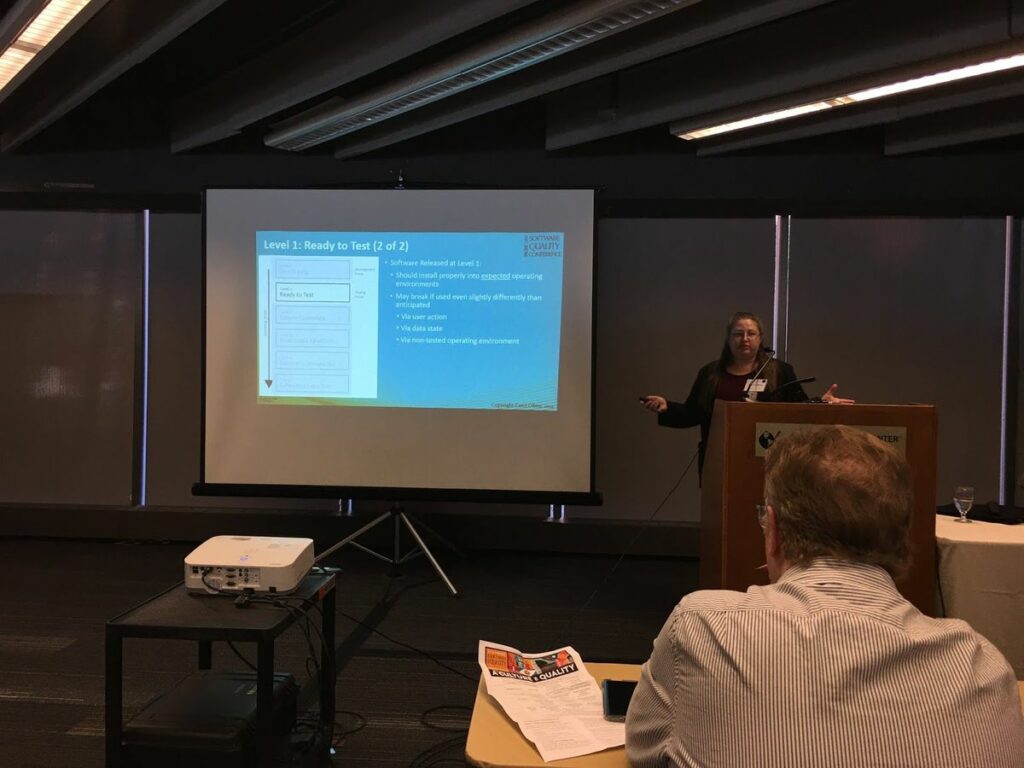
Test coverage is a vital aspect of software quality assurance, providing insights into how well the test suite exercises the codebase. This article delves into understanding test coverage fundamentals and best practices, offering a comprehensive guide to metrics, analysis tools, and strategic approaches to enhance the effectiveness of testing in software development. By exploring key metrics for automation test coverage, analyzing code coverage tools, and adopting best practices, developers and testers can ensure their testing strategies are robust and reliable.
Key Takeaways
- Understanding and applying test coverage ratios are essential for evaluating the effectiveness of automated test suites and ensuring comprehensive testing.
- Integration of code coverage tools with continuous integration systems facilitates real-time monitoring and improvement of test coverage.
- Adoption of clean code principles and thorough test planning can significantly enhance the maintainability and readability of test cases.
- Regularly refining test practices and avoiding anti-patterns are crucial for maintaining the quality and structure of the test suite over time.
- Comparative analysis of different testing strategies, such as regression versus smoke testing, is important for selecting the most appropriate approach for achieving full test coverage.
Key Metrics for Automation Test Coverage
Understanding Test Coverage Ratios
Test coverage ratios are essential indicators that reveal the extent to which a software project or application has been tested. Test coverage metrics are designed to understand what portion of the total project/application has been tested. These ratios, however, do not provide comprehensive information about the quality of the tests themselves, but rather offer a quantitative measure of test scope.
To calculate the Automation Test Coverage Ratio, use the following formula:
| Metric | Formula |
|---|---|
| Automation Test Coverage | (Number of Automated Scenarios / Total Number of Scenarios) * 100 |
This metric is particularly useful in real-time scenarios as it provides insights into the effectiveness of the test automation in scenario coverage. It is also a key factor in cost savings, as higher automation test coverage can reduce the need for manual testing, leading to significant financial benefits.
Real-time Application of Test Coverage Metrics
In the dynamic landscape of software development, real-time application of test coverage metrics is pivotal. These metrics serve as a barometer for the effectiveness of test automation, providing immediate feedback on areas that may lack sufficient coverage. By quantifying test coverage, developers are empowered to make informed decisions and prioritize efforts where they are most needed.
The real-time application of these metrics can be seen in various practices:
- Monitoring code coverage: Tools like JaCoCo, Coverage.py, and Istanbul offer insights into which parts of the code are tested, guiding developers to untested areas.
- Integration with Continuous Integration (CI): Advanced tools can integrate with CI pipelines, offering dashboards that display coverage reports post-build, ensuring that coverage metrics are always up-to-date.
- Dividing tests into smaller parts: This approach not only saves time but also allows for more granular analysis of test coverage and results.
It’s essential to not overlook regression testing in the pursuit of test coverage metrics. As a critical step in validating the application, regression testing ensures that new changes do not adversely affect existing functionality. The goal is to maintain a balance between achieving high test coverage and ensuring the quality and reliability of the software.
Tools for Measuring Automation Test Coverage
Selecting the right tools for measuring automation test coverage is essential for gaining insights into the effectiveness of your test suite. These tools provide visibility into which parts of the code are being exercised by tests, and which areas may require additional attention.
Several tools have become industry standards due to their robust features and compatibility with different programming languages:
- JaCoCo: A popular choice for Java applications, offering detailed coverage reports.
- Coverage.py: Widely used in Python projects, it tracks code coverage and supports multiple report formats.
- Istanbul: A go-to tool for JavaScript developers, known for its ease of use and integration capabilities.
Incorporating these tools into your development process can help ensure that all relevant scenarios are addressed, thereby increasing the robustness of your test suites. It’s important to choose a tool that aligns with your team’s needs and integrates seamlessly with your existing workflows.
Code Coverage Analysis and Tools
The Importance of Monitoring Code Coverage
Monitoring code coverage is a critical aspect of software quality assurance. It provides insights into the effectiveness of your test suite and highlights areas of the code that may be at risk due to insufficient testing. By regularly checking code coverage metrics, teams can ensure that new code contributions are adequately tested before being integrated into the main codebase.
Effective monitoring of code coverage often involves the use of specialized tools. These tools not only track the percentage of code executed during tests but also help in identifying untested paths, thereby guiding developers to improve test cases. For instance, tools like JaCoCo for Java, Coverage.py for Python, and Istanbul for JavaScript are widely used in the industry.
Incorporating code coverage analysis into the development workflow, especially as part of Continuous Integration (CI), allows for real-time feedback and continuous improvement of test coverage. This practice ensures that code coverage remains a focal point throughout the development cycle, rather than being an afterthought.
Integrating Code Coverage Tools with Continuous Integration
Integrating code coverage tools into the Continuous Integration (CI) pipeline is essential for maintaining high-quality code. Automating the process of running tests during the build stage provides immediate feedback on code changes. Tools like JaCoCo for Java, Coverage.py for Python, and Istanbul for JavaScript are commonly used to measure test coverage and can be easily incorporated into CI systems such as Jenkins, GitLab CI, or GitHub Actions.
To ensure a seamless integration, follow these steps:
- Choose a code coverage tool compatible with your programming language and testing framework.
- Configure the tool to run alongside your test suite within the CI pipeline.
- Set up triggers for the coverage tool to execute on code commits and pull requests.
- Use the coverage reports to identify untested parts of the code and improve test cases accordingly.
By monitoring code coverage with tests, teams can determine how well the tests cover the code and identify which parts remain uncovered. This practice is crucial for catching potential issues early and ensuring that all features are adequately tested before deployment.
Selecting the Right Tools for Different Programming Languages
Selecting the right code coverage tool is a critical decision that can affect the efficiency and effectiveness of your testing process. Different programming languages and project requirements demand specific features from a coverage tool. It’s essential to consider various factors such as the language support, ease of integration, and the ability to analyze test results effectively.
When evaluating tools, consider the following criteria:
- Language Support: Ensure the tool supports the programming languages used in your projects.
- Integration Capabilities: The tool should integrate seamlessly with your development environment and CI/CD pipeline.
- Analysis and Reporting: Look for tools that provide insightful analysis and clear reporting of coverage data.
For instance, a comprehensive list titled ‘Top 15 Code Coverage Tools‘ includes popular options for Java, JavaScript, C, C++, C#, PHP, and other languages, highlighting the diversity of tools available. It’s also important to assess the flexibility of the tool to handle various testing scenarios and its ease of use for the team. Remember, the right tool should not only satisfy your current needs but also accommodate future project expansions.
Best Practices in Test Automation
Thorough Test Planning and Test Tables
A comprehensive test plan is the cornerstone of successful software testing, serving as a strategic document that guides the testing team. It should define test cases for each function, considering boundary conditions and various usage scenarios. Test tables are instrumental in making tests more concise and readable, representing different scenarios efficiently.
When planning test cases, it’s crucial to ensure they are self-contained and easy to understand. This clarity in definition helps in maintaining the independence of tests. Additionally, planning the execution order of tests can be beneficial, especially when one test sets the state for the subsequent one. Tools with automatic scheduling capabilities can further streamline this process.
Maintaining test code is an ongoing effort. Test tables contribute to this by allowing a single table to represent multiple test scenarios, where each row corresponds to a set of input data and the expected result. This approach not only saves time but also enhances the maintainability of the test code.
Applying Clean Code Principles to Tests
Incorporating clean code principles into test automation is not just about writing tests; it’s about ensuring they are maintainable and understandable in the long run. Simplicity in test design is paramount. Tests should be straightforward, avoiding complex conditional logic or loops that can introduce errors and complicate maintenance.
Adhering to the discipline of Test-Driven Development (TDD) is crucial. The TDD cycle of Red, Green, Refactor must be followed meticulously to maintain the integrity of the testing process. Skipping steps or writing code without a preceding failed test can undermine the effectiveness of TDD.
Organizing tests to ensure they are order-agnostic enhances their reliability. Grouping logically connected test cases or those that share data can streamline the testing process. Utilizing suites and fixture classes helps manage shared resources and prevents code duplication, thus maintaining a clean and efficient test environment.
Here are some best practices to apply clean code principles to your tests:
- Begin with thorough test planning for each function, considering all possible scenarios.
- Use test tables for clarity and brevity, representing different scenarios in a structured manner.
- Extract functions and parameterize tests to improve readability and maintainability.
Ensuring Test Independence and Order-agnostic Execution
To achieve a robust test automation suite, each test must be independent and capable of running in any sequence without reliance on the outcomes of other tests. This approach ensures that the introduction of new behaviors does not inadvertently cause regressions elsewhere in the system.
The following list outlines key considerations for maintaining test independence:
- Plan self-contained test cases that are clear and concise.
- Assure that each test operates independently and does not interfere with the execution of others.
- Utilize tools that offer automatic scheduling to execute tests in a systematic manner.
By adhering to these principles, developers can ensure that their test suites are both reliable and maintainable. It is also essential to maintain discipline throughout the test development process, particularly when following the Test-Driven Development (TDD) cycle of Red, Green, Refactor. This discipline helps prevent the temptation to bypass necessary steps or write code without a preceding failed test, thus preserving the integrity of the TDD approach.
Structuring and Formatting Tests
The Significance of Test Layout in Source Code
The layout of tests within the source code is a critical aspect of software development that aligns well with its specifications. Proper structuring of tests ensures that they are not only effective but also maintainable and scalable over time. This is particularly important as the codebase grows and the number of test cases increases, potentially leading to unnecessary setup code for certain tests if not managed well.
Effective test naming is another key element that contributes to the clarity and purpose of tests. It helps developers quickly understand the intent of the test and the specific conditions it is validating. Here’s a simple guide to naming tests:
- Start with the name of the method being tested.
- Describe the scenario under which the test is conducted.
- Specify the expected outcome of the test.
By adhering to these naming conventions, developers can avoid confusion and ensure that each test method is self-explanatory. Moreover, organizing tests in logical groups or suites can avoid code duplication and facilitate better test management. For instance, fixture classes are instrumental in setting up and tearing down shared resources for a group of tests, thereby enhancing test efficiency and readability.
Avoiding Anti-patterns and Ensuring Readability
To maintain the integrity of test automation, it is crucial to avoid anti-patterns that can hinder the development process. Anti-patterns are common mistakes or bad practices that, if not recognized, can detract from the goal of developing quality software. For instance, tests should be simple and avoid complex conditional logic or loops, which can introduce errors and reduce maintainability.
Clarity and readability are paramount in tests, as they act as living documentation. Descriptive test names and clear purpose explanations ensure that the code’s intent is understood, aiding in its long-term maintainability. Discipline in adhering to the Test-Driven Development (TDD) cycle—Red, Green, Refactor—prevents skipping essential steps and maintains the effectiveness of the process.
Here are some additional suggestions to enhance test quality:
- Use mocks and stubs appropriately.
- Avoid "if" statements within test blocks.
- Focus on a single case per unit test.
- Ensure tests are isolated and automated.
- Maintain high test and code coverage.
- Test negative scenarios and edge cases, not just positive ones.
- Prevent non-deterministic results and flaky tests.
Addressing these issues can be tedious, especially in projects with tests written in various styles. Continuous refinement and the potential use of applications that automatically resolve common problems can significantly improve test practices.
Continuous Refinement of Test Practices
The journey towards excellence in test automation is ongoing and involves the refinement of software development processes iteratively. Continuous improvement is not a one-time effort but a cycle that revolves around feedback from end-users and business stakeholders. This feedback loop is essential for aligning test practices with the evolving needs of the software and its users.
Refactoring is a key aspect of this continuous process. Not only should production code be subject to regular updates and improvements, but test code as well. Tests must be maintained with the same rigor as production code to ensure their effectiveness over time. High frequency in running tests, ideally through automated continuous integration systems, provides rapid feedback on code changes and maintains the health of the codebase.
In addition to refactoring, simplicity and discipline are paramount. Tests should be straightforward, avoiding complex conditional logic or loops that could introduce errors. Adhering to the TDD (Test-Driven Development) cycle of Red, Green, Refactor is crucial for maintaining the integrity of the testing process. As new best practices emerge, such as the systematic organization of tests within the source code, it’s important to stay informed and integrate these practices into your testing strategy.
Ultimately, the goal is to create a resilient ecosystem of testing practices that not only serve as a tool for code verification but also contribute to the evolution of the software. Good tests are a testament to the current quality of the code and a valuable investment in its future sustainability.
Comparative Analysis of Testing Strategies
Regression Testing vs. Smoke Testing
Smoke testing and regression testing are both critical components of a comprehensive testing strategy, yet they serve different purposes. Smoke testing is a preliminary test that verifies whether the most crucial functions of a software build operate correctly. It acts as a gatekeeper, ensuring that the build is stable enough for further testing. On the other hand, regression testing is a more thorough examination. It involves re-running previously conducted tests to ensure that recent changes have not adversely affected existing functionality.
When deciding between smoke and regression testing, consider the following points:
- Smoke testing is executed to confirm the basic functionality of the system after a new build.
- Regression testing is performed to verify that new code changes have not introduced any errors into existing areas of the software.
In practice, smoke tests are often automated and run as a quick health check, while regression tests may be more extensive and require significant time and resources. Both types of testing are essential for maintaining software quality throughout the development lifecycle.
Regression Testing vs. Unit Testing
Regression testing and unit testing are both critical for ensuring software quality, but they serve different purposes within the development lifecycle. Unit testing is the practice of testing individual components or functions of the software to ensure they operate as intended. It’s a foundational testing method that supports the development process by identifying issues at the earliest stages.
In contrast, regression testing is conducted after changes, such as enhancements or bug fixes, have been made to the software. Its primary goal is to confirm that new code changes have not disrupted existing functionality. This type of testing is crucial for maintaining the integrity of the software over time.
The following table outlines some key distinctions between regression testing and unit testing:
| Aspect | Regression Testing | Unit Testing |
|---|---|---|
| Scope | Broad, covers multiple components and integrations | Narrow, focuses on individual units or components |
| Frequency | Typically performed after each significant change | Often executed continuously during development |
| Automation | Highly recommended for efficiency | Essential for immediate feedback on code changes |
| Objective | Ensure existing functionality remains unaffected | Verify the correctness of specific code units |
While both testing strategies are essential, they are applied at different stages and for different reasons within the software development process. A balanced approach that includes both unit and regression testing is key to delivering robust and reliable software.
The Role of Automated Regression Testing in Achieving Full Coverage
Automated regression testing plays a pivotal role in ensuring the best quality end product by validating that recent program or code changes have not adversely affected existing features. It is a critical component of a comprehensive testing strategy, allowing teams to quickly and repeatedly verify the application’s functionality.
The advantages of automation in regression testing are numerous. It not only increases the amount of test coverage but also enhances the accuracy of the tests. By automating the regression tests, teams can execute more test cases, leading to the detection of more bugs and the ability to test more complex applications and features.
Here are some key benefits of automated regression testing:
- Minimizing human interaction, thus reducing the risk of human error.
- Saving time and money compared to manual testing.
- Improving test coverage and accuracy.
- Allowing for the testing of load, performance, and stress alongside functional correctness.
Conclusion
Throughout this article, we’ve embarked on a comprehensive exploration of test coverage, dissecting key metrics, tools, and best practices pivotal for Test Automation Developers. We’ve learned that robust test coverage is essential, but it’s not just about the quantity; it’s about the quality and structure of tests. Tools like JaCoCo, Coverage.py, and Istanbul, along with practices such as thorough test planning and clean code principles, empower developers to create effective, maintainable test suites. As the landscape of testing evolves, so do the best practices, highlighting the importance of staying informed and adaptable. Remember, the goal is not to achieve 100% test coverage for its own sake, but to ensure that our tests provide real value by thoroughly assessing the software’s functionality and reliability. By adhering to these principles and continuously refining our approach, we can strive towards excellence in software testing and development.
Frequently Asked Questions
What are Automation Test Coverage Metrics?
Automation Test Coverage Metrics are key indicators that measure the extent to which automated tests cover the software being tested. The formula for Test Coverage is (Number of Automated Scenarios / Total Number of Scenarios) * 100, which provides insights into the effectiveness of the test suite in covering all relevant scenarios.
Can you name some tools for measuring code coverage?
Yes, there are several tools for measuring code coverage, including JaCoCo for Java, Coverage.py for Python, Istanbul for JavaScript, and for Golang, tools like gocov and gocov-xml can be integrated with continuous integration for detailed reports.
Why is monitoring code coverage important?
Monitoring code coverage is important because it helps determine how well the tests cover the code base and identifies areas of the code that remain untested. This ensures that the software is thoroughly tested and potential defects are identified and resolved.
What are some best practices for test automation?
Best practices for test automation include thorough test planning with test tables, applying clean code principles to tests, ensuring test independence, and order-agnostic execution. It’s also important to continuously refine test practices and structure tests systematically within the source code.
How does automated regression testing contribute to achieving full test coverage?
Automated regression testing ensures that changes to the code do not adversely affect existing functionality. It plays a crucial role in achieving full test coverage by repeatedly validating the software against a comprehensive set of test cases, thereby catching any regressions or new bugs introduced.
What is the difference between regression testing and smoke testing?
Regression testing involves a comprehensive set of tests to ensure that code changes do not introduce new bugs, while smoke testing is a preliminary check that verifies the basic functionality of the software after a new build. Smoke testing is quicker and less extensive than regression testing.