Understanding User End Testing: How Real-World Feedback Shapes Better Software
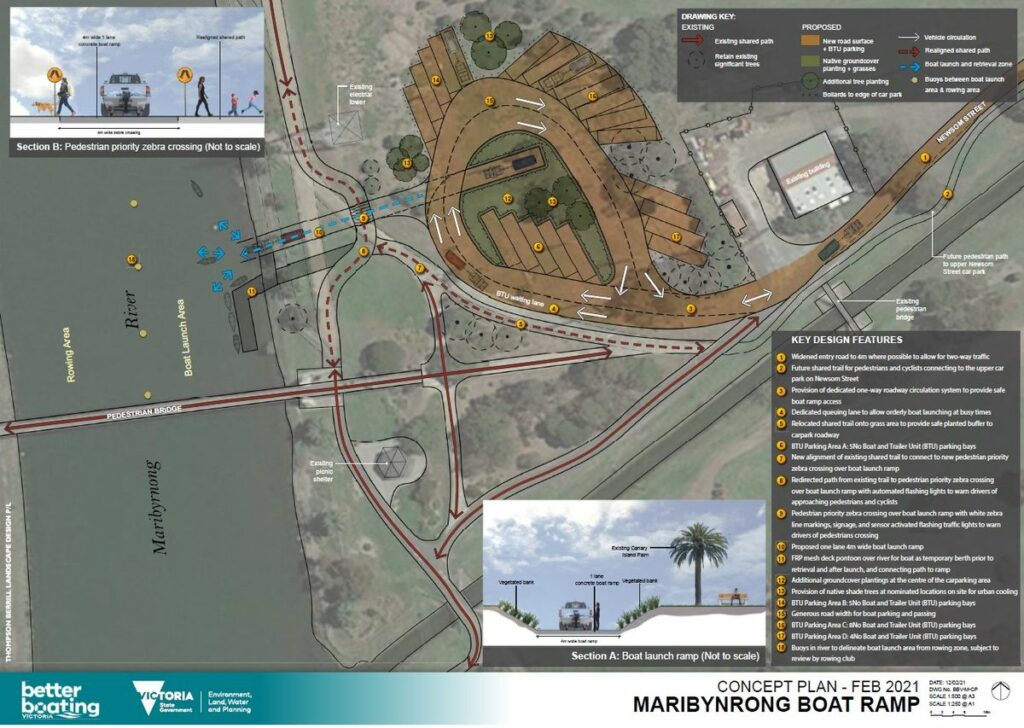
In the fast-paced world of software development, user end testing stands as a critical phase where real-world feedback is instrumental in shaping more robust and user-friendly products. Understanding the nuances of usability testing not only helps in early issue detection but also ensures that the software aligns with the actual needs of its users. This article delves into how usability testing can be a game-changer for startups and established businesses alike, transforming user feedback into actionable insights that lead to quality software.
Key Takeaways
- Usability testing is pivotal for early detection of issues, allowing developers to simulate real-world scenarios and improve user experience.
- Incorporating user feedback into the QA process ensures that products are user-centric, addressing real workflows, pain points, and needs.
- Startups can gain a competitive advantage by observing product form and functionality in real-world use, and optimizing for technical and visual excellence.
- Direct user feedback enhances customer satisfaction, as it helps to refine the interface and programming, fostering user involvement and loyalty.
- Case studies of startups show that leveraging user feedback through beta testing and iterative updates is crucial for cross-device compatibility and quality enhancement.
The Role of Usability Testing in Early Issue Detection
Simulating Real-World Scenarios
In the realm of usability testing, simulating real-world scenarios is pivotal for early detection of issues that users may encounter. By creating environments that mirror actual use cases, developers can observe user interactions and pinpoint areas where the interface may not meet user expectations. This approach is instrumental in identifying and resolving usability issues before the product reaches the market.
To effectively simulate these scenarios, a variety of tools and techniques are employed. Heatmaps and analytics provide visual representations of user behavior, highlighting areas of the interface that receive the most interaction. Customization of task scenarios allows for a tailored approach, ensuring that the testing environment is as close to the real world as possible. Additionally, the use of dynamic data and automation tools can enhance the simulation, making it more representative of the diverse ways in which users may engage with the software.
A structured approach to creating these simulations can be outlined as follows:
- Establish a representative test environment that mirrors the production setting.
- Ensure the availability of comprehensive test data, covering a broad spectrum of use cases.
- Integrate security testing tools to evaluate the software’s resilience against potential threats.
- Utilize data tables or sheets for a data-driven approach, allowing for variability in test scenarios.
By meticulously crafting these simulated environments, developers can gain invaluable insights into how their product will perform in the hands of users, thereby enhancing user satisfaction and acceptance of the software.
Quantitative Data Inputs and Feedback
In the realm of usability testing, quantitative data plays a pivotal role in shaping software that meets user expectations. This data, often numerical in nature, provides a clear, objective basis for making informed decisions about product improvements. For instance, the number of participants in a usability study can significantly influence the type of data collected, whether it’s qualitative insights or quantitative metrics.
Quantitative feedback can be systematically collected through various methods. Online surveys, for example, can yield a wealth of data points such as user satisfaction scores (CSAT), Net Promoter Scores (NPS), and specific barriers to usage. A/B testing is another powerful tool, allowing teams to compare different versions of a product to determine which performs better based on user interaction.
To effectively harness this data, it’s essential to employ robust analysis techniques. Statistical analysis, root cause analysis, and Pareto charts are just a few examples of how teams can dissect and understand the feedback, turning raw numbers into actionable insights.
Building Products that Resonate with Users
Creating software that truly resonates with users requires a deep understanding of their needs and preferences. Customer feedback is pivotal in shaping a product that not only meets but exceeds user expectations. By integrating insights from usability testing, developers can prioritize features that have the most significant impact on user satisfaction and overall product value.
Incorporating user feedback into the development process ensures that the product aligns with real-world usage. This outside-in approach leads to designs that meet behavioral expectations seamlessly. For instance, responsive design priorities can be informed by how people use products across different devices and viewports, optimizing key elements for mobile-first users.
Personalization is another aspect that boosts user satisfaction and engagement. Tailoring experiences to individual user data makes content and recommendations more relevant, leaving users more satisfied and likely to return. Moreover, improved accessibility caters to a diverse range of users, ensuring that the product is inclusive and user-friendly.
Ultimately, the goal is to foster a positive brand perception by being open to feedback and insights, which not only enhances the user experience but also strengthens customer loyalty.
User-Centric Testing: Aligning with Real User Needs
Involving Users in the QA Process
Involving users directly in the Quality Assurance (QA) process is a critical step towards creating software that truly meets their needs. By empowering users to participate in testing, we not only harness their unique insights but also enhance the overall quality of the product. Users, when involved, can provide valuable feedback that reflects real-world usage, often uncovering issues that may not be evident to developers or testers.
To effectively integrate users into the QA process, it’s essential to adopt and adapt a QA methodology that resonates with both the development team and the end-users. Methods like Agile, Scrum, or Lean encourage iterative development and continuous feedback, making them ideal for user-centric testing. Below is a list of steps to ensure users are effectively involved in the QA process:
- Define and document clear QA roles and responsibilities for all stakeholders.
- Provide necessary training and support to users involved in QA.
- Engage users in usability testing and feedback sessions.
- Recognize and reward user contributions to the QA process.
By recognizing the skills, knowledge, and competencies of users, we can create a QA environment that not only identifies potential issues early but also fosters a collaborative atmosphere where users feel valued and heard. This approach lays the foundation for effective QA processes that lead to higher-quality software and greater user satisfaction.
Understanding User Workflows and Pain Points
To create software that truly meets user needs, it’s crucial to delve into the user workflows and pain points. By analyzing user behavior data, developers can design interfaces that are intuitive and easy to navigate, directly addressing areas of difficulty or frustration. Personalizing experiences based on user data ensures that the most critical tasks are easily accessible and that the software resonates with various user groups.
Understanding the user’s journey through the software is key to identifying pain points. This involves synthesizing findings from actual observed behaviors to reveal user needs and preferences. Whether it’s identifying drop-off points or leveraging the most viewed content, empathizing with user motivations and barriers is essential. Here are some key reasons why this data is invaluable:
- Reveals user goals and intent
- Identifies usability issues and pain points
- Provides insight into motivations and decision-making
- Enables personalization and segmentation
- Informs business and design decisions
- Allows measurement of how changes impact behavior
By prioritizing user-centric design, software can evolve to become more user-friendly, ultimately leading to higher satisfaction and engagement.
Iterative Feedback and Product Enhancement
Iterative feedback is a cornerstone of modern software development, enabling teams to refine their products continuously. By releasing frequent updates and iterations, developers can respond to user needs in real-time, ensuring that each version of the software is more user-friendly than the last. This process is not just about fixing bugs; it’s about enhancing features, improving performance, and ensuring the product evolves with its user base.
The feedback loop is crucial in this process. It involves collecting feedback from various sources, including direct user input, automated testing systems, and performance analytics. Here’s a simple breakdown of a typical feedback loop in software development:
- Collect: Gather user feedback and system data.
- Analyze: Identify trends and areas for improvement.
- Implement: Make changes based on the analysis.
- Test: Ensure the changes have the desired effect.
- Release: Deploy the updated version to users.
Continuous monitoring and feedback loops ensure that the product remains aligned with user expectations and market demands. By integrating customer feedback into the QA process, startups can significantly enhance their product’s quality and user satisfaction, fostering a loyal user base.
Leveraging Usability Testing for Competitive Advantage
Observing Form and Functionality in Real-World Use
In the realm of software development, observing form and functionality in real-world use is a critical step towards creating products that not only meet technical specifications but also deliver on user expectations. Usability testing software solutions enable startups to simulate real-world scenarios, providing a platform to analyze and refine the user experience.
By synthesizing findings from usability tests, developers can identify user needs and preferences, guiding the design of information architecture and navigation. This iterative process often involves the following steps:
- Recruiting testers who represent the target user group.
- Using tools like screening questionnaires to understand user backgrounds.
- Observing user interactions to identify friction points.
- Iterating on design based on feedback to enhance usability.
When user behavior data informs design decisions, the result is a product that is intuitive and easy to navigate, leading to increased user satisfaction and engagement. Moreover, leveraging usability testing platforms can help startups detect issues early and continuously optimize both the visual and technical aspects of their products.
Technical and Visual Optimization
In the realm of usability testing, technical and visual optimization are pivotal for ensuring that software not only functions correctly but also provides a visually appealing and intuitive experience for users. Visual validation, a key component of this process, involves verifying the software application’s visual elements to align with user expectations and design standards.
Key considerations for visual validation include data privacy, ensuring that no sensitive information is captured in screenshots, and access controls, which restrict framework access to authorized personnel. Secure storage and network security are also crucial, safeguarding visual data throughout the testing process.
To further refine the user experience, responsive design priorities must be addressed. Understanding how users interact with products across different devices and screen sizes can inform optimizations for a mobile-first audience. Consistency in UX writing, by incorporating commonly searched terms and refining the tone, also plays a significant role in meeting user expectations.
| Consideration | Description |
|---|---|
| Data Privacy | Ensure no sensitive information is captured. |
| Access Controls | Limit framework access to authorized users. |
| Secure Storage | Safeguard visual data with encryption. |
| Network Security | Protect data transmission during testing. |
Personalizing experiences and tailoring content to user preferences can lead to a more engaging and satisfying interaction, ultimately enhancing the overall quality of the software.
Creating Intuitive and Seamless User Experiences
The pursuit of intuitive and seamless user experiences is a critical goal in software design. By analyzing user behavior data, designers can create interfaces that users find natural and easy to navigate, leading to higher satisfaction and engagement. This data-driven approach ensures that every aspect of the user journey is optimized for ease of use.
Incorporating user feedback into the design process results in a more personalized experience. Users feel their behavioral expectations are met, from layout to functionality, which in turn drives key metrics such as sales and loyalty. Crafting seamless user journeys is not just about aesthetics; it’s about creating a functional compass that guides users effortlessly through their digital interactions.
The table below outlines key components of a user-friendly interface that contribute to a positive user experience:
| Component | Description |
|---|---|
| Navigation | Clear and logical paths for users to follow |
| Content | Relevant and accessible information |
| Functionality | Tools and features that meet user needs |
| Aesthetics | Visually pleasing design elements |
By focusing on these components, developers can ensure that their software not only looks good but also feels right to the user. It’s the meticulous attention to the user’s journey—from the lines of code to the final click—that makes the difference between a good and a great user experience.
Enhancing Customer Satisfaction through Direct Feedback
Engaging Users with Responsive Feedback Systems
In the digital age, engaging users effectively is crucial for refining software products. By implementing responsive feedback systems, companies can create a direct line of communication with their users. This approach not only helps in capturing real-time user sentiments but also empowers users to contribute to the product’s evolution.
For instance, utilizing online surveys and feedback forms allows for the collection of self-reported insights, such as user satisfaction and preferences. These tools can be integrated seamlessly into the user experience, prompting users at the right moments without disrupting their workflow. Moreover, the feedback gathered can be used to educate support teams on common issues, enhancing the overall support strategy.
Design feedback tools have also become indispensable in the iterative design process. They streamline the collection of input from various stakeholders, ensuring that the final product resonates with its intended audience. By fostering an environment where feedback is actively sought and valued, companies can cultivate a loyal user base that feels invested in the product’s success.
Improving Interface and Programming Based on User Insights
The integration of user feedback into the development process is a pivotal step in refining both the interface and the underlying programming of software. By analyzing user behavior insights, developers can pinpoint areas that require enhancement, ensuring that the software not only meets but exceeds user expectations.
User insights guide the design process, allowing for a targeted approach to optimization. This often involves iterative improvements that address specific user needs and preferences, which can be seen in the table below:
| User Need | Improvement Made |
|---|---|
| Ease of Navigation | Simplified menu structure |
| Quick Access to Features | Streamlined task flows |
| Personalization | Customizable user settings |
By focusing on these key areas, software becomes more intuitive and engaging, leading to increased user satisfaction and software success. A user-centered design approach also promotes improved accessibility, ensuring that the software is usable by a diverse range of users, thus broadening its appeal and utility.
Fostering a Sense of User Involvement and Loyalty
Creating a sense of user involvement goes beyond just collecting feedback; it’s about establishing a two-way dialogue where users feel genuinely heard and valued. By integrating features that promote interaction, such as user interviews and feedback sessions, companies can foster a deeper connection with their audience. This engagement not only enhances the user experience but also cultivates loyalty, as users are more likely to return to a product they’ve had a hand in shaping.
To effectively manage this process, a structured approach is essential. Here’s a simple framework to ensure user involvement is both productive and rewarding:
- Participant Management: Encourage user interaction by integrating platforms for sharing personal experiences and feedback.
- Task Tracking: Implement a step-by-step process to improve interface usability, guided by user feedback.
- Iterative Enhancement: Regularly update the product based on user insights, keeping the experience fresh and relevant.
This methodical engagement not only leads to a product that resonates with users but also drives key metrics from sales to loyalty, as evidenced by the positive correlation between personalized experiences and user satisfaction.
Case Studies: Startups Transforming User Feedback into Quality Software
Mobile App Development and Cross-Device Compatibility
In the competitive landscape of mobile app development, startups are increasingly focusing on cross-device compatibility to enhance user experience. By ensuring that their applications perform seamlessly across various devices, startups can cater to a broader audience and maintain user engagement. Device fragmentation and operating system diversity are critical factors that must be addressed during the development and testing phases.
For instance, a startup like VitaFit, which specializes in fitness tracking apps, might automate their regression tests to ensure consistent performance on both iOS and Android platforms. This strategic approach allows their QA teams to concentrate on identifying and resolving usability issues, thereby improving the app’s usability.
The table below outlines the key areas of focus for mobile app security testing:
| Focus Area | Description |
|---|---|
| Device Fragmentation | Ensuring app compatibility across a range of devices with different screen sizes and hardware. |
| Operating System Diversity | Addressing security features unique to iOS and Android platforms. |
By integrating user feedback from beta testers and early adopters, startups can pinpoint areas for improvement and deploy iterative updates to refine their software. This user-centric testing is pivotal in building apps that not only function well but also resonate with the end-users’ expectations.
Beta Testing and Early Adopter Insights
Beta testing serves as a bridge between development and widespread release, offering a snapshot of how real users interact with the software. Early issue detection is paramount, as it allows developers to address problems before they escalate. This phase is not just about finding bugs; it’s about understanding user behavior and preferences.
Feedback from early adopters is invaluable. These users are typically more forgiving and invested in the product, providing detailed insights that can lead to increased customer satisfaction. By incorporating their suggestions, companies can fine-tune their offerings to better meet user expectations.
To demonstrate the impact of beta testing, consider the following table showing common metrics evaluated during this phase:
| Metric | Description |
|---|---|
| Bug Frequency | Number of bugs reported by users |
| Feature Requests | Suggestions for new features or improvements |
| User Satisfaction | Overall satisfaction rating from users |
| Engagement Level | Time spent using the app or frequency of use |
Iterative improvements based on this data ensure that when the software finally hits the market, it resonates well with its intended audience.
Iterative Updates and Quality Enhancements
The Iterative Enhancement Model in software development champions the philosophy of continuous improvement. This model is pivotal for startups aiming to refine their software products through successive cycles of feedback and enhancements. By embracing this approach, companies can focus on incremental development, ensuring that each version of the software is better than the last.
Startups that adopt the iterative model often follow a structured process to evaluate and improve their offerings. This process typically involves the following steps:
- Collecting user feedback on the current version of the software.
- Analyzing performance metrics and user insights to identify areas for improvement.
- Implementing changes based on the feedback and analysis.
- Releasing the updated version to users and repeating the cycle.
This method not only allows for the adaptation to user needs but also fosters a culture of learning and sharing within the development team. Insights gained from each phase are documented, shared, and used to inform future updates, ensuring that the software evolves in alignment with user expectations.
Conclusion: The Pivotal Role of User End Testing in Software Development
In conclusion, user end testing stands as a cornerstone in the realm of software development, offering invaluable insights that drive the evolution of better, more user-friendly applications. By integrating real-world feedback through usability testing software, developers can detect issues early, understand user workflows, and enhance customer satisfaction. Companies like User Testing exemplify the importance of empathetic and diverse user interactions, ensuring that products not only meet technical standards but also resonate deeply with their intended audience. As startups and established businesses alike strive for a competitive edge, the strategic implementation of user-centric testing methodologies is not just beneficial, but imperative for success. Ultimately, the continuous loop of testing, feedback, and iteration fosters an environment where software quality is not just tested, but assured, leading to products that truly fulfill the needs and expectations of end users.
Frequently Asked Questions
What is the importance of early issue detection in usability testing?
Early issue detection is crucial in usability testing as it helps identify problems before a product is widely released. It allows developers to address issues early on, improving the overall user experience and reducing the cost and time associated with post-launch fixes.
How do real-world scenarios contribute to usability testing?
Simulating real-world scenarios during usability testing ensures that the product is evaluated in the context of actual use cases. This leads to more relevant feedback and helps developers create solutions that resonate with users’ needs and expectations.
Why is involving users in the QA process beneficial?
Involving users in the QA process provides direct insights into user workflows, pain points, and preferences. It ensures that the product aligns with real user needs and leads to more effective and user-centric design decisions.
How does usability testing contribute to a competitive advantage?
Usability testing contributes to a competitive advantage by allowing companies to optimize their products’ form and functionality based on real-world use. This leads to the creation of intuitive and seamless user experiences that stand out in the market.
What role does feedback play in enhancing customer satisfaction?
Feedback plays a significant role in enhancing customer satisfaction by empowering users to voice their experiences and issues. Companies that respond to this feedback demonstrate a commitment to their users, fostering loyalty and trust.
Can you give an example of how startups use user feedback to improve software quality?
Startups often use user feedback from beta testing and early adopters to identify usability issues or bugs. They then iterate on their product, making updates and enhancements based on this feedback to improve the overall quality of their software.